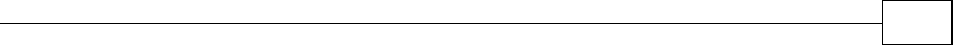
12: Interpolated Position
60C0h: Interpolation sub mode select
60C1h: Interpolation data record
60C2h: Interpolation time period
60C3h: Interpolation sync definition
60C4h: Interpolation data configuration
12.1 General Information
Interpolated Position mode is used to control multiple coordinated axles or a single axle
with the need for time-interpolation of set-point data. The mode normally uses time
synchronization mechanisms like the sync object for a time coordination of the related
drive units.
The interpolation data record contains the interpolation data; the data type and the data
size of the sub-indices of this structure are according to the sub-mode, as described in
object 0x60C0. For all cases of motion, the interpolation cycle time is defined by the object
interpolation time period. Time synchronization can be performed by the Sync message
defined in DS301 (refer to the Elmo CANopen Implementation Guide).
Interpolated Position mode allows a host controller to transmit a stream of interpolation
data with an explicit time reference to the drive. The Elmo drive supports an input buffer
that allows the interpolation data to be sent in bursts rather than continuously in real
time. The actually available and the maximum size of the input buffer can be requested
by the host using the interpolation data configuration. The buffer size is the number of
interpolation data records that may be sent to a drive to fill the input buffer; it is not the size
in bytes.
The interpolation algorithm is defined in the interpolation sub mode select. Linear
interpolation is the default interpolation method. For each interpolation cycle, the drive
calculates a position demand value by interpolating interpolation data over a period of
time.
Limit functions of speed acceleration deceleration and position are applied to the
interpolation data.
Internal states
The interpolated position mode is controlled by the bits of the controlword and statusword
.
CANopen DSP 402 Implementation Guide
MAN-CAN402IG (Ver. 1.2)
81


















