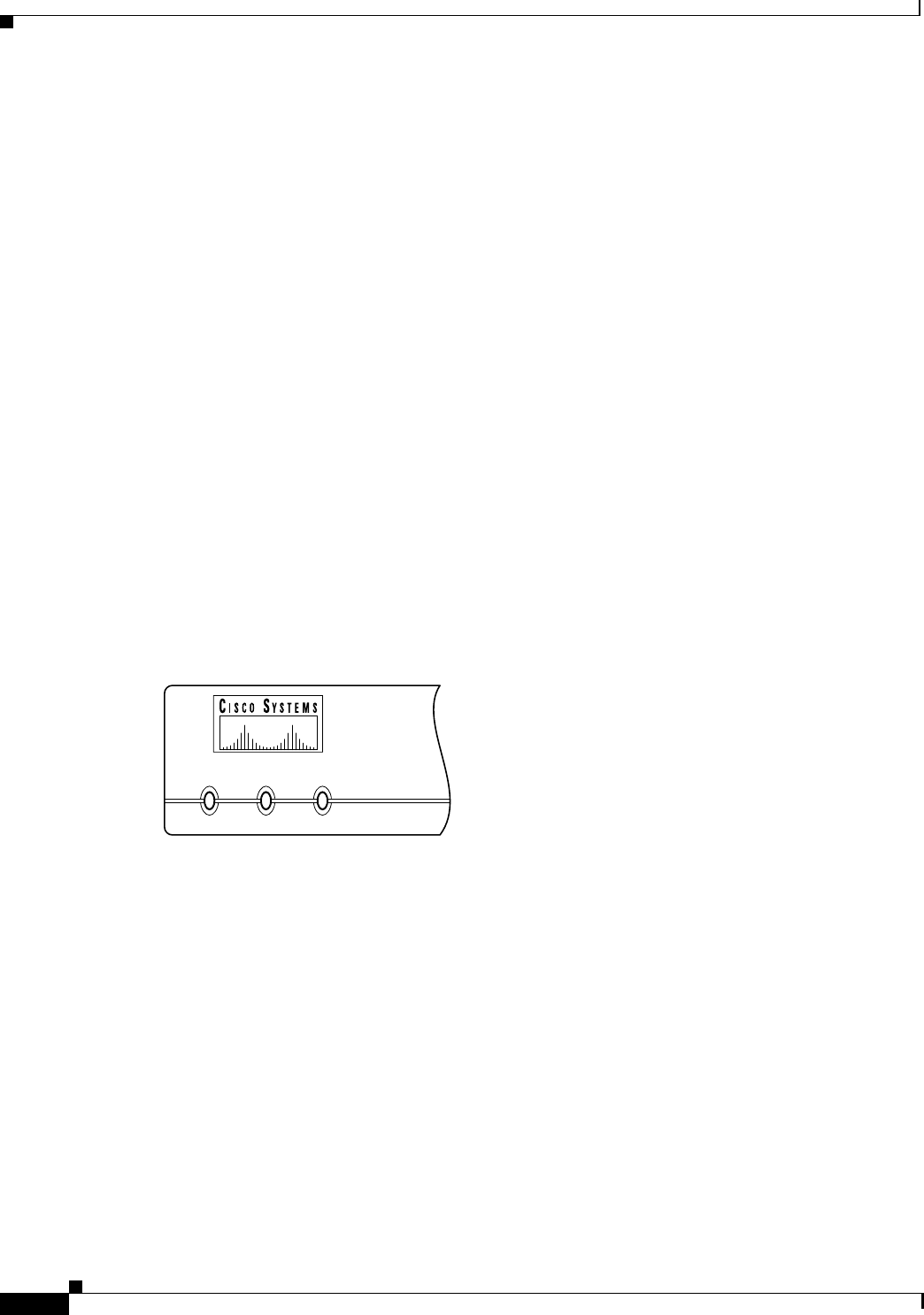
2-6
Installation Guide for the Cisco Secure PIX Firewall Version 5.2
78-11180-01
Chapter 2 Installing a PIX Firewall
Installing a PIX 515
Installing a PIX 515
This section includes the following topics:
• Introduction
• Mounting the PIX 515
• PIX 515 Installation Steps
• Configuring the PIX 515
• PIX 515 Feature Licenses
Introduction
To download software to a PIX Firewall, see the “Software Installation Notes” section in this chapter
or refer to the Cisco PIX Firewall Configuration Guide, Version 5.2.
The PIX 515 front panel LEDs are as follows (see Figure 2-5):
• POWER—On when the unit has power.
• ACT—On when the unit is the Active failover unit. If failover is not enabled, this light is on. If
failover is present, the light is on when the unit is the Active unit and off when the unit is in Standby
mode.
• NETWORK—On when at least one network interface is passing traffic.
Figure 2-5 PIX 515 Front Panel LEDs
POWER ACT NETWORK
25735


















