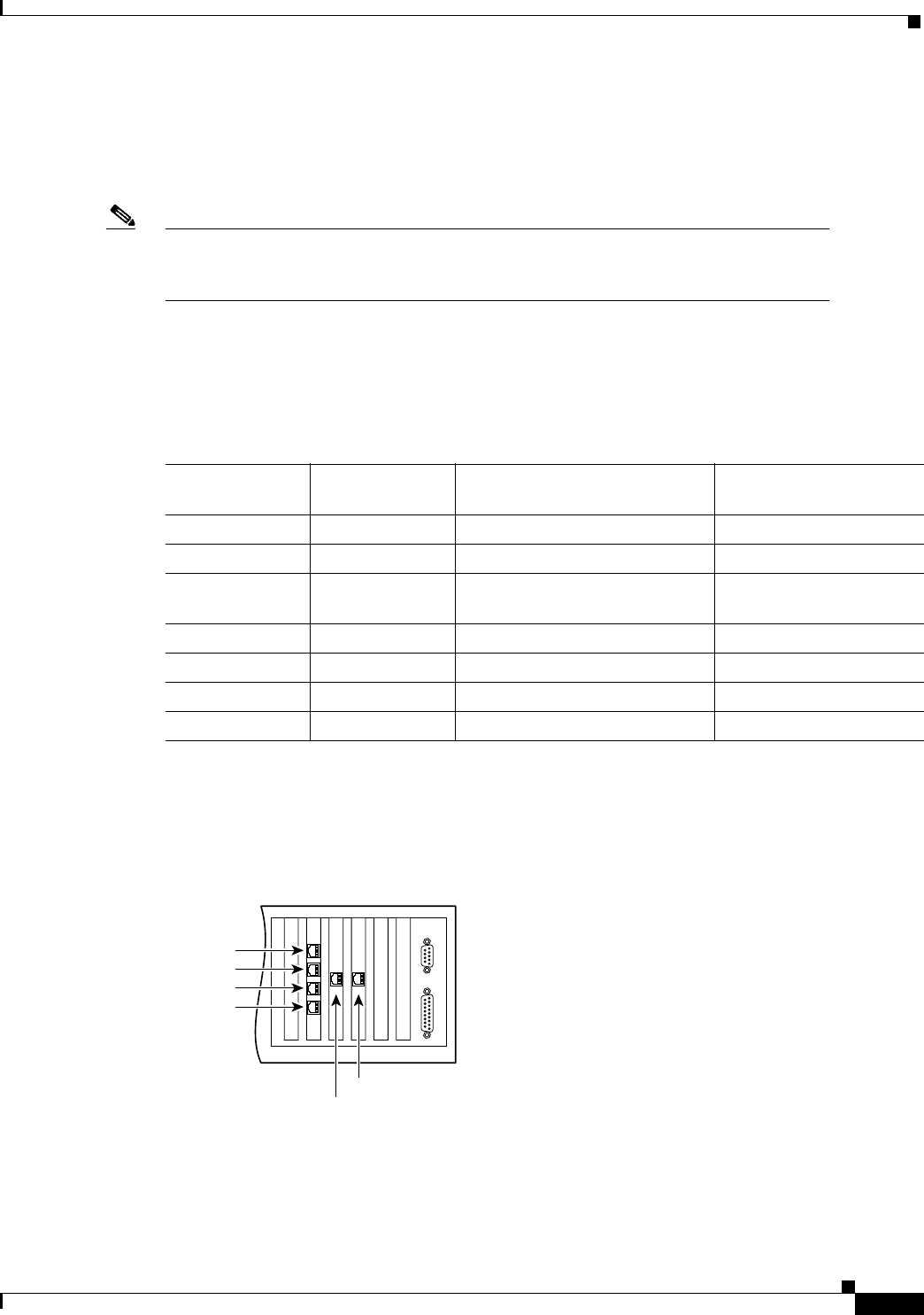
2-19
Installation Guide for the Cisco Secure PIX Firewall Version 5.2
78-11180-01
Chapter 2 Installing a PIX Firewall
Installing a PIX 520 or Earlier Model
PIX Firewall with a Four-Port Interface Card
As of PIX Firewall version 4.4(1) and later, you can install one optional four-port Ethernet interface
card in the PIX 520 and earlier hardware models.
Note Use of the four-port card changes the position of the outside and inside interfaces
depending on the slot in which the card is installed. Four-port Ethernet card connectors are
numbered from the top connector down sequentially.
The Cisco four-port Ethernet interface card provides four 10/100 Ethernet connections and has
autosense capability. Connectors on the four-port card are numbered top to bottom sequentially;
however, the actual device number depends on the slot in which the four-port card is installed. Table 2-2
shows how the top connector is numbered.
With the four-port card, having a card in slot 3 makes the number of interfaces greater than six; while
the card in slot 3 cannot be accessed, its presence does not cause problems with the PIX Firewall.
Figure 2-20 shows the location of the interfaces if you install a four-port card in slot 0.
Figure 2-20 Four-Port Ethernet Interface Installed in Slot 0
Table 2-2 Numbering Devices with a Four-Port Connector
Slot 0 Contains Slot 1 Contains Slot 2 Contains
Four-Port Top
Connector is:
4-port Any Any ethernet0
Ethernet 4-port Any ethernet1
Ethernet Ethernet 4-port (required location on PIX
515)
ethernet2
Token Ring 4-port Any ethernet0
Token Ring Token Ring 4-port ethernet0
Token Ring Ethernet 4-port ethernet1
Ethernet Token Ring 4-port ethernet1
44306
Interface 5
Interface 4
Interface 0
Interface 1
Interface 2
Interface 3


















