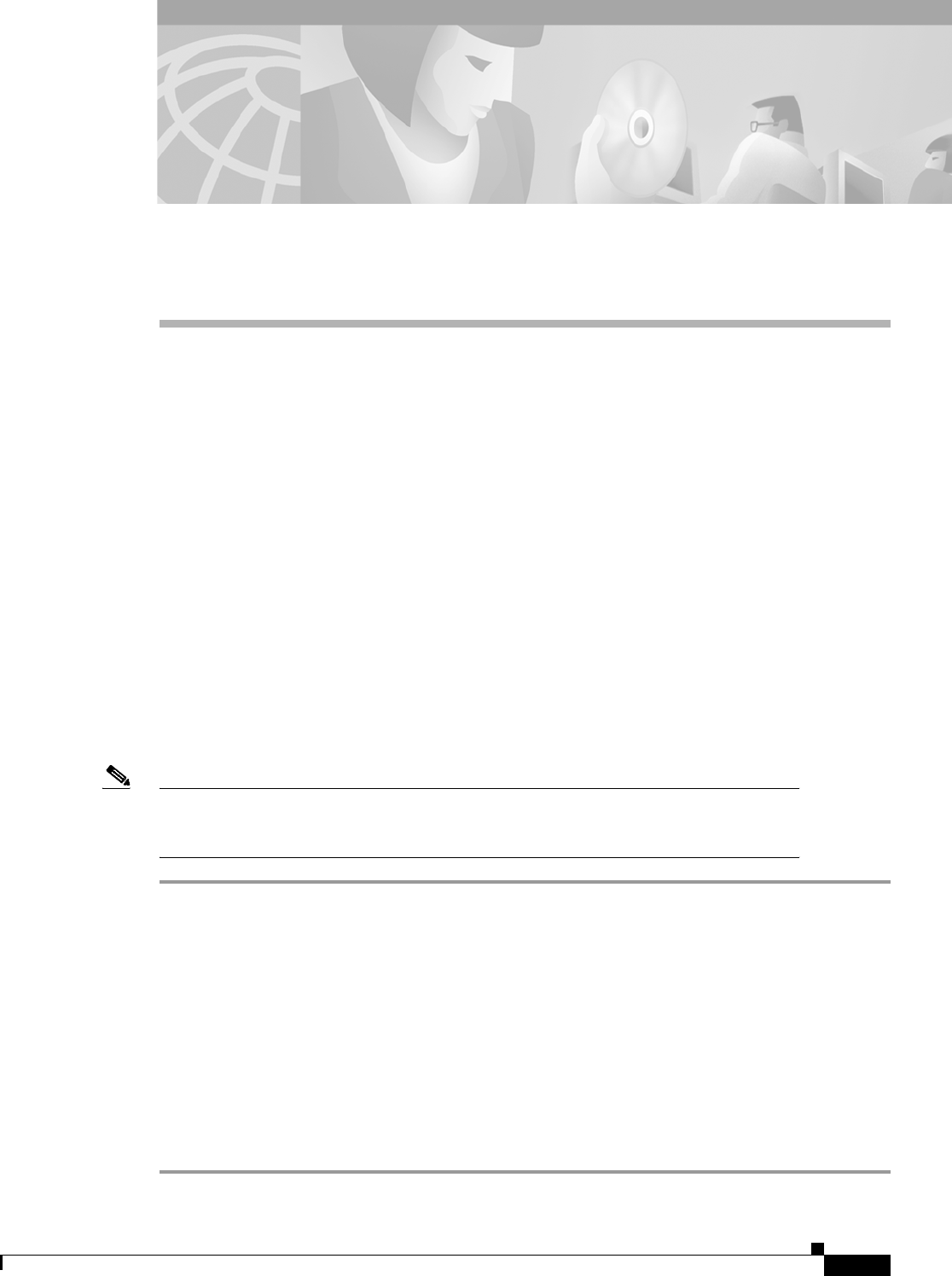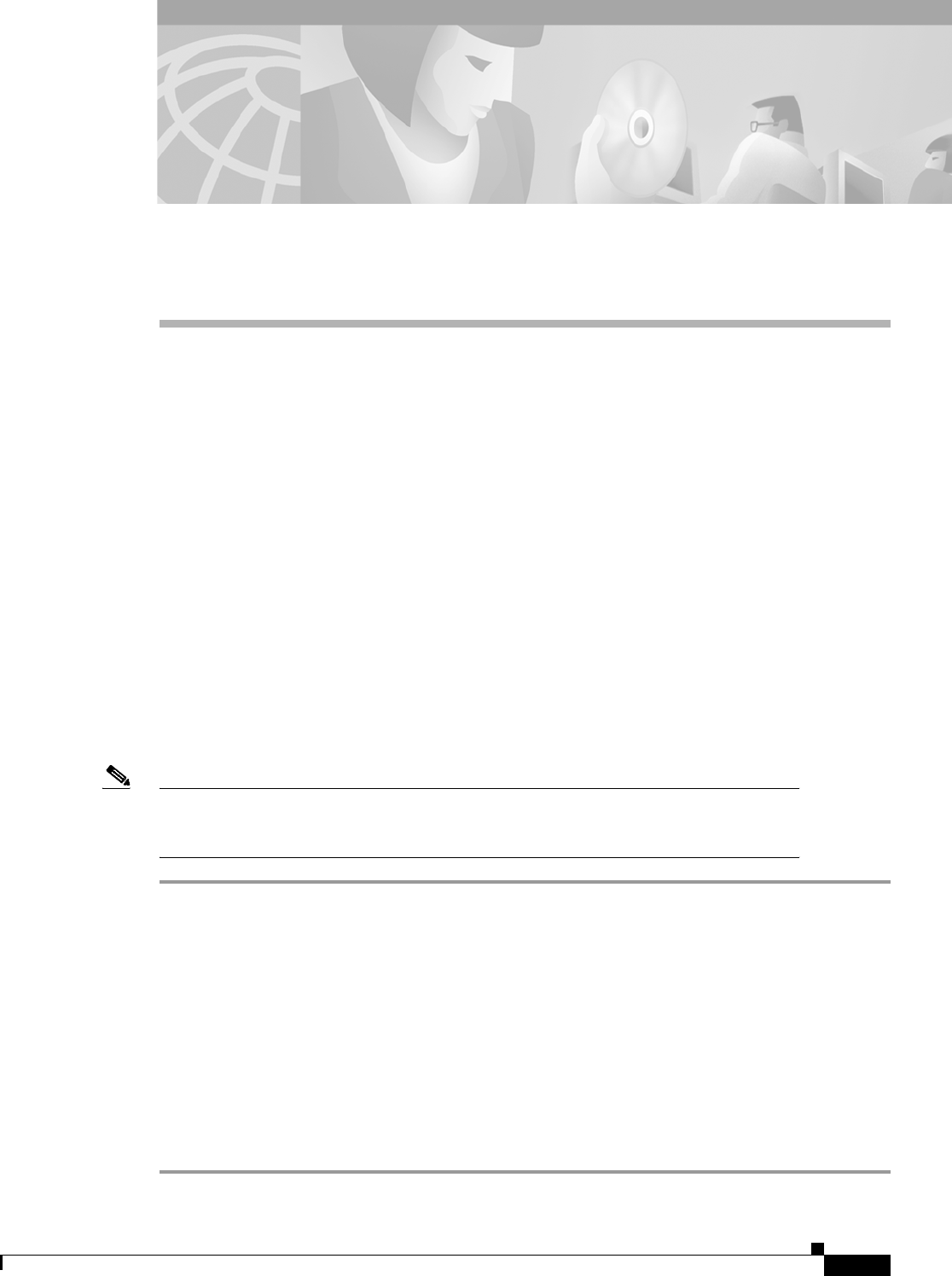
CHAPTER
2-1
Installation Guide for the Cisco Secure PIX Firewall Version 5.2
78-11180-01
2
Installing a PIX Firewall
The following sections in this chapter describe how to install a PIX Firewall:
• Installation Overview
• Before You Begin the Installation
• Installing a PIX 506
• Installing a PIX 515
• Installing a PIX 525
• Installing a PIX 520 or Earlier Model
• Startup Messages
• Software Installation Notes
Installation Overview
Follow these steps to install a PIX Firewall:
Note If your PIX Firewall model supports a failover configuration, perform the steps that follow
only on the Primary (Active) unit. Refer to Chapter 3, “Installing Failover” for
information about setting up a failover configuration. (Does not apply to the PIX 506.)
Step 1 Review the safety precautions outlined in the Regulatory Compliance and Safety Information for the
Cisco Secure PIX Firewall Version 5.2 document. You can view this online at the following site:
http://www.cisco.com/univercd/cc/td/doc/product/iaabu/pix/pix_v52/pixrcs52.htm
Step 2 Completely read the release notes for your respective software version referenced in the section
“Related Documentation” in “About This Manual.”
Step 3 Unpack the PIX Firewall. The PIX Firewall consists of two main components, the PIX Firewall unit and
a separate accessory kit. The accessory kit contains documentation, a power supply or cord, rack
mounting hardware (not applicable to the PIX 506), and additional software you can use with your
PIX Firewall.
Step 4 Place the PIX Firewall on a stable work surface.
Step 5 If you need to download software, refer to the “Software Installation Notes” section.