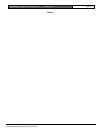2000 Series | Program Entry Guide | 8.0 Bell EN | 29
Bosch Security Systems | 7/05 | 35114F
8.0 Bell
The prompts in this group configure the Alarm Output
(bell) at Terminals 4 and 5.
1 Bell Time
Default:
6
Selection:
0 to 255
The
Bell Time
prompt sets the minutes of alarm
output at terminals 4 and 5. Both Fire Bell function
(pulsed output) and the Burglary Bell function (steady
output) follow the
Bell Time
duration.
Enter the number of minutes of alarm output at
Terminals 4 and 5 for both Fire and Burglary (Non-
Fire) functions. If you are using the
Alarm on 2 Fail
feature, program at least 3 minutes in
Bell Time
.
Refer to below.
Check with your Authority Having
Jurisdiction (AHJ) to determine the
appropriate Bell Time for your installation.
Many communities restrict bell time.
2 Bell Time
Default:
No
Selection:
Yes, No
0 No
1 Yes
If you set the
Bell Test
prompt to Yes, the system
sounds the bell for 2 seconds when users turn the
system All On by pressing the [9] key.
If the system sends Closing Reports, the bell sounds
when the receiver acknowledges the Closing Report. If
the system does not send Closing Reports, the bell
sounds at the expiration of Exit Delay.
3 Single Ring
Default:
No
Selection:
Yes, No
0 No
1 Yes
Set the
Single Ring
prompt to Yes to limit the alarm
output from the same Non-Fire point to one per
arming cycle. Setting this prompt to No allows every
alarm activation from a Non-Fire point to generate an
alarm output during an arming cycle.
Fire points always provide alarm output for every
alarm activation.
Single Ring
only affects the
alarm output. It does not prevent reports from
being sent.
4 Alarm on 2 Fail
Default:
No
Selection:
Yes, No
0 No
1 Yes
Setting the
Alarm on 2 Fail
prompt to Yes
provides an alarm output after two failed attempts
to transmit an Alarm Report from any point when
the system is on. Alarm output is provided even if
the point is not programmed for alarm output.
Bell Time
must be programmed with at least 3
minutes to use the
Alarm on 2 Fail
feature.
Set this prompt to No if you want to prevent an
alarm output from Silent points even when the
system fails to communicate with the receiver.
Refer to Section 11.0 Point Codes for information on
programming points for alarm output.