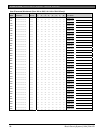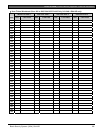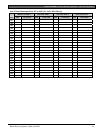D1260/D1260B | Owner's Manual | Appendix - Security System Glossary
98 Bosch Security Systems | 9/04 | 50410D
Security System Glossary
Area
A group of detection devices
connected to your security system.
Arm
To turn on your controlled points
(burglar detection devices). When an
area is armed and a controlled point
trips, an alarm occurs or entry delay
begins. When an area is disarmed,
faulting controlled points does not
generate alarms.
Authority
Level
Your security company or security
representative assigns an authority
level to your passcode. The authority
level determines what command
center functions you can execute.
Bypass
Selectively remove points from the
security system. You might bypass a
point in order to arm the perimeter
with a window open.
Central
Station
A facility where trained personnel
monitor your security system 24 hours
a day. Your security system may be
programmed to contact the central
station during alarm conditions,
enabling central station personnel to
dispatch the proper authorities.
Closing
Report
A report your system can be
programmed to send to the central
station indicating that an area has been
armed. Opening and closing reports
are commonly used by commercial
accounts.
Command
Menu
A list of functions programmed by
your security company. They can
perform most command center
functions with only two or three
keystrokes.
Entry Delay
A programmed delay of system alarm
response, which allows you to enter an
armed area through the correct point
and disarm the area. If you don’t
disarm before the delay time expires,
the system begins an alarm response,
which may include reports to the
central station.
Exit Delay
A programmed delay of system alarm
response, which allows you to exit
after arming an area. If you don’t exit
before the delay time expires, entry
delay begins. You must disarm the
system. If you don’t disarm before
the delay time expires, the system
begins an alarm response, which may
include reports to the central station.
Faulted
Point
A point that is not normal (a door or
window is open).
Force Arm
To turn on (arm) the security system
even though one or more points are
faulted. Force arming bypasses the
faulted points.
Idle Text
The security system displays idle text
at command centers when it is not
performing a user-requested function.
Idle text shows the arming status of the
system.
Master Arm
To turn on (arm) both interior points
and perimeter points.
Menu
A list of functions you execute from a
command center.
Opening
Report
A report your system can be
programmed to send to the central
station indicating that an area has been
disarmed. Opening and closing reports
are commonly used by commercial
accounts.
Perimeter
Arm
An arming command that arms only
the perimeter points.
Point
A detection device or group of devices
connected to your security system.
Points display individually at the
command center with custom text. The
text can describe a single door, motion
sensor, smoke detector, or an area such
as UPSTAIRS or GARAGE.
Relay
Your system may have relays
programmed to provide control of
devices such as premises lighting or
entry gates. Your security company
programs relays for automatic control
and/or control from your command
center.
Trouble
A service condition that needs to be
corrected, such as a broken wire