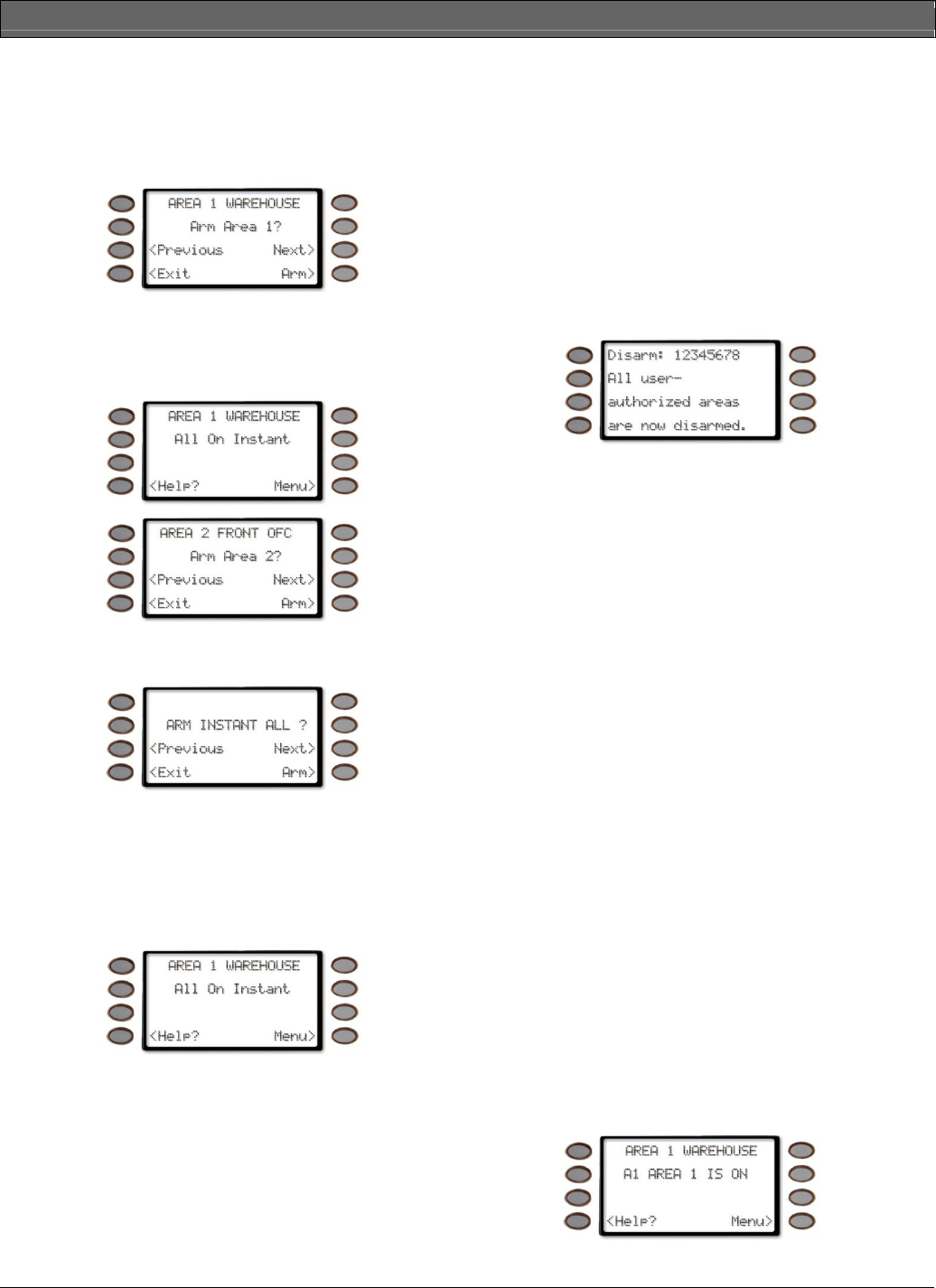
D1260/D1260B | Owner's Manual | Part IV: Multi-Area Use -
Bosch Security Systems | 9/04 | 50410D 73
5. If the
Next>
soft key is pressed, the first area that
can be armed (based on passcode entered and user
authority level) is displayed (
AREA 1
WAREHOUSE
is used an example of the first
area that can be armed).
6. Pressing the
Arm>
soft key will cause
AREA 1
WAREHOUSE is now arming…
to display for 3
seconds before the prompt to arm the next
available area is displayed.
7. Once all available areas have been displayed, the
display returns to
ARM INSTANT ALL ?
8. To instantly arm all the areas that are within the
scope of the command center, press the
Arm>
soft
key.
9. This display changes to show
AREA 1
WAREHOUSE All On Instant
indicating that the
all areas are armed.
Turning Off the System
Turning Off Multiple Areas with a Passcode
This function is useful for turning off multiple areas
with a few keystrokes. It is quicker than disarming
several areas independently. Your passcode must have
the proper authority level for each area.
• After enter your passcode, the following will
display
Disarm: 12345678 All user-authorized
areas are now disarmed.
(Not all area number
may appear due to what areas are in the scope of
the command center.
• When an area is turned on (armed), you must enter
a door programmed for entry delay time. Opening
the door, starts the entry delay time. Failing to turn
off the system before the entry delay time expires
or entering through a door not programmed for
entry delay time, causes an alarm.
• If this happens, silence the alarm by entering your
personal passcode and pressing ENTER. Call your
security company to let them know that it is not an
emergency situation.
Turning Off Multiple Areas with Disarm All
• This function turns off multiple areas with a few
keystrokes. It is quicker than disarming several
areas independently. Your passcode must have the
proper authority level for each area. This function
works the same as entering your passcode to
disarm, but allows the Disarm All feature to be
included in the Command Menu.
• When an area is turned on (armed), you must enter
a door programmed for entry delay time. Opening
the door, starts the entry delay time. Failing to turn
off the system before the entry delay time expires
or entering through a door not programmed for
entry delay time, causes an alarm.
• If this happens, silence the alarm by entering your
personal passcode and pressing ENTER. Call your
security company to let them know that it is not an
emergency situation.
1. The display initially shows that the system is
armed.


















