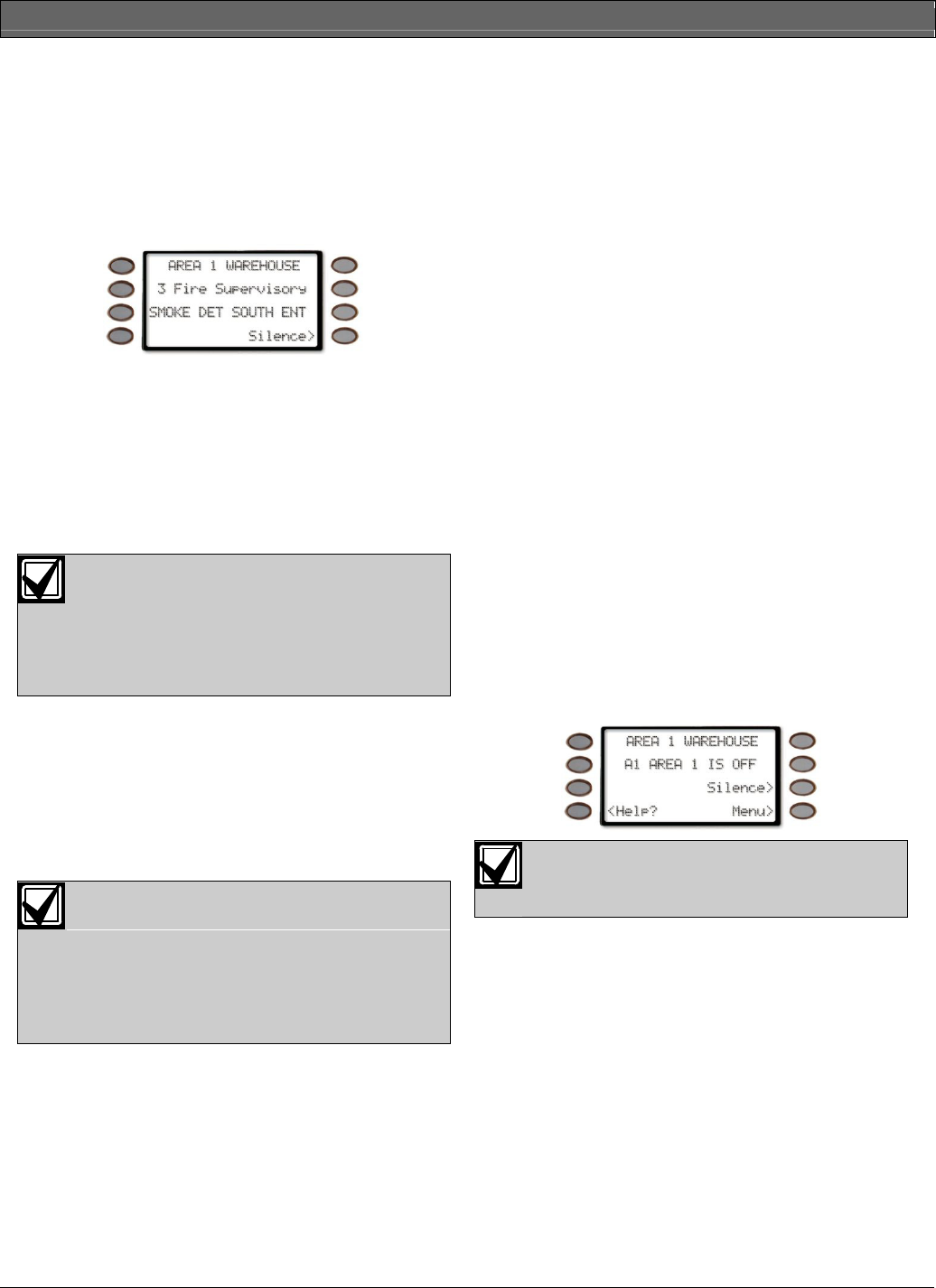
D1260/D1260B | Owner's Manual | Part I: Security system basics - Fire Trouble and Fire Supervisory Events
Bosch Security Systems | 9/04 | 50410D 13
Fire Trouble and Fire Supervisory Events
When a fire trouble or fire supervisory condition
occurs, your keypad emits three warble tones, then a
pause (repeatedly).
The system displays the number of fire points that are
in a trouble or supervisory condition as well as the
point text of the affected points.
Silencing Fire Trouble and Fire Supervisory
conditions
Pressing COMMAND 4 or the
Silence>
soft key
silences the conditions. In addition to this, entering a
personal passcode with the proper authority level
silences the condition and disarms the panel if it was
armed. If you wish to review these cleared troubles,
using COMMAND 40 can do this.
Some systems may be programmed to
automatically re-sound the keypad’s
trouble tone after a period of time if the
fire trouble or fire supervisory condition
remains. Consult your security company
for further information.
Special Fire Trouble and Fire Supervisory Display
If you silence the keypad or clear a trouble or
supervisory condition for a Fire Point from the display
and the fire point remains in trouble,
Fire Trouble
or
Fire Supervisory
appears in the keypad’s display. This
remains in the display until the condition causing the
trouble is cleared.
Some fire points, when tripped, will
display FIRE TROUBLE for a preset
amount of time. If no other fire activity is
detected, this condition will automatically
clear. If the condition remains or another
fire detector is tripped, a fire alarm will
occur.
Viewing Fire Trouble and Fire Supervisory conditions
After pressing COMMAND 4 or entering your
passcode, the text of the fire point in trouble continues
to automatically scroll through the display. Press
View
Points>
soft key and then
Next>
soft key to scroll
these displays manually if you wish. Events scroll in
chronological order.
Non-Fire Trouble and Supervisory Events
When a trouble event occurs, your keypad may be
programmed to emit three warble tones, then a pause
(repeatedly).
If the system was armed the keypad display shows the
number of non-fire trouble events or non-fire
supervisory events and then custom text for each
activated point.
Silencing Non-Fire Trouble and Supervisory Events
Pressing COMMAND 4 or the
Silence>
soft key
silences the Trouble and/or non-fire Supervisory
conditions. In addition to this, entering a personal
passcode with the proper authority level silences a
trouble and disarms the panel if it was armed. Press the
View Points>
soft key then the
Next>
soft key to
scroll these displays manually. If you wish to review
these cleared troubles, use COMMAND 40 to do this.
Special System Trouble Display
These displays appear on all keypads in the system.
See Standard Displays for a description of each system
trouble display. Entering your passcode, COMMAND
4 or pressing the
Silence>
soft key will silence a
system trouble tone, but the System Trouble display
will not clear until the faulted condition is corrected.
A system trouble display begins by sounding a trouble
tone and then three seconds later the specific System
Trouble Display is shown, such as
Service AC Fail
.
Some system may be programmed to not
initiate a trouble tone during these
conditions.
Cleared Events Are Not Lost
If you clear the alarms and troubles from the display,
you can still view all the events that occurred since the
last time the system was armed by using COMMAND
40 (View Event Memory).


















