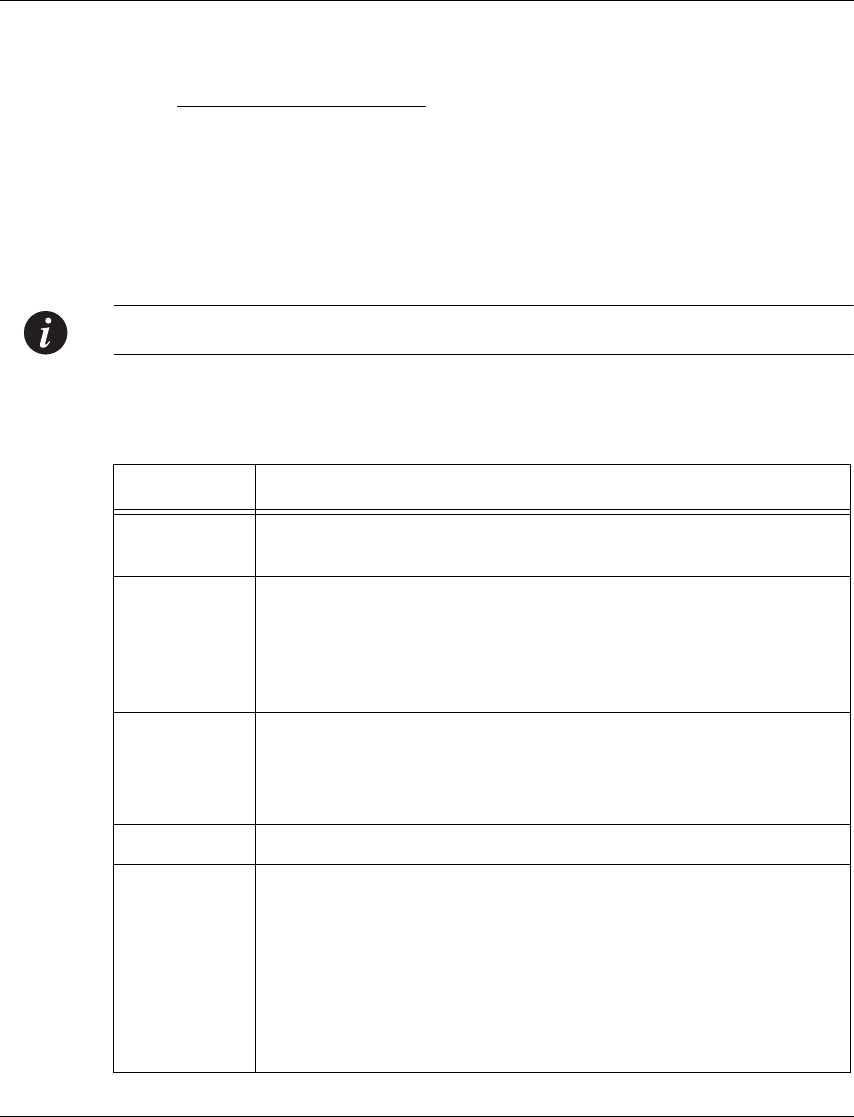
Chapter 5 Managing Physical Ports
Avaya M770 ATM Switch User’s Guide 41
Note: In the Table above, Port 0 is the CPU port and Port 5 is the Backplane port.
The pport show command displays the information described in Table 5.1.
Command:
M4-DS3s8:/>pport show
Output:
Physical Port Information
Port Cell Line Cable Tx Loop
Id Mapping Code Length Clock Back
8.0 --- --- --- --- ---
8.1 PLCP B8ZS >225 feet Local None
8.2 ADM B8ZS 0-225 feet Local None
8.3 ADM B8ZS 0-225 feet Local None
8.4 PLCP B8ZS 0-225 feet Local None
8.5 --- --- --- --- ---
Table 5.1 Output from the pport show command
Field Description
Port Id The physical port number.
This is displayed in the format <slot>.<port number>.
Admin State The administrative state of the physical port.
If the state is UP then this physical port is enabled.
If the state is DOWN then this physical port is disabled. This will
occur when you disable the physical port using the command-
line interface or use SNMP.
Oper State The operational state of the physical port. If the state is UP then
this physical port is functional. If the state is DOWN then this
physical port is not functional. This could be due to a problem
with the physical connection.
Speed (kbps) The speed for a physical port in kbps.
Framing
Mode
The physical layer framing for a physical port. For fiber the value
is either Sonet or SDH. The default setting is Sonet. For DS3 the
value is either C-bit or M23. The C-bit framing mode for DS3
reserves the C-bits for application-specific uses. The M23
framing mode for DS3 uses the C-bits to indicate the presence or
absence of stuffing bits. The default setting is C-bit.
The CPU port will always display “_ _ _” and the Backplane port
will always display “_ _ _”.


















