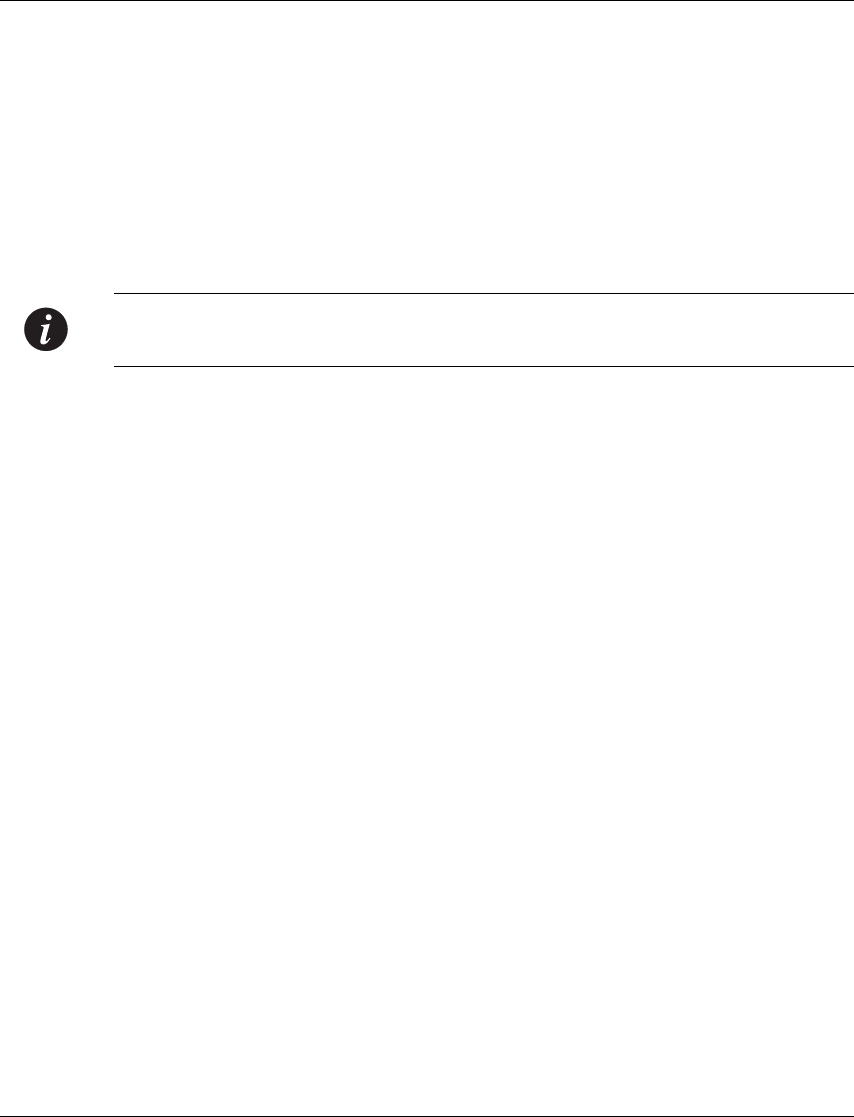
Chapter 10 Managing PNNI Routing
138 Avaya M770 ATM Switch User’s Guide
This represents the fact that 2 Horizontal Links PTSEs for 2 routable uni-directional
links exist in the local node database. The link is identified by the node ID and the
port number of its ends.
If the link does not exist, an ‘X’ will be displayed on the vertical line.
Note: In hierarchical PNNI, local switch links include all logical and physical
horizontal links that are directly connected to this switch (including all its nodes).
Local Switch Reachable Addresses
This command displays the 19-byte address of end stations directly connected to the
switch. These addresses were either learned via ILMI or added manually in the
static route table. The addresses here are all of the addresses seen in each of the
modules using the route pnni local ra command. To show local switch
reachable addresses (RAs), use the following command:
|
Port: 11.03.00.00-
->-+
Node Id:
38.A0.39.04.02.00.00.00.00.00.00.00.00.00.00.00.40.0D.87.00.20.00
Command:
M15-155s8:/>route pnni local switch ra


















