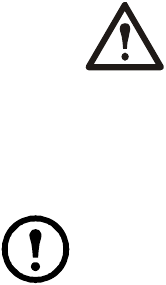
NetworkAIR FM DX 60 Hz Operation, Maintenance, and Troubleshooting44
System Role Assignment. The System Role Assignment settings depend on the Run-time Balance
(Run-time Bal) setting.
• If Run-time Bal is set to On, each System is rotated between a primary and backup role in order
to spread the run hours among all of the Systems in the Group. Rotation occurs when a primary
system exceeds the runtime of a backup system by more than 72 hours.
# Primary: Set the number of Systems to be designated as primary. The remaining Systems in
the Group will assume the backup role.
• If Run-time Bal is set to Off, you must designate the role of each System in the Group. The
System will retain this role until you change the setting.
Sys# Role: Set the role for each System. Back-up Systems only operate in the event of a
failure or load-sharing request (if enabled).
Caution: If Runtime Balancing is enabled, Comm Loss Failover must be On.
Otherwise inadvertent System shutdowns may occur.
System failure events
Path: Main > Setup > Group > Group Settings
Note: The System Failure Events must be configured at each System in the Group. Unlike
other Group settings, the System Failure Events list is not copied to each System in the
Group.
Configure the list of System Failure Events. If a System failure event occurs, the System in which it
occurs transitions to the failed state, and a backup System is engaged if available.
Event. Scroll through the list of possible failure events. The first line indicates whether the event is
System-level or Module-level and the second line indicates the event text.
State. Set each event to Enabled or Disabled. If an enabled event occurs in a System, that System
transitions to the failed state and stops running unless there is no backup System available.


















