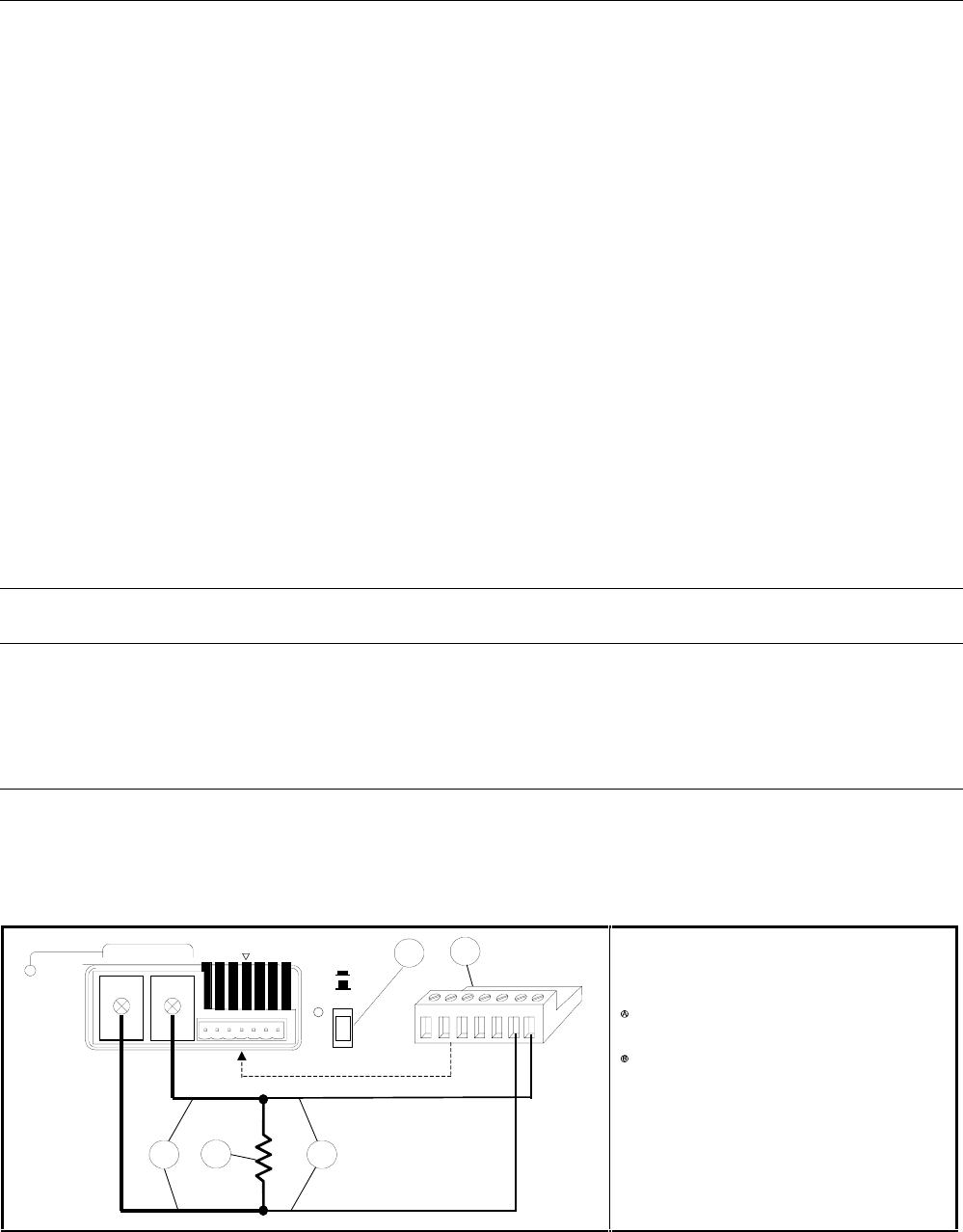
User Connections 33
Over Current Protection Considerations
The front panel overcurrent protection (OCP) is functional only when the Agilent SAS is operating in Fixed mode.
This is because the normal function of the OCP circuit, when enabled, is to turn the output of the Agilent SAS off whenever
the unit changes from constant voltage operation to constant current operation. Since constant current mode is the normal
operating state of both Simulator and Table modes, the OCP key is disabled to prevent the output from turning off. Note
that even though OCP is disabled, the OCP annunciator still lights when the OCP key is pushed in Simulator and Table
modes.
The OCP protection level is the same as the output current limit setting. When the OCP is enabled in Fixed mode and the
operating mode of the unit changes from constant voltage to constant current, the OCP circuit trips and turns the output off
in approximately 200 milliseconds. This delay time can be adjusted with the OUTPut:PROTection:DELay command. The
PROT annunciator on the front panel display turns on when the OCP condition occurs. When reading the protection
message in the front panel display, the reading will be OC.
Clear the OCP condition by pressing Prot Clear on the front panel or by sending an OUTPut:PROTection:CLEar
command over the GPIB. Note that you can program an OUTPut:PROTection:DELay time to prevent nuisance tripping of
the OCP circuit when it is enabled.
Hardware Overcurrent Circuit (OC)
The Agilent SAS has a hardware overcurrent circuit (OC) that protects the unit if the output current exceeds a preset value.
Although active in all operating modes, this circuit is primarily provided for the Simulator and Table modes since both of
these modes disable the constant-current OCP function. When tripped, the OC circuit shuts off the output and fires the
internal SCR in approximately 50 to 100 microseconds.
Note The OC circuit limit can only be programmed over the GPIB using the CURRent:PROTection command.
You cannot set the OC limit from the front panel, and you cannot program a delay time for this circuit.
When an overcurrent condition occurs in Simulator and Table modes, the PROT annunciator on the front panel display will
turn on. The protect message reading on the front panel display will be OV OC. To return the Agilent SAS to normal
operation, first remove the cause of the overcurrent. Then either press Prot Clear on the front panel or send an
OUTPut:PROTection:CLEar command over the GPIB.
Operating Configurations
Connecting the Load to One Unit
Figures 4-4 and 4-5 show how to connect a single Agilent SAS to one load and to multiple loads.
+S
-S
+
-
2
1
+
-
+240 VDC MAX
-
-
I
-
IM
IP
IP
+
S
-
S
+--
I
SAS
P
A
B
3
SENSE
Local
Remote
Load Connection
ô Load
í Analog Connector
Set switch for local or optional remote
sensing
Connect for remote sensing (optional)
Figure 4-4. Single Load Connection


















