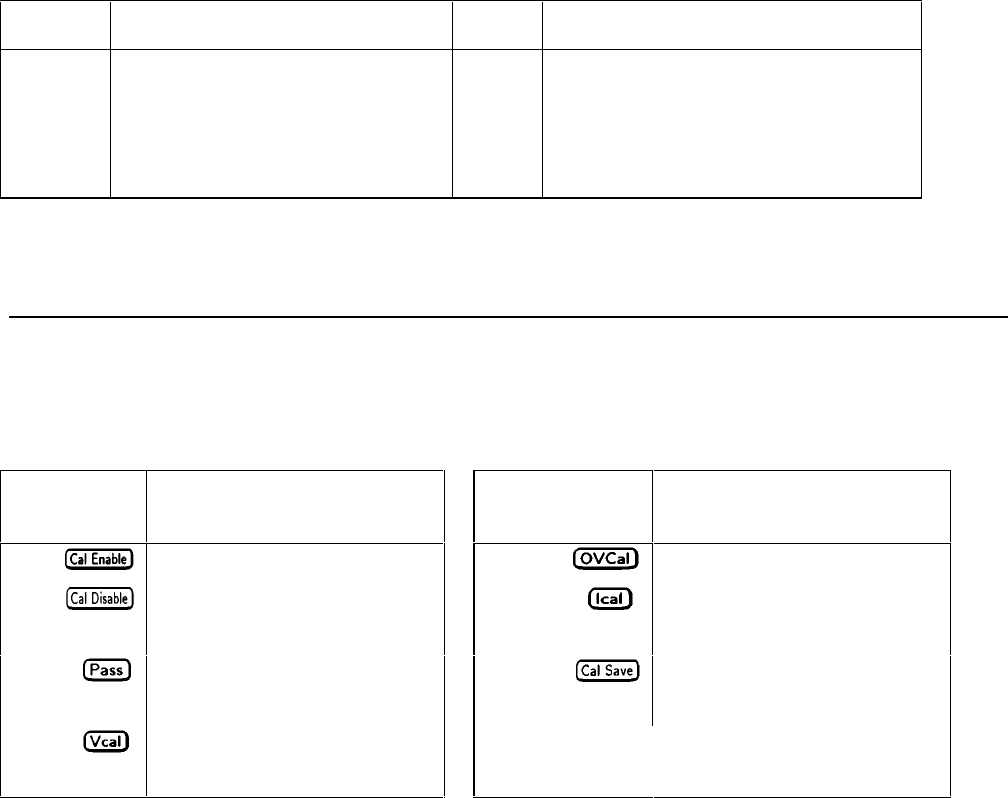
Verification and Calibration 111
Recovering From Calibration Problems
You can encounter serious calibration problems if you cannot determine a calibration password that has been changed or the
Agilent SAS is severely out of calibration. There are jumpers inside the Agilent SAS that permit the calibration password to
be defeated and allow the original factory calibration constants to be restored. These jumpers are explained in the Service
Manual.
Calibration Error Messages
Error messages that can occur during calibration are shown in Table B-6.
Table B-6. GPIB Calibration Error Messages
Error
No.
Meaning Error
No.
Meaning
1 CAL jumper prevents calibration
1
5 Incorrect computed programming constants
2 CAL password is incorrect
6 Wrong CAL command sequence
3 CAL mode is not enabled 7 Incorrect state (CV/CC) for this command
4 Incorrect computed readback constants
1
This is a hardware disable. See the Agilent SAS Service Manual.
Calibration Over The GPIB
You can calibrate the Agilent SAS by using SCPI commands within your controller programming statements. Be sure you
are familiar with calibration from the front panel before you calibrate from a controller. The SCPI calibration commands are
related to the front panel calibration controls as follows:
Front Panel
Command
Corresponding SCPI
Command
Front Panel
Command
Corresponding SCPI
Command
CAL:STAT {ON|1},<password>
CAL:VOLT:PROT
CAL:STAT {OFF|0} CAL:CURR:LEV {MIN|MAX}
CAL:CURR[:DATA] <NRf>
CAL:PASS <NRf> CAL:SAVE
CAL:VOLT:LEV {MIN|MAX}
CAL:VOLT[:DATA] <NRf>
Calibration Example
A sample calibration program is given at the end of this appendix. If your system is Agilent BASIC, you can use the
program with very little modification. Otherwise, use it as a guide for writing your own program.


















