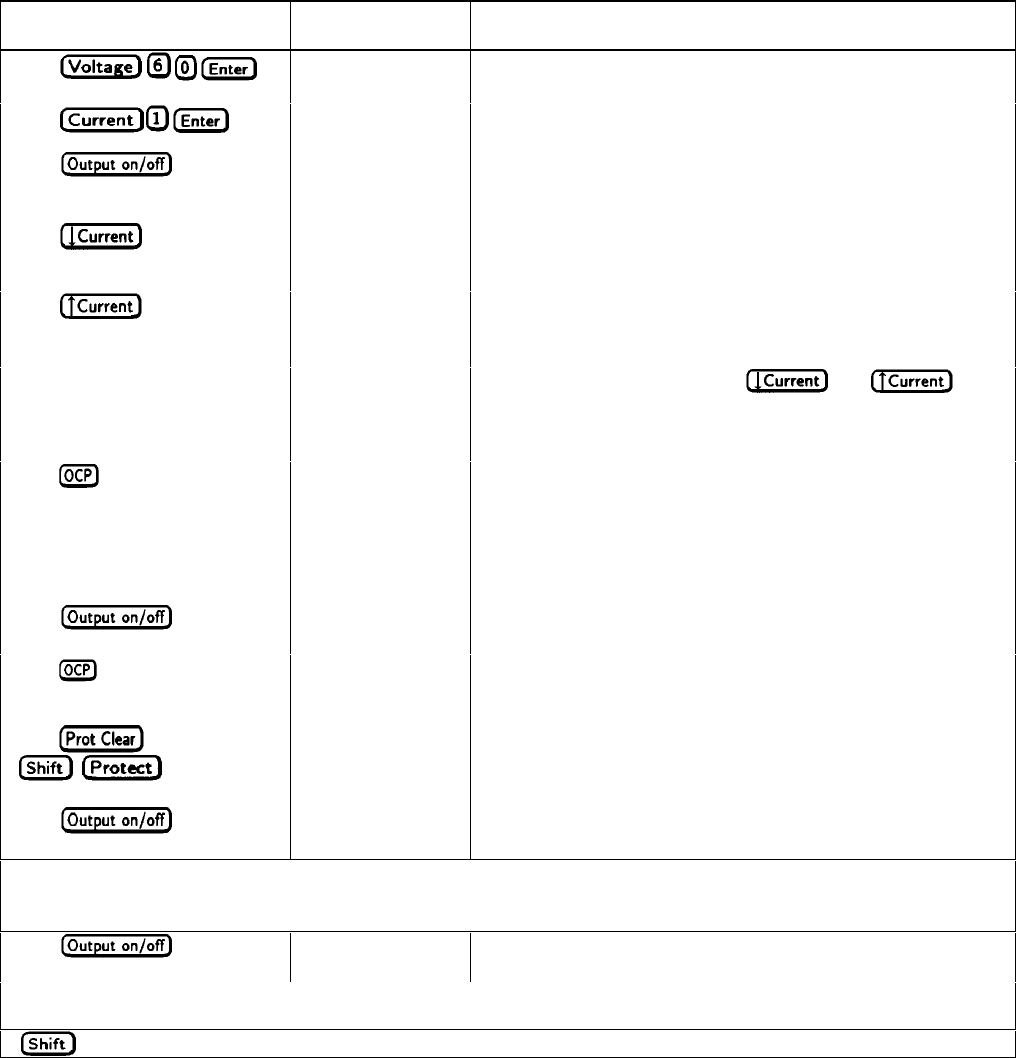
26 Turn-On Checkout
Table 3-2. Checking the Current Functions with Output Terminals Shorted (continued)
Action Display Explanation
Press
VOLT 60.000 Program output to 60 volts.
Press
AMPS 1.000 Program output to 1 ampere.
Press
AMPS 1. 000
Dis annunciator turns off, CC annunciator turns on, and AMPS
display shows the programmed current. The output voltage
should be close to zero volts.
Press several times
Current decreases several milliamperes each time you press the
key.
Press the same
number of times
Current increases several milliamperes each time you press the
key.
Rotate the Current control first
counterclockwise and then
clockwise
Control operates similarly to the
and keys.
The control is rate sensitive. Turning it more quickly causes a
more rapid change in current.
Press You have enabled the overcurrent protection circuit. The circuit
then tripped because of the output short. The CC annunciator
turns off and the OCP and Prot annunciators come on. The
output current is near zero. Note that the overcurrent protection
circuit is disabled in Simulator and in Table modes.
Press
AMPS 0.000
Dis annunciator turns on.
Press
You have disabled the overcurrent protection circuit. The OCP
annunciator turns off.
Press
( )*
You have cleared the overcurrent protection circuit. The Prot
annunciator turns off.
Press
AMPS 1.000
Dis turns off and CC turns on. The output current is restored.
If you have a shorting wire of sufficient capacity, you may continue testing up to the maximum rated current of the
Agilent SAS (see Performance Specifications in appendix A). When finished, go to the next step.
Press AMPS 0.000
Dis turns on and output current drops to zero.
Turn off the Agilent SAS and remove the short from the output terminals.
* is the unlabeled blue key.


















