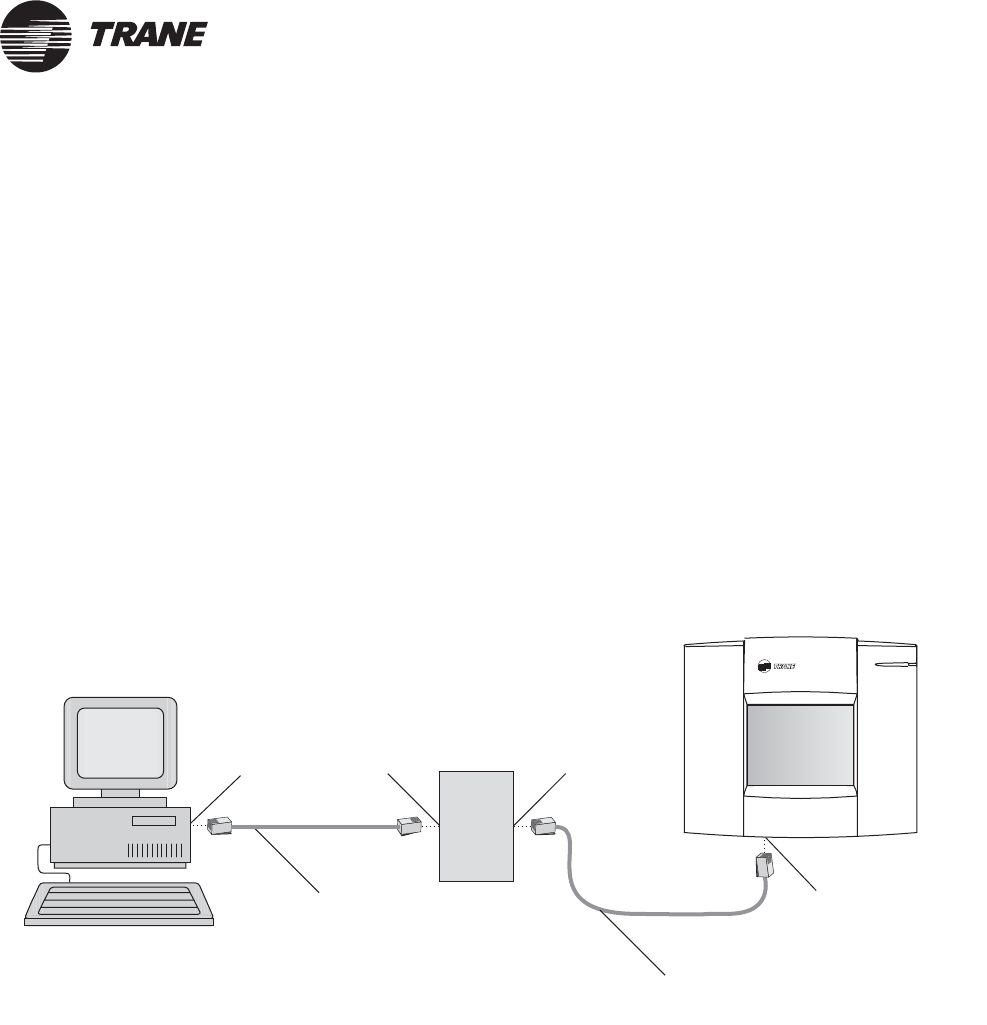
Ethernet connection to PC workstation
BMTK-SVN01D-EN 53
®
Connecting through a hub
To make an Ethernet connection between the Tracker controller and a
Tracker PC Workstation through a hub, you need two CAT 5 patch cables.
1. Connect one end of the first CAT 5 patch cable to the RJ-45 Ethernet
port on the bottom side of the Tracker controller (Figure 27 on
page 52).
2. Connect the other end of the cable to an RJ-45 Ethernet port on the
hub.
3. Connect one end of the second CAT 5 patch cable to an RJ-45 Ether-
net port on the hub.
4. Connect the other end of the cable to the RJ-45 Ethernet port on the
Tracker PC Workstation.
Figure 28. Tracker Ethernet LAN connection to a PC workstation through a hub
RJ-45
Ethernet
LAN jack
RJ-45 Ethernet
LAN (bottom side)port
RJ-45 Ethernet
LAN (back)port
CAT 5
patch cable
RJ-45
Ethernet
LAN jack
CAT 5
patch cable
Hub
Tracker
PCWorkstation
Tracker
Controller


















