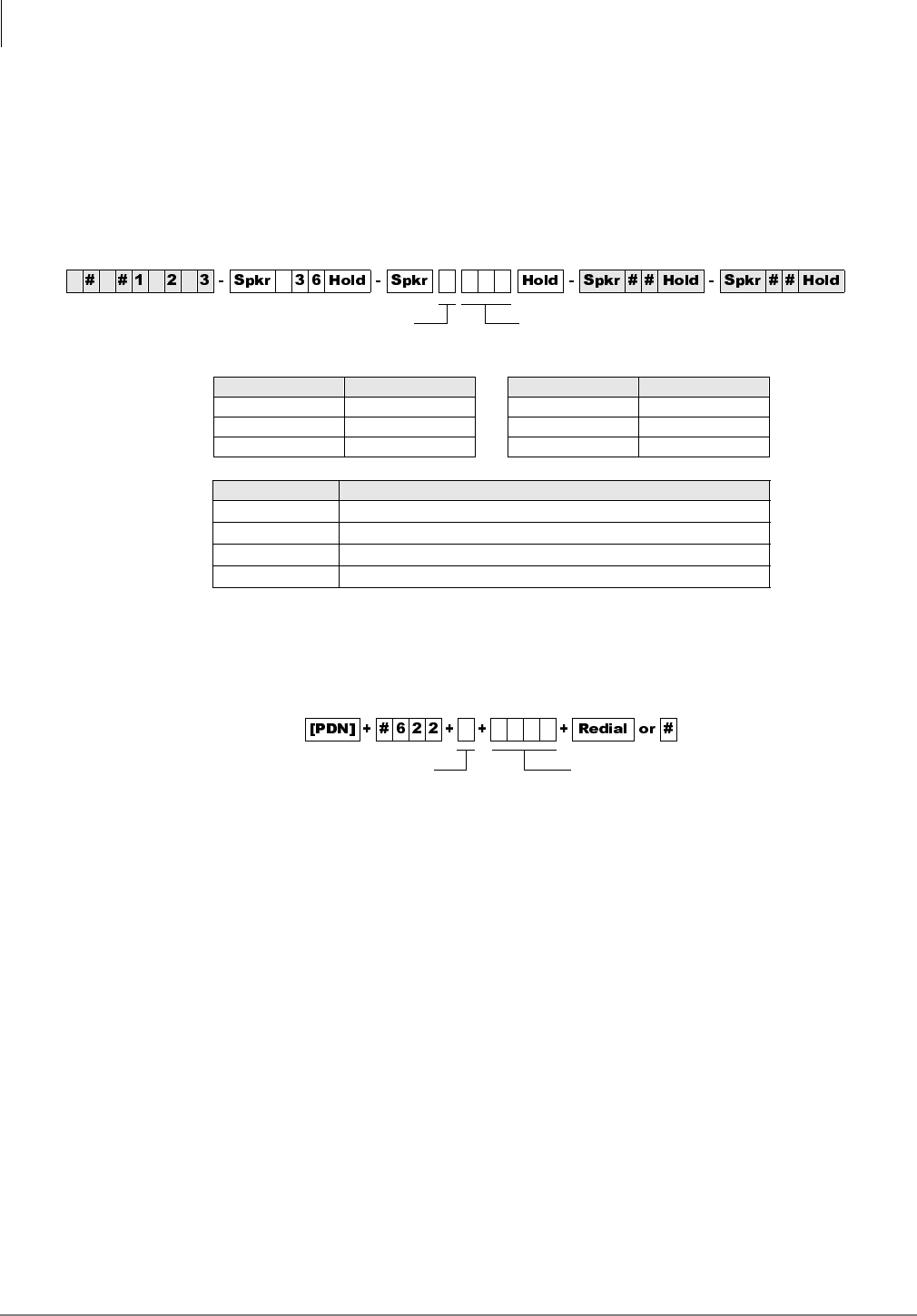
System & Station
Program *36 – System NT Button Lock Password Changing Station Assignment
3-102 Strata DK Programming 5/99
Program *36 – System NT Button Lock Password
Changing Station Assignment
Processor Type:
DK14, DK40i, All RCTUs
Program Type:
Station
Initialized Default:
000
Program *36 Overview
Attendant Consoles and stations assigned in this program can change the System Night Transfer
(NT) Lock password by dialing the sequence below:
Only one station or console can change the code. System/Tenant CO lines can be locked into the
Day, Day2, or Night ringing mode only after the NT Lock password is entered. Locking the system
into a particular ringing mode adds security to line call routing which prevents accidental or
mischievous changing of the system ringing mode.
Any telephone or an attendant console can lock the system into a ringing mode. The telephone or
console must have both a
1LJK W 7 UDQ VI HU and an 1LJKW 7UDQVIHU /RFN button
and
the person
locking the system must enter the password.
NT lock related programs include:
Processor Port Range Processor Port Range
DK14 000~009 RCTUBA/BB 000~079
DK40i 000~027 RCTUC/D 000~239
RCTUA 000~031 RCTUE/F 000~335
Tenant Number NT Lock Station or Console Port
1
2
3
4
Program 39 Station Flexible Button Assignments – 1LJKW7UDQVIHUand
1LJKW7UDQVIHU/RFN
buttons
Program 59 Attendant Console Flexible Button Codes –
1LJKW7UDQVIHUand
1LJKW7UDQVIHU/RFN buttons
Program *36 NT Lock Station Assignment. Program *36 is not required to assign
attendant consoles to NT Lock functions
Program *15 CO Line Tenant Assignments
Program 74 System NT Lock Password Assignment
Program 77-3 Tenant Night Ring Over External Page Assignments
Tenant Number 1~4 DATA = Station port designated as Night Transfer Lock
Password Change Station for selected tenant.
Tenant Number 1~4 Night Transfer Lock Password


















