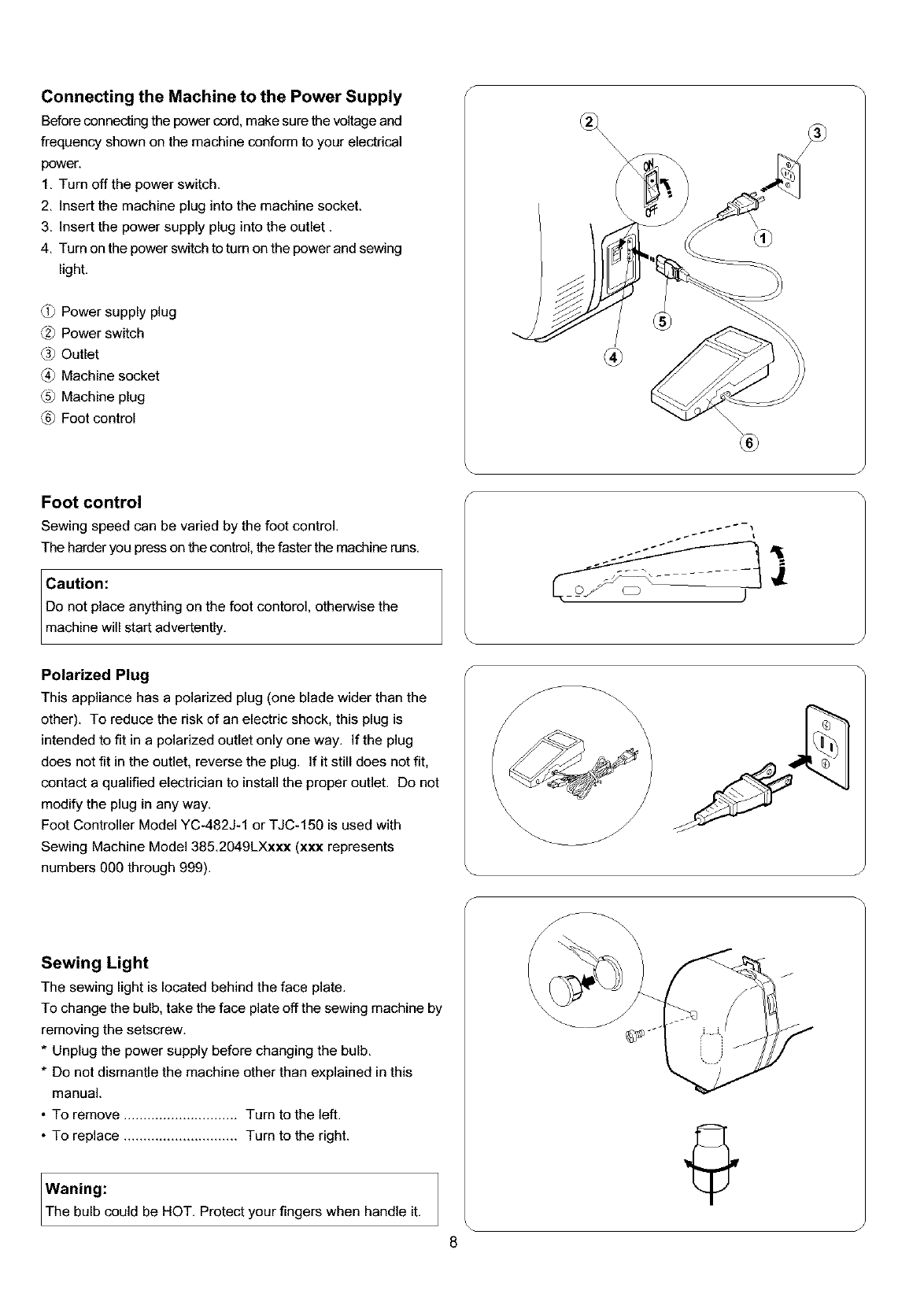
Connecting the Machine to the Power Supply
Before connecting the power cord, make sure the voltage and
frequency shown on the machine conform to your electrical
power.
1. Turn off the power switch.
2. Insert the machine plug into the machine socket.
3. Insert the power supply plug into the outlet.
4. Turn on the power switch to turn on the power and sewing
light.
Power supply plug
Power switch
C3_Outlet
_4_Machine socket
C5_Machine plug
C6_Foot control
Foot control
Sewing speed canbe variedby thefoot control,
The harderyoupressonthecontrol,thefasterthemachineruns,
Caution:
Do notplace anythingonthefoot contorol,otherwisethe
machnew startadvertenty,
Polarized Plug
This appliance has a polarized plug (one blade wider than the
other). To reduce the risk of an electric shock, this plug is
intended to fit in a polarized outlet only one way. If the plug
does not fit in the outlet, reverse the plug. If it still does not fit,
contact a qualified electrician to install the proper outlet. Do not
modify the plug in any way.
Foot Controller Model YC-482J-1 or TJC-150 is used with
Sewing Machine Model 385.2049LXxxx (xxx represents
numbers 000 through 999).
Sewing Light
The sewing light is located behind the face plate.
To change the bulb, take the face plate off the sewing machine by
removing the setscrew.
* Unplug the power supply before changing the bulb.
* Do not dismantle the machine other than explained in this
manual.
• To remove ............................. Turn to the left.
• To replace ............................. Turn to the right.
Waning:
The bu b coud be HOT, Protectyourfingers whenhandleit,
I_ _
\
\
\\\\


















