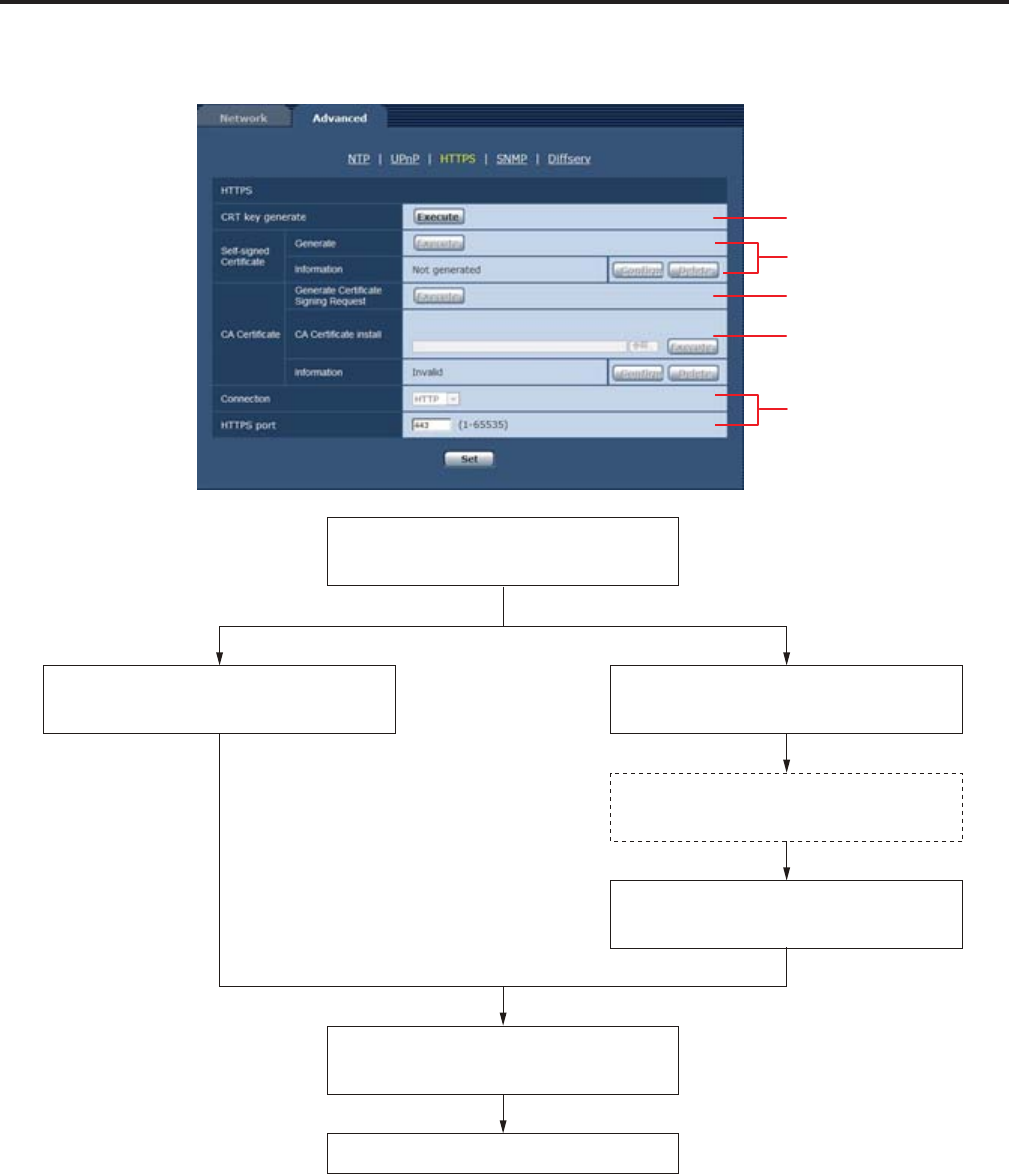
Setting HTTPS
ThisencryptsaccesstothecameraandsetsHTTPStoimprovecommunicationsafety.
SettingHTTPSisperformedbyfollowingtheproceduresbelow.
1
3
5
2
4
1. Generating a CRT key
(SSL encryption key) (→ page @@)
5. Setting the Connection Method
(→ page @@)
Accessing the Camera by HTTPS
Request to Certificate Authority (CA)
- Generate Server Certificate
3. Generating a Certificate Signing
Request (→ page @@)
4. Installing a Server Certificate
(→ page @@)
2. Generating a self-signed certificate
(→ page @@)
When using server certificatesWhen using self-signed certificates
<NOTE>
•Whenusingaservercertificate,theprocessfromapplyingtotheCertificateAuthority(CA)toissuingaservercertificatemustbeperformedbetween
customersandtheCertificateAuthority(CA).
•Useeitheraself-signedcertificateorservercertificate.Whensimultaneouslygeneratingaself-signedcertificateandinstallingaservercertificate,this
unitwillprioritizetheservercertificate.
96
Web screen configurations (continued)
97


















