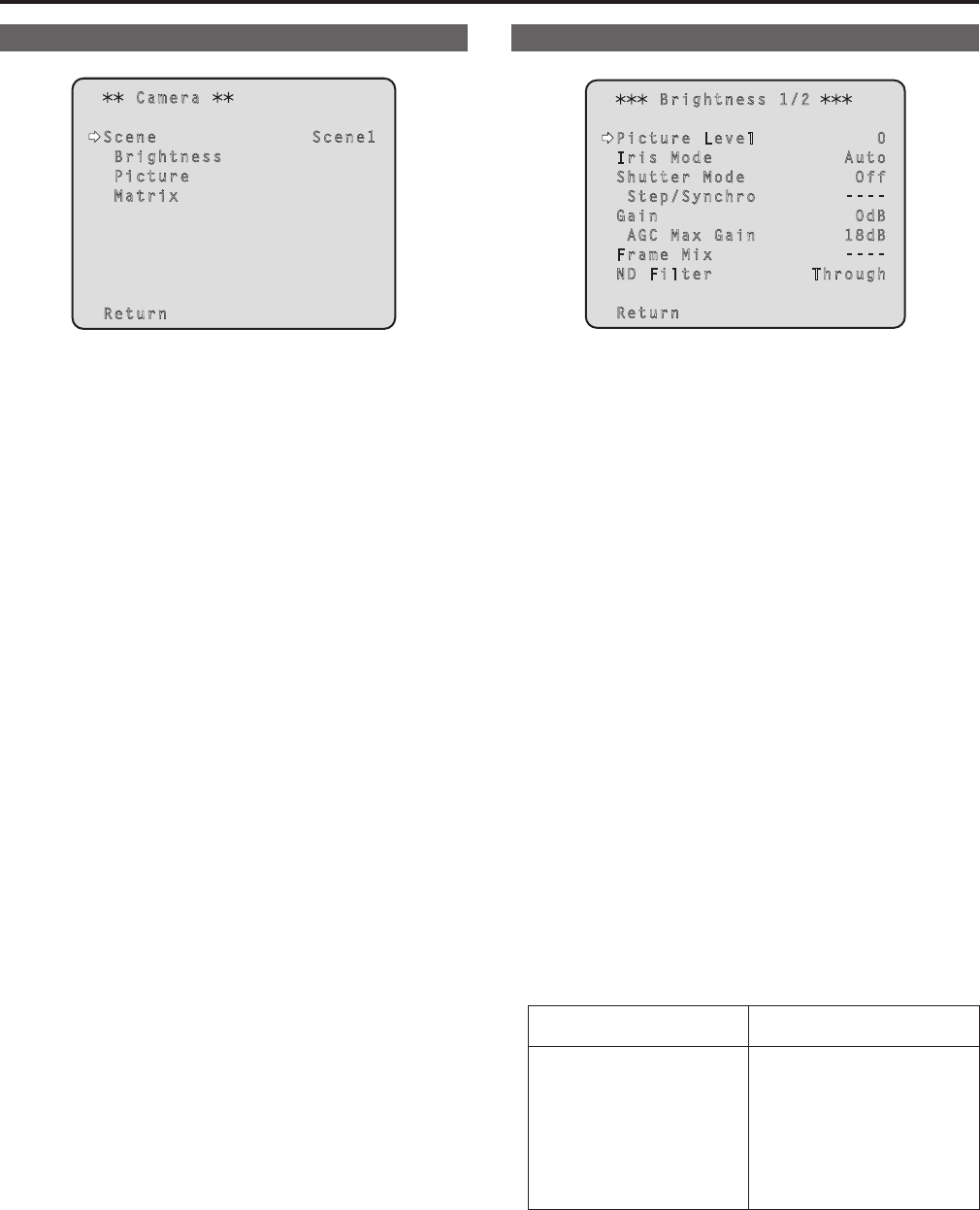
Camera screen
Thismenuisusedforthecameraimagesettings.
Camera
Scene Scene1
Brightness
Picture
Matrix
Return
Scene [Scene1, Scene2, Scene3, Scene4]
Selectedhereistheshootingmodethatmatchestheshooting
situation.
Selectthemodewhichbestsuitstheprevailingshootingconditions
andtheuser’spreferences.
Scene1, Scene2, Scene3, Scene4:
Inthesemodes,thedetailedsettingsandadjustmentsare
establishedmanuallytomatchtheprevailingshootingconditions
andtheuser’spreferences.
Brightness
ThismenuitemdisplaystheBrightnessscreenonwhichtosetthe
brightnessoftheimages.
Twoscreens(Brightness1/2,Brightness2/2)areprovidedforthe
brightnessadjustmentmenu.
Picture
ThismenuitemdisplaysthePicturescreenonwhichtoadjustthe
picturequality.
Threescreens(Picture1/3,Picture2/3andPicture3/3)areprovided
forthepicturequalityadjustmentmenu.
Matrix
ThismenuitemdisplaystheMatrixscreenonwhichtosetthecolor
matrix.
Fivescreens(Matrix1/4,Matrix2/4,Matrix3/4andMatrix4/4,Matrix
5/5)areprovidedforthecolormatrixadjustmentmenu.
Return
Returntothepreviousmenulevel.
Brightness 1/2 screen
Thismenuitemisselectedtosetthebrightnessofthepictures.
Brightness 1/2
Picture Level 0
Iris Mode Auto
Shutter Mode Off
Step/Synchro ----
Gain 0dB
AGC Max Gain 18dB
Frame Mix ----
ND Filter Through
Return
Picture Level [–50 to +50]
Thismenuitemisselectedtosetthetargetpicturelevelforautomatic
exposurecompensation.
Itssettingtakeseffectwhen[Auto]or[ELC]hasbeenselectedas
thesettingforanyofthefollowingautomaticexposurecompensation
functions.
•When[IrisMode]issetto[Auto]
•When[ShutterMode]issetto[ELC]
•When[Gain]issetto[Auto]
Iris Mode [Manual, Auto]
Thismenuitemisusedtoselectwhethertheirisistobeadjusted
automaticallyormanually.
Manual: Theirisisadjustedmanually.
Auto: Autoexposurecompensationisperformedsothatthe
targetlevelwhichwassetusing[PictureLevel]isreached.
Shutter Mode [Off, Step, Synchro, ELC]
Selectforcamerashutterspeed.
Off: TheshutterissettoOFF.
Step: Thestepshutterisset(thestepscanbechanged).
Synchro:Thesynchroshutterisset(thesettingcanbechanged
continuously).
ELC: Theelectronicshutteriscontrolledandthelightquantityis
adjustedautomatically.
Step/Synchro
Thisisusedtoadjusttheshutterspeedinthemodewhichwas
selectedasthe[ShutterMode]setting.
Whenahighershutterspeedisselected,fast-movingsubjectsdonot
becomeblurredeasilybuttheimageswillbedarker.
Theshutterspeedsthatcanbesetarelistedbelow.
[When 59.94 Hz has been set as the unit’s frequency]
When [Step] is selected as the
[Shutter Mode]
When [Synchro] is selected as
the [Shutter Mode]
• 59.94p / 59.94i mode
1/100,1/120,1/250,1/500,
1/1000,1/2000,1/4000,1/10000
• 29.97p mode
1/30,1/60,1/120,1/250,1/500,
1/1000,1/2000,1/4000,1/10000
• 23.98p mode
1/24,1/60,1/120,1/250,1/500,
1/1000,1/2000,1/4000,1/10000
60.15Hzto642.21Hz
(255steps)
48
Camera menu items (continued)
49


















