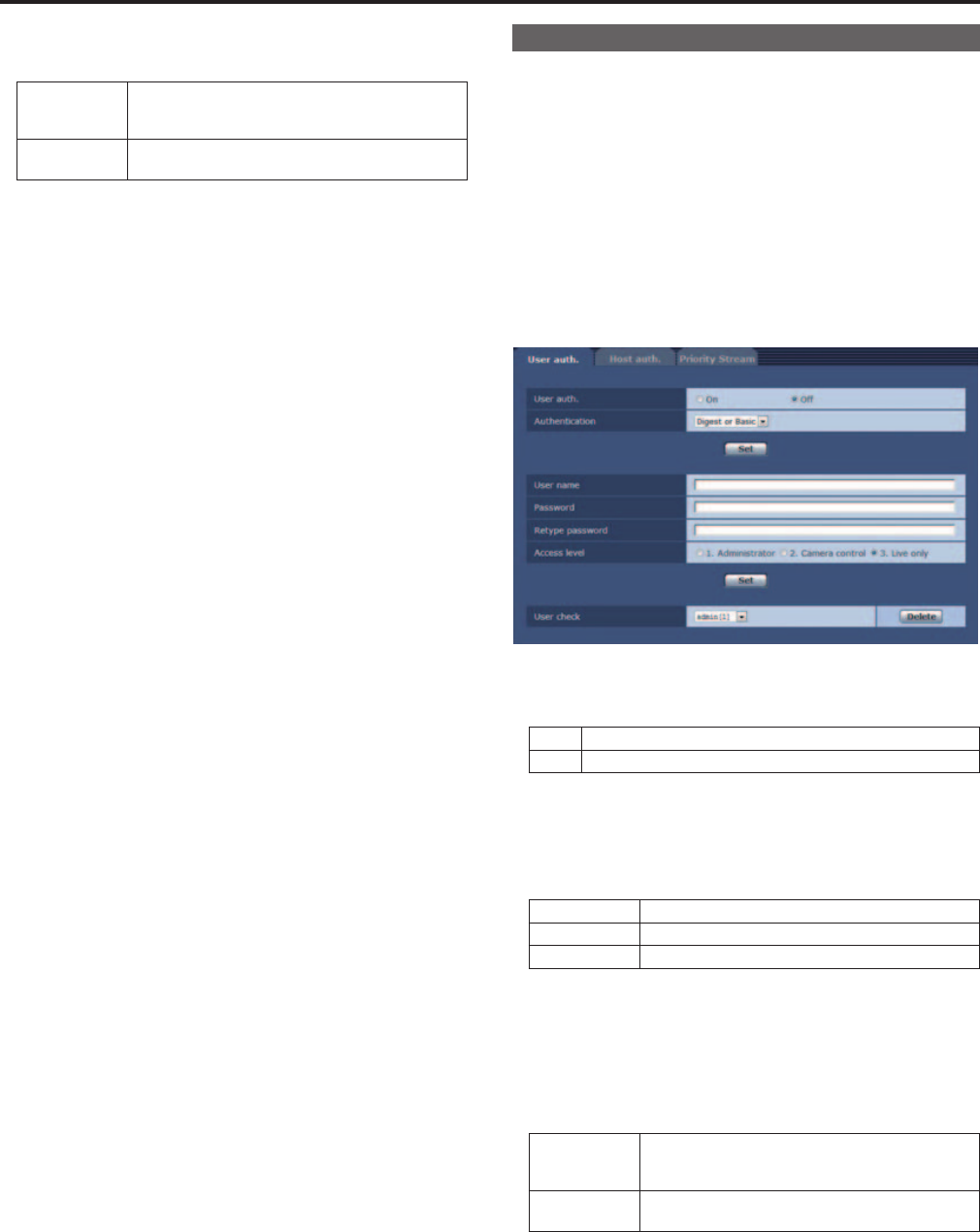
Camera title
Inputthecameratitlehere.Thecameratitlewhichhasbeeninputis
displayedonthemultiscreen.
Maximum
numberof
characters
0to20half-sizecharacters
Invalid
characters
Symbols
Factory settings:
Cam1:Theproductnumberappears.
Cam2toCam16:blank
<NOTE>
•Whena16-screenmultiscreenisselected,cameratitlesmaybe
onlypartiallydisplayed.
•Multiscreendisplaysaredisplayedin4:3aspectratio.
User mng. screen
Theusersandcomputers(IPaddresses)thatcanaccesstheunitfrom
computersandmobileterminalsareregisteredintheUsermng.screen.
TheUsermng.screenconsistsofthreetabs,“Userauth.”,“Hostauth.”
and“PriorityStream”.
User auth. screen
ClicktheUserauth.tabofUsermng.screen.(→page@@,page@@)
Configuretheuserauthorizationsettingsforthecomputersandmobile
terminalsthatcanaccesstheunit.
Upto24userscanberegistered.
<NOTE>
•Ifuserauthenticationfailsmorethan8timeswithina30-second
periodfromthesameIPaddress(computer),accesstotheunitwillbe
disabledforacertainperiod.
User auth.
Userauthorizationissetto“On”or“Off”here.
Setting value:
On Performuserauthentication.
Off Donotperformuserauthentication.
Factory settings:Off
Authentication [Digest or Basic, Digest, Basic]
Specifythemethodofuserauthenticationtouse.
Usedigestauthenticationorbasicauthentication.
Setting value:
DigestorBasic Usedigestauthenticationorbasicauthentication.
Digest Usedigestauthentication.
Basic Usebasicauthentication.
Factory settings:DigestorBasic
<NOTE>
•Ifyouchangethe[Authentication]setting,closethebrowserand
performaccessagain.
User name
Inputtheusername.
Maximum
numberof
characters
1to32half-sizecharacters
Invalid
characters
"&:;¥
Factory settings:blank
86
87
Web screen configurations (continued)


















