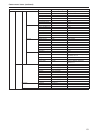Other 3/4 screen
Others 3/4
Wireless Control Enable
OSD Mix
SDI Out On
HDMI Out On
Video Out On
IP On
OSD Off With Tally Off
OSD Status Off
Return
Wireless Control [Disable, Enable]
“Enable”or“Disable”issethereforoperationsconductedfromthe
wirelessremotecontrol.
Theoperationsareenabledwhentheunit’spoweristurnedonfrom
anexternaldeviceotherthanawirelessremotecontrol,andtheyare
disabledwhenthepoweristurnedonfromawirelessremotecontrol.
<NOTE>
•Atthepointwhenthisitem’ssettingischanged,thenewsettingis
notreflectedinoperation.
Itisreflectedwhentheunitissettothestandbymodeanditspower
isturnedon.
•Followoneoftheproceduresbelowiftheitem’ssettingischanged
bymistakeandtheunitcannolongerbeoperatedfromawireless
remotecontrol.
When menu operations can be performed using another
control device:
→Firstchangetheitemusingacontroldevicecapableofperforming
menuoperations,andthenturnofftheunit’spowerandturnit
backon.
When menu operations cannot be performed using other
control devices:
1. Turnoffthepoweroftheunitsanddevicesthatareconnected.
2. Disconnecttheunit’spowercable,andplugitbackin.
3. Performtheoperationforturningontheunit’spowerfromthe
wirelessremotecontrol.
4. Afterchangingthisitem,turnofftheunit’spowerandturnit
backon.
OSD Mix
Selectwhethertoturnoff/oncameramenu,status,andotherdisplays
foreachoutputimage.
SDI Out [Off, On]
HDMI Out [Off, On]
Video Out [Off, On]
IP [Off, On]
Off:Thecameramenusandstatusesarenotdisplayedontheoutput
picturestargetedbythesettingitemslistedabove.
On:Thecameramenusandstatusesaredisplayedfortheoutput
picturescoveredbythesettingitemslistedabove.
<NOTE>
•Whenthisissetto[Off],thecameramenucanbedisplayedfor
about1minuteaftertheunitisturnedon.
OSD Off With Tally [Off, On]
Enableordisablethefunctionthatturnsoffcameramenu,status,
andotherdisplayswhentallysignalsarereceivedviacommandsor
contacts.
Whenthetallysignalreleases,thecameramenudisplaywillreturn.
OSD Status [Off, On]
TurnthestatusdisplayduringAWBandABBon/off.
Return
Returntothepreviousmenulevel.
Other 4/4 screen
Others 4/4
Audio Off
Input Volume Line Middle
Plugin Powe Off
Protocol
Model Select SEVIHD1
Return
Audio [Off, On]
Turnaudioinputoff/on.
Input Volume
[Mic High, Mic Middle, Mic Low, Line High, Line Middle,
Line Low]
Setthemicinput,lineinput,andvolume.
Mic High: Usethemicinputwiththevolumesettohigh.
Mic Middle: Usethemicinputwiththevolumesettomedium.
Mic Low: Usethemicinputwiththevolumesettolow.
Line High: Usethelineinputwiththevolumesettohigh.
Line Middle:Usethelineinputwiththevolumesettomedium.
Line Low: Usethelineinputwiththevolumesettolow.
Plugin Power [Off, On]
Turnthepluginpowerfortheaudiooff/on.
Thisisonlyenabledwhen[InputVolume]issettomicinput.
Protocol Model Select
[SEVIHD1, SBRC300, SBRCZ330, Reserved1 to Reserved7]
Settheprotocolmodelforstandardserialcommunication.
Appearswhentheserviceswitch(SW4)atthebottomoftheunitis
settoON(standardserialcommunication).
Donotselect[Reserved1]to[Reserved7].
Return
Returntothepreviousmenulevel.
58
Camera menu items (continued)
59