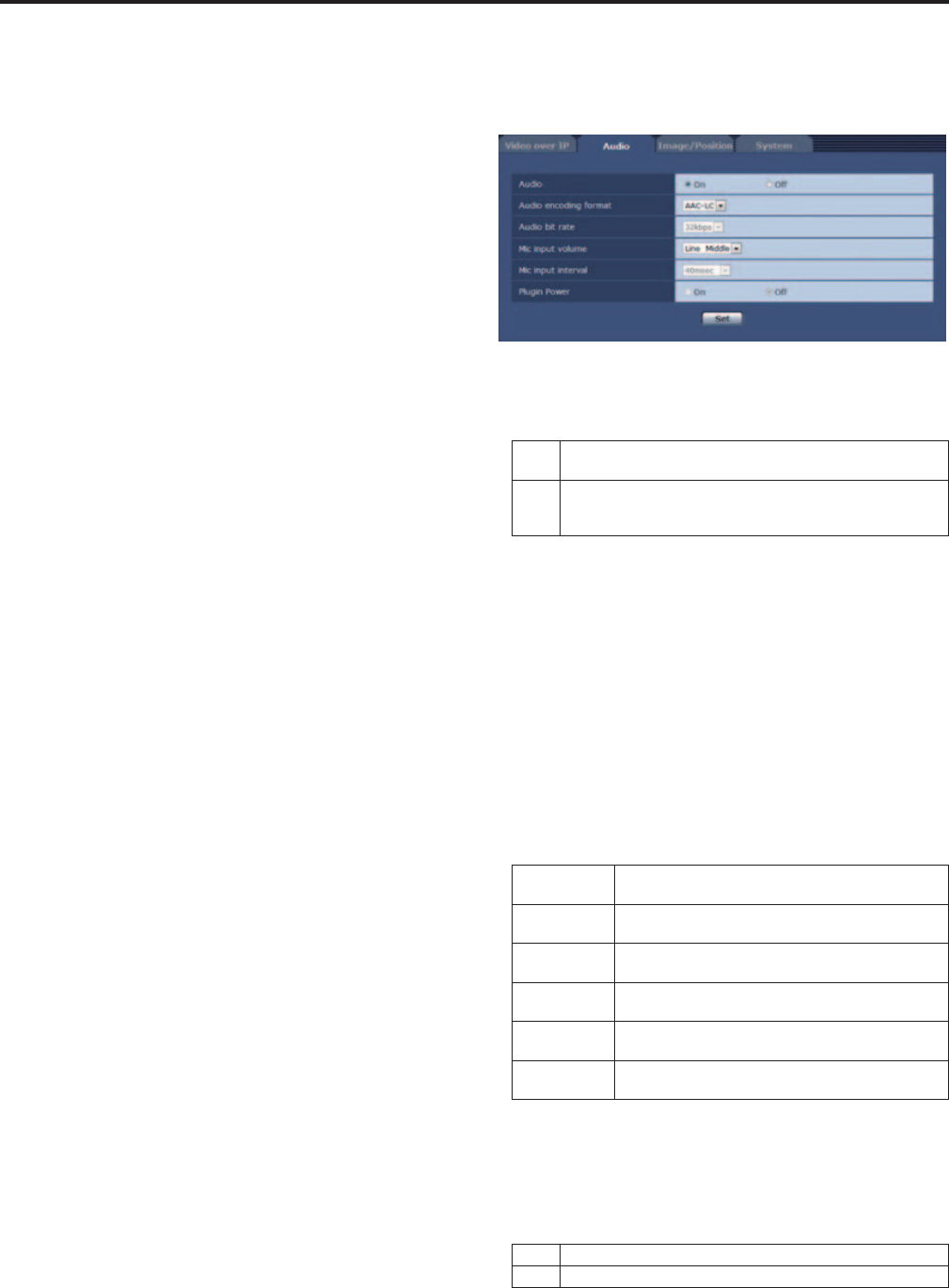
Multicast address
*
2
EnterthemulticastIPaddress.
ImagesandaudiowillbesenttothespecifiedIPaddress.
Usable values:
IPv4:224.0.0.0to239.255.255.255
IPv6:MulticastaddressstartingwithFF.
Factory settings:
H.264(1):239.192.0.20
H.264(2):239.192.0.21
H.264(3):239.192.0.22
H.264(4):239.192.0.23
<NOTE>
•VerifyusablemulticastIPaddressesbeforeenteringthissetting.
Multicast port
*
2
Enterthemulticastportnumber(usedwhensendingimagesfromthe
unit).
Usable port number range: 1024to50000
•Onlyevennumberscanbespecified.
•Theportnumbercannotbesetto10670.
Factory settings: 37004
<NOTE>
•Whensendingaudiofromtheunit,aportnumberwith“1000”added
tothemulticastportnumberwillbeused.
Multicast TTL/HOP Limit
*
2
EntertheTTL/HOPLimitvalueformulticast.
Usable values: 1to254
Factory settings:16
<NOTE>
•WhentransmittingH.264imagesviatheInternet,transmitted
imagesmaynotappeardependingonproxyserversettings,firewall
settings,etc.Insuchcases,consultyournetworkadministrator.
•Whendisplayingmulticastimagesonacomputerwithmultiple
LANcardsinstalled,disabletheLANcardsthatarenotusedfor
reception.
Audio
Configureaudiosettings.
<NOTE>
•Imagesandaudioarenotsynchronized.Therefore,theremayimages
andaudiomaybeslightlyoutofsync.
•Theaudiomayskipdependingonthenetworkenvironment.
Audio reception
Setthecommunicationmodeusedtotransmitaudiodatabetween
theunitandthecomputer.
Setting value:
Off Donottransmitaudiodatabetweentheunitandthecomputer.
Allsettingsandcontrolsrelatedtoaudiowillbedisabled.
On Thecomputer receives audio data from the unit. This allows
imagestobeviewedonthecomputerwithaudio.Imagesand
audioarenotsynchronized.
Factory settings: Off
Audio encoding format
Selectthecompressionformatofthereceiver.
Currently,onlyAAC-LC(Highquality)canbeselected.
Factory settings: AAC-LC(Highquality)
Audio bit rate
Setthebitratefortransmittingaudio.
Setting value:
64kbps/96kbps/128kbps
Factory settings: 128kbps
Mic input volume
Setthevolumeoftheaudiofromtheunitwhenlisteningtoitonthe
computer.
Setting value:
MicHigh Setthevolumetohigh.Usethiswhenaudioisinputto
thecameraviaamicrophone.
MicMiddle Setthevolumetomedium.Usethiswhenaudioisinput
tothecameraviaamicrophone.
MicLow Setthevolumetolow.Usethiswhenaudioisinputto
thecameraviaamicrophone.
LineHigh Setthevolumetohigh.Usethiswhenaudioisinputto
thecameravialineinput.
LineMiddle Setthevolumetomedium.Usethiswhenaudiois
inputtothecameravialineinput.
LineLow Setthevolumetolow.Usethiswhenaudioisinputto
thecameravialineinput.
Factory settings: LineMiddle
Mic input interval
Currently,thissettingisdisabled.
Plugin Power
Turnplug-inpoweron/off.
Off Setplug-inpowertoon.
On Setplug-inpowertooff.
<NOTE>
•Thisisonlyenabledwhen[Micinputvolume]issetto[MicHigh],
[MicMiddle],and[MicLow].
76
Web screen configurations (continued)
77


















