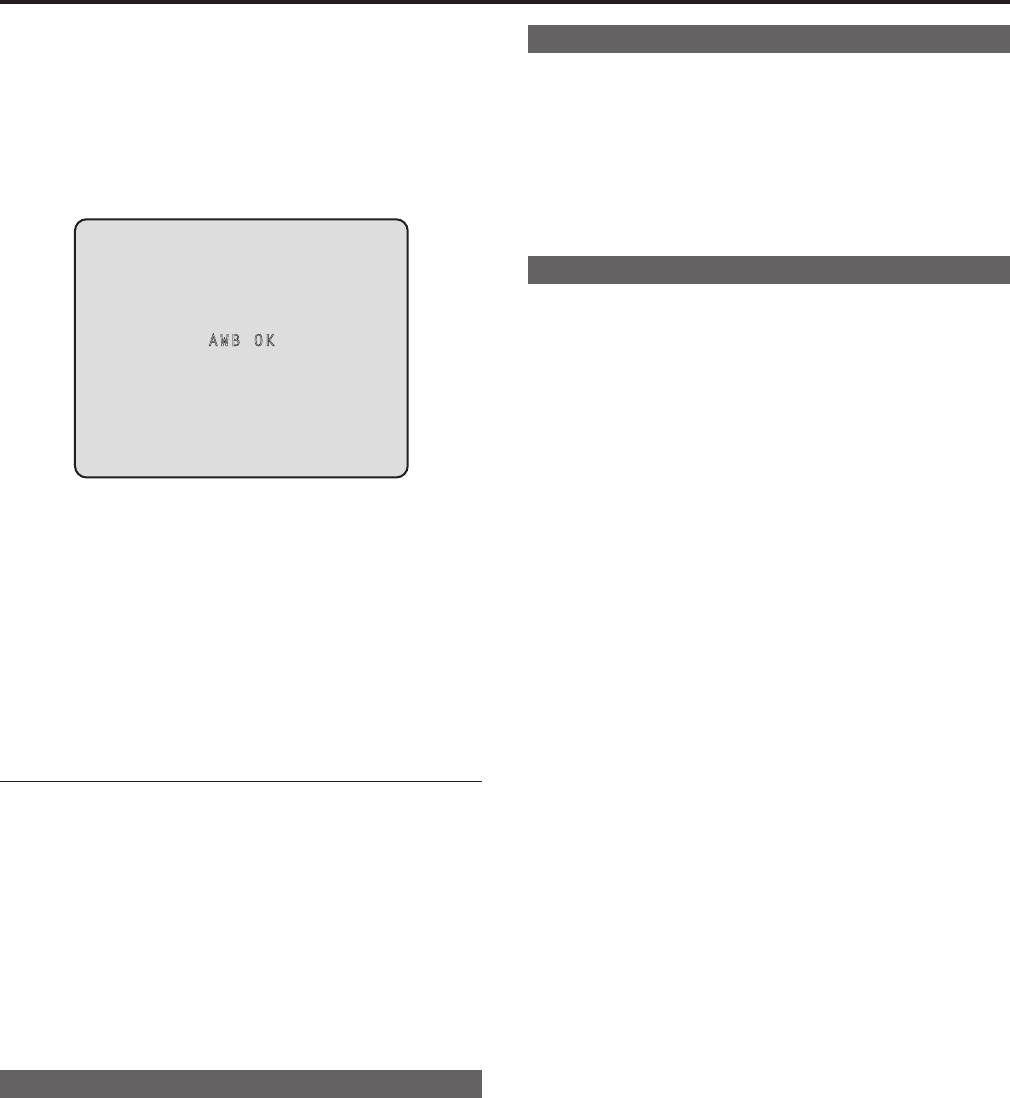
9. Press the <SET> button for 2 seconds.
Theautowhitebalanceadjustment(AWB)andautoblackbalance
adjustment(ABB)areperformed,andthewhitebalancesettingis
entered.
•When[On]hasbeenselectedasthe“OSDStatus”(→page
58)setting,the“AWBOK”messagewillappearatthecenterof
thescreenwhenthewhitebalanceadjustmentiscompleted
successfully.
Whentheblackbalanceadjustmentiscompletedsuccessfully,the
“ABBOK”messageappearsatthecenterofthescreen.
AWB OK
<NOTE>
•Theblackbalanceissetatthesametime.
Whenthistakesplace,thelensisclosedandthentheadjustmentis
performedsothescreenwilltemporarilyturnblack.
Whenonlytheautowhitebalanceadjustment(AWB)istobe
performed,ensurethatthe[SET]buttonispressedorhelddownfora
periodoftimewhichdoesnotexceed2seconds.
•Adjustmentcannotbeperformedwhilethecolorbarisdisplayed.
Switchtothecameraimagebypressingthe<MODE>button.
•Whentheadjustmenthasfailed,anerrormessagesuchas“OUT
RANGENG”,“HIGHLIGHTNG”,“LOWLIGHTNG”or“ATWNG”is
displayed.
When performing operations from a controller
When using a AW-RP50, AW-RP120, or AK-HRP200
Refertotheoperatinginstructionsforthecontroller.
<NOTE>
•Whitebalancemaynotbecorrectlysetifthelightingoftheobjectis
tooweak.
•Sincetheunithasabuilt-inmemory,thesetwhitebalancewill
remaininthememoryevenifpoweristurnedoff.Therefore,itis
notnecessarytoresetthewhitebalanceifthecolortemperatureof
thoseobjectsremainsunchanged.However,itmustberesetifthe
colortemperaturechanges,suchaswhenyoumovefromindoorsto
outside,orviceversa.
Auto tracking white adjustment (ATW)
Whenthewhitebalanceadjustmentissetto“ATW”,thewhite
balancecontinuestobeadjustedautomaticallyallthetime,anditis
automaticallycorrectedevenwhenthelightsourceorcolortemperature
haschangedtoproducecompletelynaturalpictures.
Thisfunctionworkswhen“ATW”isselectedinsteadof“AWBA”or
“AWBB”byfollowingthestepsfor“Automaticadjustment”in“White
balanceadjustment”(→page32).
<NOTE>
•ATWmightnotfunctionproperlywhenhighbrightnesslight(ex.
fluorescentlamp)beamsintoascreen.
•Whitebalancemaynotbeaccuratelysetifthereisnowhiteobjectin
thescenebeingshot.
•Thewhitebalancemayshiftoutofadjustmentwhenadifferentkindof
lightsourcesuchassunlightorfluorescentlightingapplies.
3200K and 5600K presets
When“3200K”or“5600K”isselectedforthewhitebalance,thewhite
balanceissetusingacolortemperatureof3200K(equivalenttohalogen
light)or5600K(equivalenttodaylight),respectively.
Thisfunctionworkswhen“3200K”or“5600K”isselectedinsteadof
“AWBA”or“AWBB”byfollowingthestepsfor“Automaticadjustment”in
“Whitebalanceadjustment”(→page32).
(Fromthecontroller,thisoperationcanbeperformedonlyusingthe
menudisplays.Referto“Basicoperations”(→page37).)
VAR
When[VAR]isselectedforthewhitebalance,youcanselectacolor
temperaturebetween2000Kto15000K.
<NOTE>
•Thedisplayed[VAR]valuedoesnotguaranteeanabsolutevalue.Use
thevalueasareference.
Whitebalance_END
32 33
White balance adjustment (continued)


















