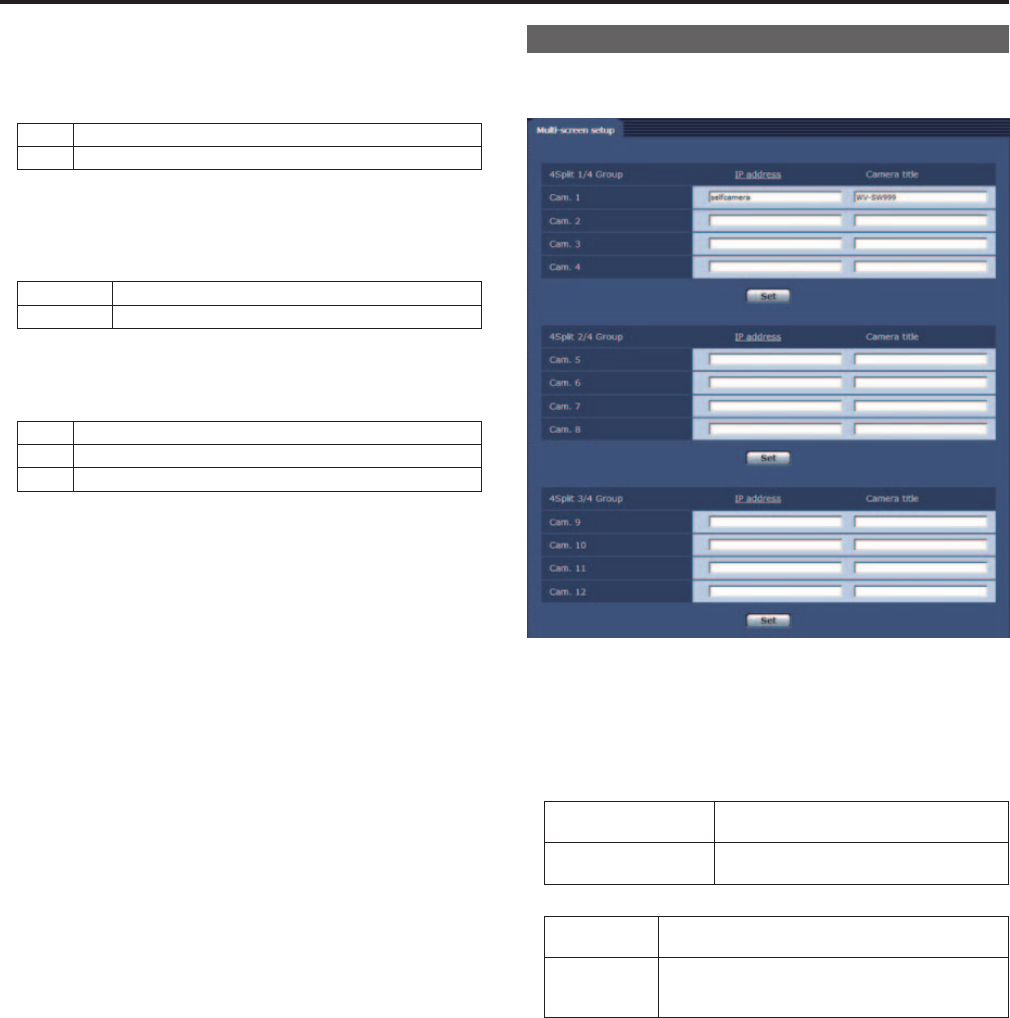
Digital Extender
Enableordisablethedigitalextender.
Whenthisissetto[On],thedigitalzoomwillbefixedat1.4x.
When[DigitalZoom]issetto[Enable],[DigitalExtender]isdisabled.
Setting value:
Off Disablethedigitalextenderfunction.
On Enablethedigitalextenderfunction.
Tally
“Enable”or“Disable”issethereforthefunctionwhichturnsonor
turnsoffthetallylampusingthetallycontrolsignal.
Setting value:
Disable Disablethetallylampfunction.
Enable Enablethetallylampfunction.
Tally Brightness
AdjustthebrightnessofthetallyLED.
Setting value:
Low Lowbrightness
Mid Mediumbrightness
High Highbrightness
<NOTE>
•Whenthisissetto[Low],theLEDbrightnessisequivalenttothatof
theAW-HE120.
OSD Mix
Selectwhethertoturnoff/oncameramenu,status,andotherdisplays
foreachoutputimage.
Setting value:
Off/On
SDI Out
HDMI Out
Video Out
IP
Whenthisissetto[On],thecameramenu,status,andotherdisplays
forcorrespondingoutputimagearedisplayed.
Setting value:
Off/On
<NOTE>
•Whenthisissetto[Off],thecameramenucanbedisplayedfor
about1minuteaftertheunitisturnedon.
OSD Off With Tally
Enableordisablethefunctionthatturnsoffcameramenu,status,
andotherdisplayswhentallysignalsarereceivedviacommandsor
contacts.
Whenthetallysignalreleases,thecameramenudisplaywillreturn.
Setting value:
Off/On
OSD Status
TurnthestatusdisplayduringAWBandABBon/off.
Setting value:
Off/On
Model Select
Settheprotocolmodelforstandardserialcommunication.
Donotselect[Reserved1]to[Reserved7].
Appearswhentheserviceswitch(SW4)atthebottomoftheunitis
settoON(standardserialcommunication).
Setting value:
SEVIHD1/SBRC300/SBRCZ330/Reserved1to7
Multi-Screen setup screen
Thecameraswhoseimagesaretobedisplayedonthemultiscreenare
sethere.(→page@@,page@@)
IP address
InputheretheIPaddressofthecamerawhoseimagesaretobe
displayedonthemultiscreenorthehostname.Withonegroup
consistingof4cameras,uptofourgroupsofcameras(atotalof16
cameras)canberegistered.
InputasfollowsiftheHTTPportnumberofthecamerawhoseimages
aretobedisplayedhasbeenchanged.
IPv4addressentry
example
http://192.168.0.10:8080
IPv6addressentry
example
http://[2001:db8:0:0:0:0:0:1]:8080
EnterthefollowingwhenconnectingviaHTTPS.
Exampleof
input
https://192.168.0.10/
Maximum
numberof
characters
1to128half-sizecharacters
Factory settings:
Cam1:selfcamera
Cam2toCam16:Notregistered
<NOTE>
•WhenconnectingviaHTTPS,installthesecuritycertificateforthe
cameratobedisplayed.(→page@@)
•Thisunitisconfiguredforcamerasforwhich“selfcamera”is
displayedfortheIPaddressorhostname.
•Whenconfiguringahostname,theDNSsettingsofthecomputer
thatwilldisplaythemultiscreenmustbeconfigured.Fordetailson
thecomputer’sDNSsettings,consultyournetworkadministrator.
86
Web screen configurations (continued)
87


















