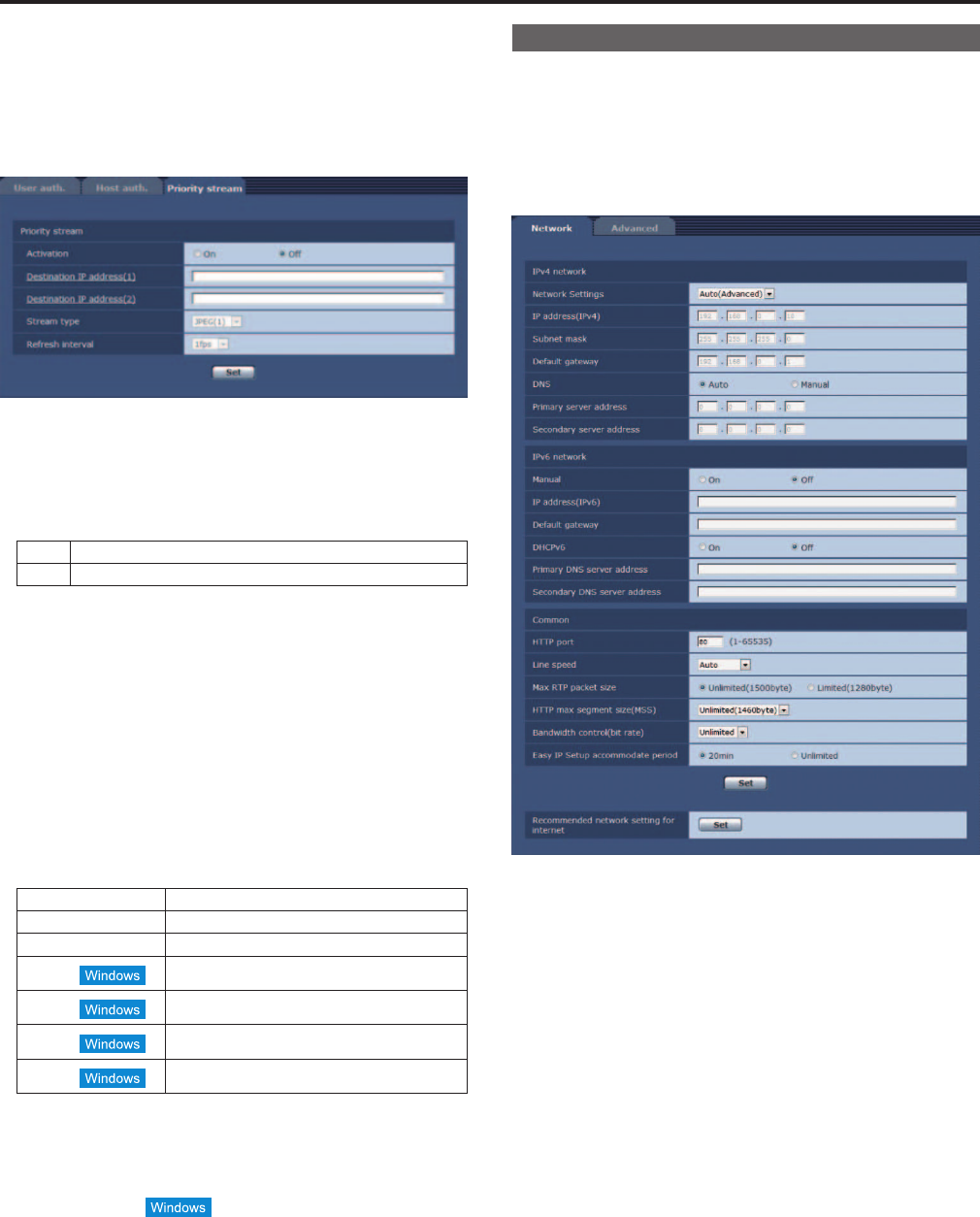
Priority stream screen
ClickthePrioritystreamtabofUsermng.screen.(→page@@,page
@@)
Selectedonthisscreenarethesettingsfortheprioritystreamwhich
enablestheimagestobesentwithnoreductioninimagequality
orimagerefreshspeedevenwhenamultiplenumberofusersare
accessingtheunitatthesametime.
zPriority Stream
Activation [On, Off]
Whethertouseprioritystreamtransmissionissethereusing“On”or
“Off”.
Setting value:
On Useprioritystreamtransmission.
Off Donotuseprioritystreamtransmission.
Factory settings: Off
<NOTE>
•When[Activation]issetto[On],thenumberofusersthatcan
accesstheunitmayberestricted.
Destination IP address (1)
TheIPaddressofthefirstsenddestinationisinputhere.
Destination IP address (2)
TheIPaddressofthesecondsenddestinationisinputhere.
Stream Type
Selectthestreamtype
Setting value:
JPEG(1) JPEG(1)imagesaresent.
JPEG(2) JPEG(2)imagesaresent.
JPEG(3) JPEG(3)imagesaresent.
H.264(1)
H.264(1)imagesaresent.
H.264(2)
H.264(2)imagesaresent.
H.264(3)
H.264(3)imagesaresent.
H.264(4)
H.264(4)imagesaresent.
Factory settings: JPEG(1)
<NOTE>
•When[Transmissionpriority](→page@@)issetto[Besteffort]for
[H.264],transmissionswilloccuratavariablebitratebetweenthe
maximumandminimumbitratedependingontheconnectionstatus
oftheotherusers.
Refresh interval
Selecttheframerate.
Thisisenabledonlywhen[StreamType]issetto[JPEG(1)],
[JPEG(2)],or[JPEG(3)].
Setting value:
For60Hz:
1fp/2fps/3fps/5fps/6fps
*
/10fps
*
/15fps
*
1
/30fps
*
1
For50Hz:
1fps/2fps/5fps/10fps
*
/12.5fps
*
1
/25fps
*
1
Factory settings: 1fps
*
1
When[H.264transmission]issetto[On],theframeratemaybe
slowerthanthespecifiedvalueinsomecases.
Network setup screen
ConfigurenetworksettingsintheNetworksetupscreen.
TheNetworksetupscreenconsistsofthetwotabsof“Network”and
“Advanced”.
Network setup screen
Clickthe“Network”taboftheNetworksetupscreen.(→page@@,page
@@)
Thefollowinginformationisrequiredtoconfigurenetworksettings.
ConsultyournetworkadministratororInternetserviceprovider.
•IPaddress
•Subnetmask
•Defaultgateway(whenusingagatewayserverorrouter)
•HTTPport
•DNSprimaryandsecondaryserveraddresses(whenusingDNS)
88
89
Web screen configurations (continued)


















