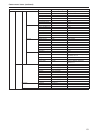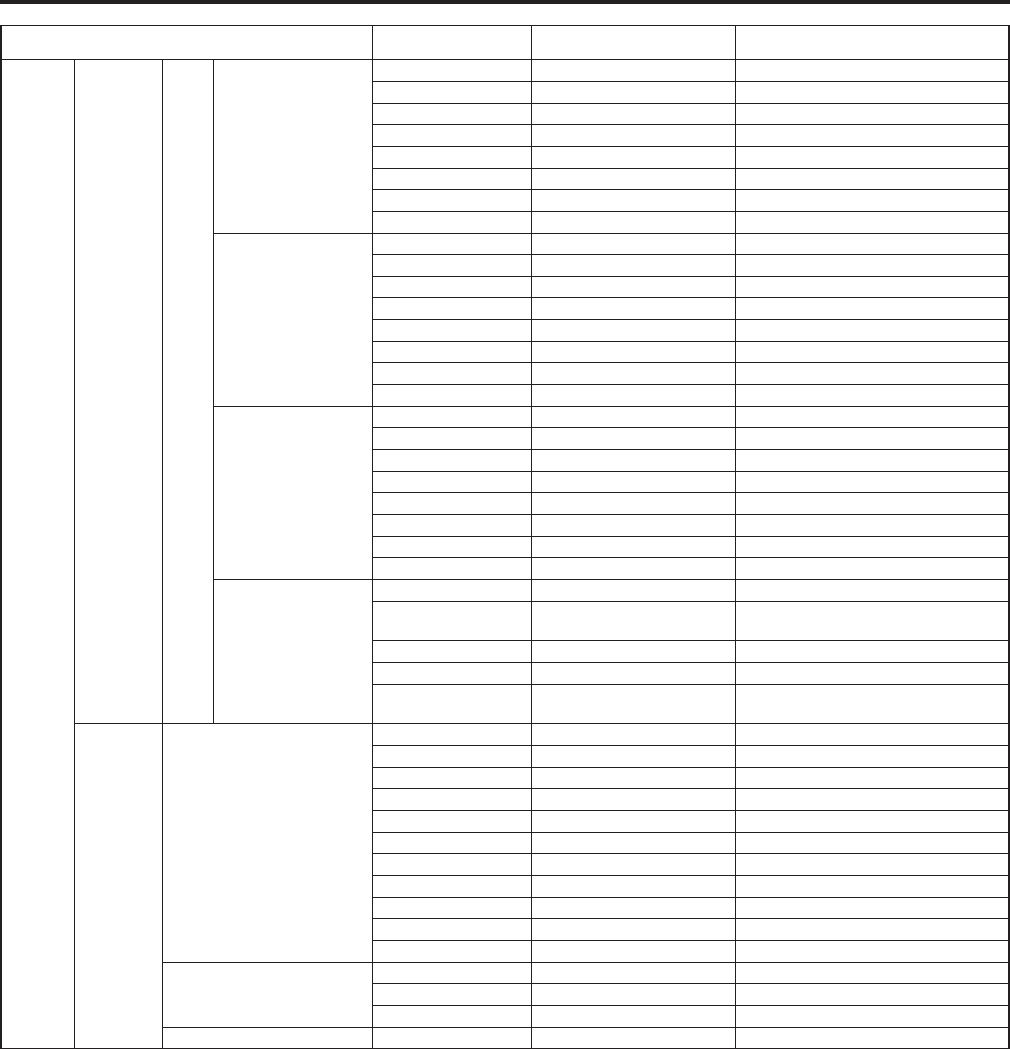
Camera menu Item Factory setting Selection items
TopMenu System Others Others1/4 InstallPosition Desktop Desktop,Hanging
SmartPictureFlip Off Off,Auto
FlipDetectAngle 90deg 60to120deg(step:1deg)
PresetSpeedTable Fast Slow,Fast
PresetSpeed 20 1to30
PresetScope ModeA ModeA,ModeB,ModeC
FreezeDuringPreset Off Off,On
SpeedWithZoomPOS. On Off,On
Others2/4 FocusMode Auto Manual,Auto
FocusADJWithPTZ. On Off,On
DigitalZoom Disable Disable,Enable
MaxDigitalZoom x10 x2tox10
DigitalExtender Off Off,On
OIS Off Off,On
Tally Enable Enable,Disable
TallyBrightness Low Low,Mid,High
Others3/4 WirelessControl Enable Enable,Disable
OSDMix
SDIOut On Off,On
HDMIOut On Off,On
VideoOut On Off,On
IP On Off,On
OSDOffWithTally Off Off,On
OSDStatus Off Off,On
Others4/4 Audio Off Off,On
InputVolume LineMiddle MicHigh,MicMiddle,MicLow,LineHigh,
LineMiddle,LineLow
PluginPower Off Off,On
Protocol
ModelSelect SEVIHD1 SEVIHD1,SBRC300,SBRCZ330,
Reserved1to7
Maintenance FirmwareVersion CPUSoftware
Interface Versionatshipping ---
CameraMain Versionatshipping ---
Servo Versionatshipping ---
Network Versionatshipping ---
EEPROM
Interface Versionatshipping ---
FPGA
Lens Versionatshipping ---
AVIO Versionatshipping ---
Com Versionatshipping ---
IPNetwork IPAddress 192.168.0.10
SubnetMask 255.255.255.0
DefaultGateway 192.168.0.1
Initialize --- CANCEL CANCEL,OK
62
63
Camera menu items (continued)