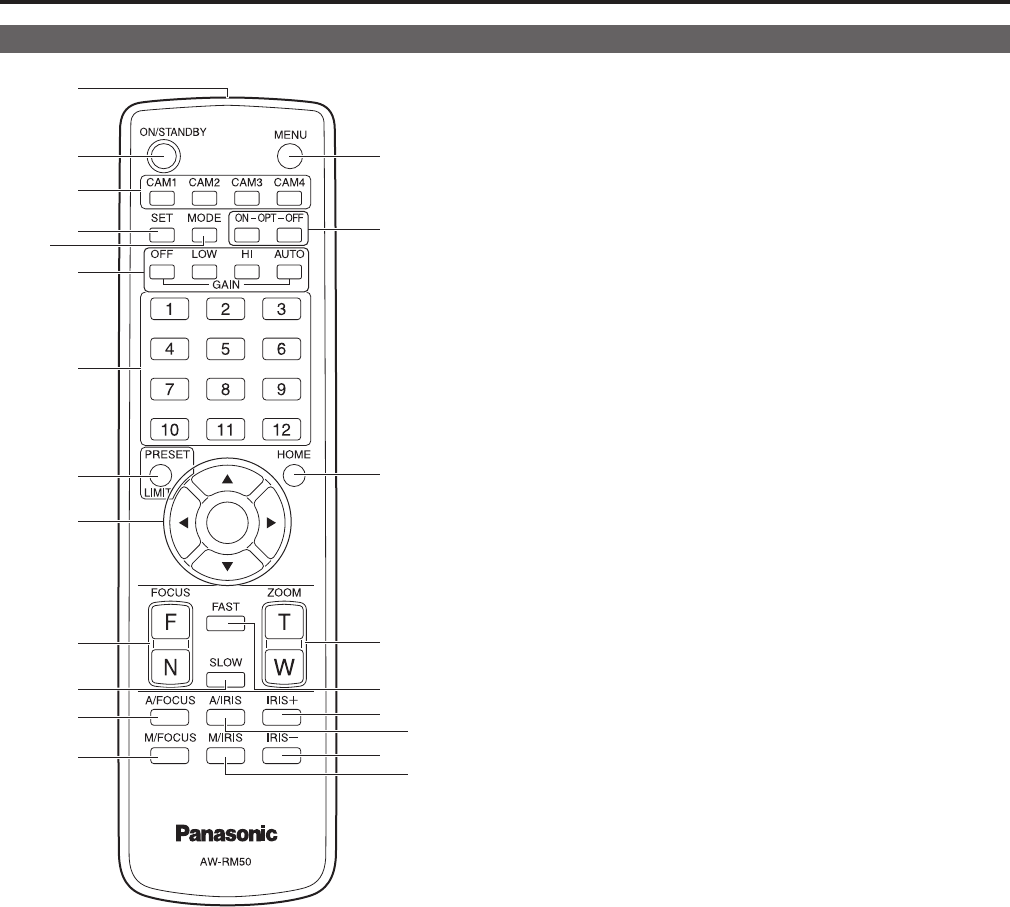
1
3
14
15
17
21
19
22
20
16
4
5
6
7
8
9
10
11
18
12
13
2
1. ON/STANDBY button <ON/STANDBY>
Eachtimethisispressedfor2seconds,operationswitchesbetween
turningontheunit’spowerandestablishingthestandbystatus.
2. Signal transmission window
3. MENU button <MENU>
Eachtimethisispressedfor2seconds,operationswitchesbetween
displayingtheunit’scameramenuandexitingthecameramenu.
Whenitispressedquickly(forlessthan2seconds)whileacamera
menuisdisplayed,thesettingchangeiscanceled.
Furthermore,thepanandtiltmovementrangelimits(limiters)areset
andreleasedbyoperatingthe<PRESET/LIMIT>buttonandthepan/
tiltbuttons(<4><5><b><a>).
Fordetails,referto“Setting/releasingthelimiters”(→page111).
4. CAM1 to CAM4 buttons <CAM1> <CAM2> <CAM3>
<CAM4>
Selectsacameratobeoperated.
Onceabuttonhasbeenselected,theunitcorrespondingtothe
selectedbuttoncanbeoperated.
5. SET button <SET>
Ifthisbuttonishelddownfor2secondswhentheAWBAmemoryor
AWBBmemoryhasbeenselectedforthewhitebalanceadjustment,
theblackbalanceandwhitebalanceareadjustedautomaticallyand
registeredinthememoryselected.
Whenthisbuttonispressedforunder2seconds,onlythewhite
balanceisadjustedautomatically.
6. MODE button <MODE>
Thisisusedtoselectthevideosignalswhichareoutputfromtheunit.
Eachtimeitispressed,thesignalsareswitchedbetweenthecolor
barsignalsandcameravideosignals.
<NOTE>
•ThesettingfortheDownCONV.Modeitemwhencolorbarsare
displayedisfixedat“Squeeze”.
7. GAIN button <OFF> <LOW> <HI> <AUTO>
Theseareusedtosetthegain.
Thegainincreasecanbesetinthreestepsusingthe<OFF>,<LOW>
and<HI>buttons.
<LOW>issetto9dB,and<HI>issetto18dB.
Whenthe<AUTO>buttonispressed,theAGCfunctionisactivated,
andthegainisadjustedautomaticallydependingonthelightquantity.
ThemaximumgainoftheAGCfunctioncanbesetusingthecamera
menu.
8. Preset memory call buttons <1> to <12>
Theseareusedtocalltheinformationontheunit’sdirectionsand
othersettings,whichhavebeenregisteredintheunit’spreset
memoriesNo.1toNo.12,andreproducethosesettings.
SettingsinpresetmemoriesNo.13andabovecannotbecalledfrom
thewirelessremotecontrol.
9. PRESET/LIMIT button <PRESET/LIMIT>
Thisisusedtoregisterthesettingsinthepresetmemoriesorsetor
releasethelimiters.
WhenapresetmemorycallbuttonispressedwhilethePRESET/
LIMITbuttonishelddown,theinformationontheunit’scurrent
directionandothersettingsisregisteredinthecallbutton.
Presetmemorycallbuttons<1>to<12>correspondtotheunit’sNo.1
toNo.12presetmemories.
Furthermore,thepanandtiltmovementrangelimits(limiters)areset
andreleasedbyoperatingthePRESET/LIMITbutton,MENUbutton
andthepan/tiltbuttons(<4><5><b><a>).
Fordetails,referto“Setting/releasingthelimiters”(→page111).
10. Pan-tilt buttons and menu operation buttons
<4> <5> <b> <a> <M>
1) Theseareusedtochangetheunit’sdirection.
Theunitistiltedintheup/downdirectionusingthe<4>and<5>
buttonsandpannedintheleft/rightdirectionusingthe<b>and
<a>buttons.
The<M>buttondoesnotworkduringtiltingandpanning.
Whenthe<4>or<5>and<b>or<a>buttonsarepressedatthe
sametime,theunitmovesdiagonally.
2) Thebuttonsareusedformenuoperationswhentheunitdisplays
thecameramenus.
Usethe<4>,<5>(<b>,<a>)buttonstoselectthemenuitems.
Whenaselecteditemhasasub-menu,thesub-menuwillbe
displayedbypressingthe<M>button.
Whenthecursorisalignedwithaparticularitemandthe<M>
buttonispressedonthesettingmenuatthebottomhierarchical
level,thesettingoftheselecteditemblinks.
Whenthe<M>buttonispressedafterthesettinghasbeen
changedusingthe<4>and<5>(<b>and<a>)buttons,the
settingstopsblinking,andthenewsettingisentered.
Asettingforaregularmenuitemisreflectedimmediatelyifitis
changedwhileitisstillflashing.
IftheMENUbuttonispressedquickly(forlessthan2seconds)
whilethesettingisintheblinkingstatus,thechangewillbe
canceled,andthesettingselectedpriortothechangewillbe
restored.
<NOTE>
•Topreventmalfunctioning,thereareanumberofmenuitems
(Scene,Format,DownConv.ModeandFrequency)whosesetting
isnotreflectedimmediatelyevenifitischangedwhileitisstill
flashing.
Itisreflectedonlyafterthe<M>buttonhasbeenpressed,causing
thesettingtostopflashingandthenewsettingtobeentered.
•Aconfirmationscreenappearsbeforethesettingsofsomemenu
itemsaretobeentered.
Wireless remote control (not supplied)
20
21
Parts and their functions (continued)


















