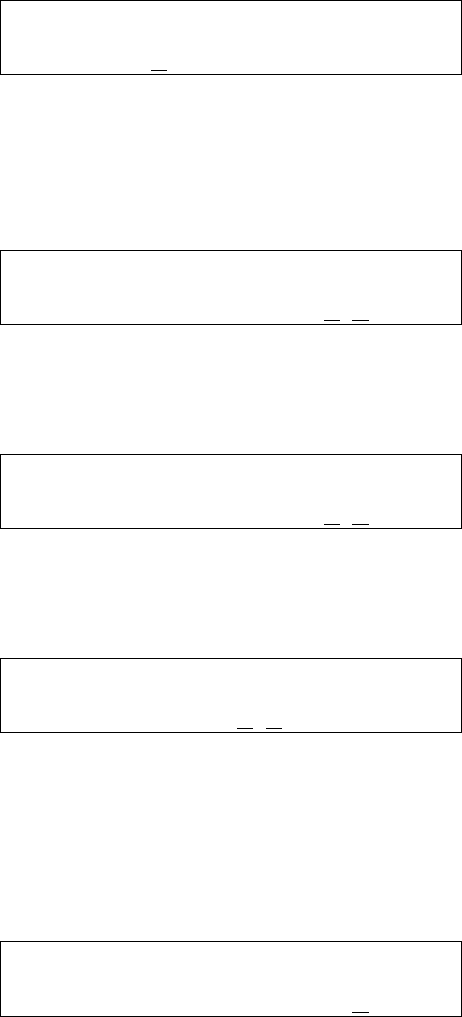
Revision 0.07
30
3.3.7.3 Timed Day Selection
Z
1
G
r
o
u
p
1
T
i
m
e
d
D
a
y
s
:
1
W
e
e
k
d
a
y
s
Figure 3-43 Timer Days Selection
Valid entries are:
– 1 Weekdays, Monday thru Friday, (default)
– 2 Weekends, Saturday and Sunday
3.3.7.4 Start Time
Z
1
G
r
o
u
p
1
T
i
m
e
d
S
t
a
r
t
T
i
m
e
:
0
7
:
0
0
Figure 3-44 Start Time Selection
The start time is entered in 24-hour format and the default value is 07:00 (7:00 AM).
3.3.7.5 Stop Time
Z
1
G
r
o
u
p
1
T
i
m
e
d
S
t
o
p
T
i
m
e
:
1
8
:
0
0
Figure 3-45 Stop Time Selection
The stop time is entered in 24-hour format and the default value is 18:00 (7:00 PM).
3.3.7.6 Sensor Selection
Z
1
G
r
o
u
p
1
N
O
2
S
e
n
s
o
r
s
:
0
2
,
0
4
,
1
1
Figure 3-46 Sensor Selection
Sensors are included or removed from the group by entering the two-digit channel number. After a sensor is
added or removed the list will be re-sorted so it does not matter in which order the sensors are added or
removed. The default is to include all sensors of the specified type.
When the first digit of a sensor number is entered (a leading zero must be entered if the number is less than ten),
the display will prompt to Add or Remove a sensor from the group.
Z
1
G
r
o
u
p
1
N
O
2
A
d
d
/
R
e
m
o
v
e
:
_
0
Figure 3-47 Add/Remove sensor prompt
When the second digit is entered, the sensor will be added or removed from the control group, provided the
sensor is of the proper type, NO2 in this example. If the sensor is of the wrong type, or an invalid sensor
channel number is entered the request will be simply ignored.


















