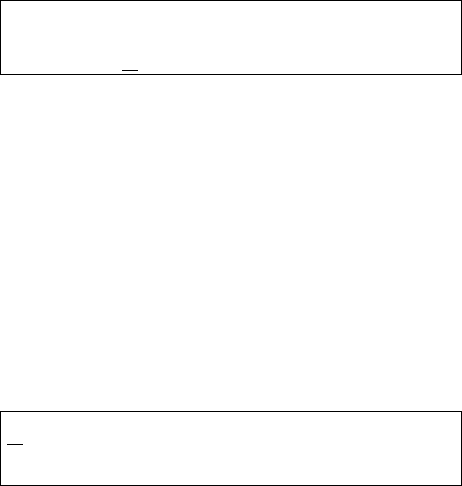
Revision 0.07
22
3.3.2.2 Set Day of Week
T
i
m
e
:
2
2
:
5
5
D
a
y
:
2
T
u
e
s
d
a
y
Figure 3-19 Set Day of the week
This display example shows that Tuesday is the current day of the week. The underline character indicates that
the day can be changed by entering the corresponding digit:
– 1 Monday
– 2 Tuesday
– 3 Wednesday
– 4 Thursday
– 5 Friday
– 6 Saturday
– 7 Sunday
3.3.2.3 Load Default Configuration
1
L
o
a
d
D
e
f
a
u
l
t
C
o
n
f
i
g
u
r
a
t
i
o
n
Figure 3-20 Load Default Configuration
When the one (1) digit is pressed, the panel will prompt for the password, even if it has been entered previously.
If the password is entered correctly, the panel will overwrite the existing configuration with the default
configuration. This operation is intended to restore the panel to a known basic condition if it is removed from
one installation and installed in another.
The default configuration is:
? Password 1234
? Sensors Undefined
? Alarm levels CO = 200 ppm, HS = 5.0ppm, EX = 4,000 ppm
? Alarm signals Buzzer = Intermittent, Horn = Intermittent, Strobe = Continuous
? Warning signals Buzzer = Double Tap, Horn = Off, Strobe = Off
? Trouble signals Buzzer = Triple Tap, Horn = Off, Strobe = Off
? Warning Levels CO = 200 ppm, HS = 5.0 ppm, EX = 4,000 ppm
? Sensor Range CO = 200ppm, HS = 6.0 ppm, EX = 10,000 ppm
? Relay 1 Normally off, 1 minute turn on delay, 1 minute minimum on time
? Relay 2 Normally off, 1 minute turn on delay, 1 minute minimum on time
? Relay 3 Normally off, 1 minute turn on delay, 1 minute minimum on time
? Horn Normally off, 1 minute turn on delay, 0 (zero) minimum on time
? Strobe Normally off, 1 minute turn on delay, 0 (zero) minimum on time
? Zone1 Controls nothing, no sensors assigned, Voting mode, Quorum = 1
? Zone2 Controls nothing, no sensors assigned, Voting mode, Quorum = 1
? Zone3 Controls nothing, no sensors assigned, Voting mode, Quorum = 1
? Rising Trip Levels CO = 100 ppm, HS = 2.5ppm, EX = 2,000 ppm
? Falling Trip Levels CO = 50 ppm, HS = 1.2 ppm, EX = 1,000 ppm


















