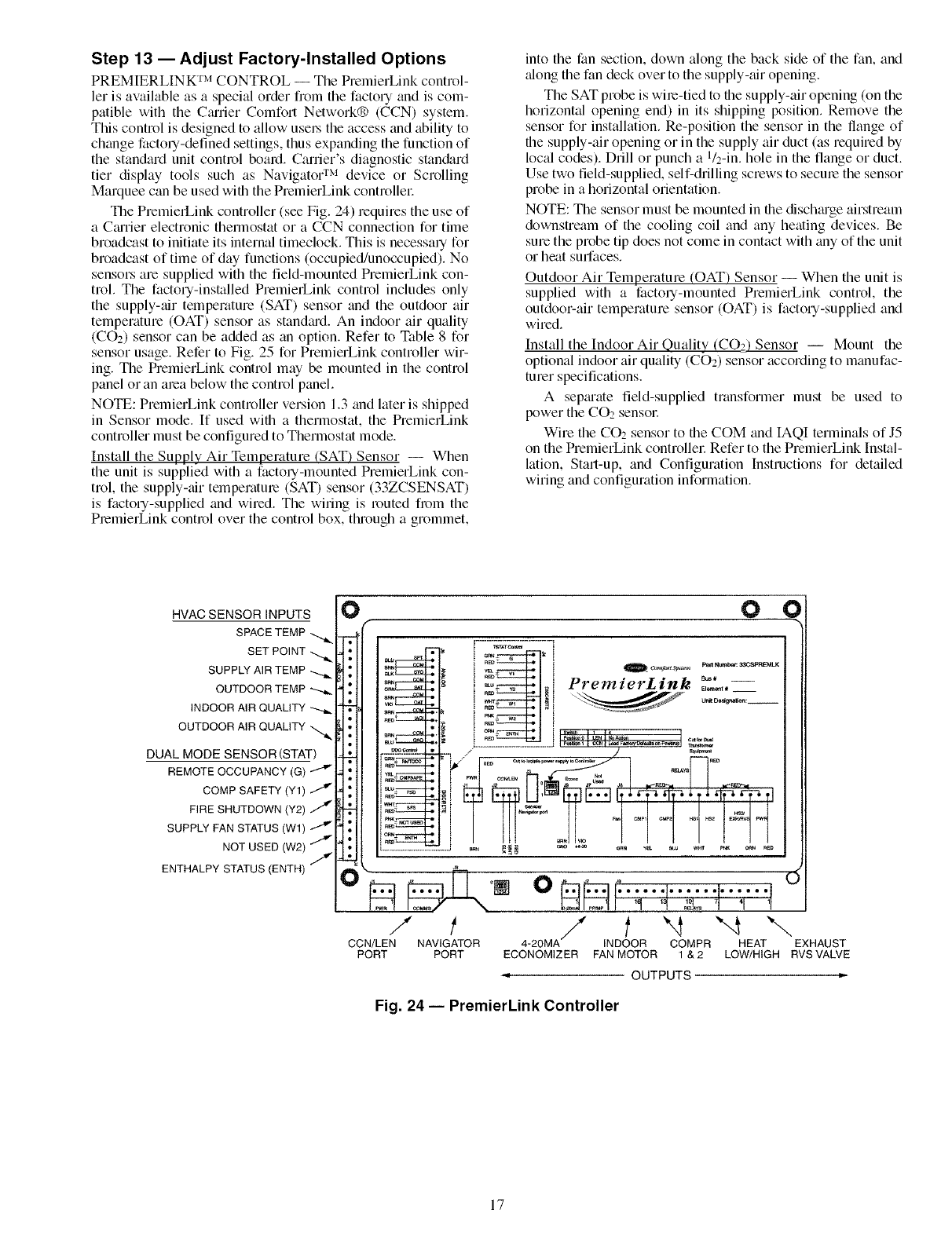
Step 13 --Adjust Factory-Installed Options
PREMIERLINK TM CONTROL -- The PrelnierLink control-
ler is available as a special order from the facto U and is com-
patible with the Ctmier Comfort Network® (CCN) system.
This control is designed to allow usel_ the access and ability to
change factoly-defined settings, thus expanding the function of
the standard unit control board. Carrier's diagnostic stan&ud
tier display tools such as Navigator r_'_ device or Scrolling
Marquee can be used with the PremierLink controller.
The PremierLink controller (see Fig. 24) requires the use of
a C;urier electronic themiostat or a CCN connection for time
broadcast to initiate its internal timeclock. This is necessmy for
broadcast of time of day functions (occupied/unoccupied). No
sensors are supplied with the field-mounted PremierLink con-
trol. The factou-installed PremierLink control includes only
the supply-tfir temperature (SAT) sensor and the outdoor air
temperature (OAT) sensor as standmd. An indoor air quality
(CO2) sensor can be added as tin option. Refer to Table 8 for
sensor usage. Refer to Fig. 25 for PremierLink controller wir-
ing. The PremierLink control may be mounted in the control
panel or an men below the control panel.
NOTE: PremierLink controller version 1.3 and later is shipped
in Sensor mode. If used with a thermostat, the PremierLink
controller must be configured to Thermostat mode.
Install the Supply Air Temperature (SAT) Sensor -- When
the unit is supplied with a factou-mounted PremierLink con-
trol, the supply-air temperature (SAT) sensor (33ZCSENSAT)
is factory-supplied and wired. The wiring is muted from the
PlemierLink control over the control box, through a grommet,
into the fan section, down along the back side of the fan, and
_dong the fan deck over to the supply-air opening.
The SAT probe is wire-tied to the supply-air opening (on the
horizontal opening end) in its shipping position. Remove the
sensor for installation. Re-position the sensor in the flange of
the supply-air opening or in the supply air duct (as required by
local codes). Drill or punch a l/2-in, hole in the flange or duct.
Use two field-supplied, self-drilling screws to secme the sensor
probe in a horizontal orientation.
NOTE: The sensor must be mounted in the dischmge airstream
downstream of the cooling coil and any heating devices. Be
sure the probe tip does not come in contact with any of the unit
or heat surfaces.
Outdoor Air Temperature (OAT) Sensor -- When the unit is
supplied with a factoly-mounted PremierLink control, the
outdoor-air temperature sensor (OAT) is factory-supplied and
wired.
Install the Indoor Air Quality (CO2) Sensor -- Mount the
optional indoor air quality (CO2) sensor according to manufac-
turer specifications.
A sepmate field-supplied transformer must be used to
power the CO2 sensoc
Wire the CO2 sensor to the COM and IAQI terminals of J5
on the PremierLink controflec Refer to the PremierLink Instal-
lation, Start-up, and Configuration Instructions for detailed
wiring and configuration information.
HVACSENSOR INPUTS 0
SPACE TEMP ,_ [TT_
SET POINT _ t"1
SUPPLY AIR TEMP _ Nil
OUTDOOR TEMP _ ]1il
INDOOR AIR QUALITY _ ETa'
OUTDOOR AIR QUALITY _ 1! [
DUALMODE SENSOR(STAT) ]Jr_
TH:I
COMP SAFETY (Y1) "J_ H ; I
FIRE SHUTDOWN (Y2) _
SUPPLY PAN STATUS (Wl) "'_[1 i ]
NOT USED (W2) ""I"13 • I
ENTHALPY STATUS (ENTH) /.._]__ttol
CCN/LEN
PORT
0 ¢
...........................
_ _ , Rm Numt_e 33CSP_lEML_
i 2;_1_ PremlerZ_nk .....
....._,___._!.,.a_ _, : - / _
_o_ i ea
I._o'1 I<,<>,<,_/" \ L_I..,,..'It '<I =I If,= _1 '[ '1
/ t 4 20MA/ t _ _
NAVIGATOR - INDOOR COMPR HEAT EXHAUST
PORT ECONOMIZER FAN MOTOR 1 & 2 LOW/HIGH RVSVALVE
OUTPUTS
Fig. 24 -- PremierLink Controller
17


















