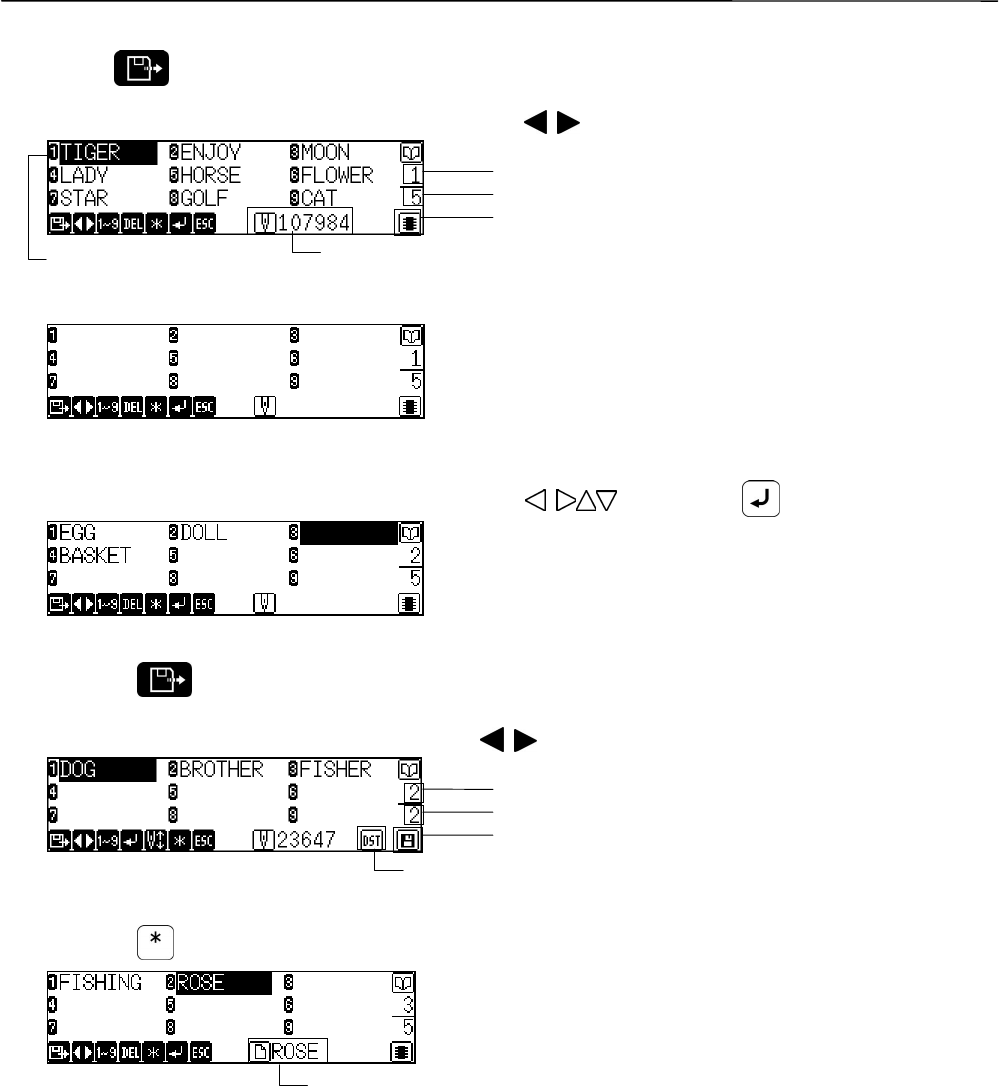
BE-1204B-BC • BE-1206B-BC 3-5
Chapter 3 Selection of Data and Embroidering
2. Press .
3. Select a screen for data registration by pressing
.
W0397Q
When there is no data
W0398Q
4. Select an area for registration, using ten keys or
, then press .
W0399Q
A space available is automatically selected.
Pressing
automatically locates the first space in the memory.
5. Data in the floppy disk is displayed. Press
to select a screen.
W0400Q
Pressing displays a pattern name.
W0401Q
Currently displayed screen
No. of screens to be selected
Data in machine memory
Currently selected
embroidery data
Number of stitches in selected
embroidery data
Currently displayed screen
No. of screens to be selected
Data in floppy disk
Icon indicating a kind of selected data
Name of a selected embroidery pattern
(It may be the same as a file name.)


















