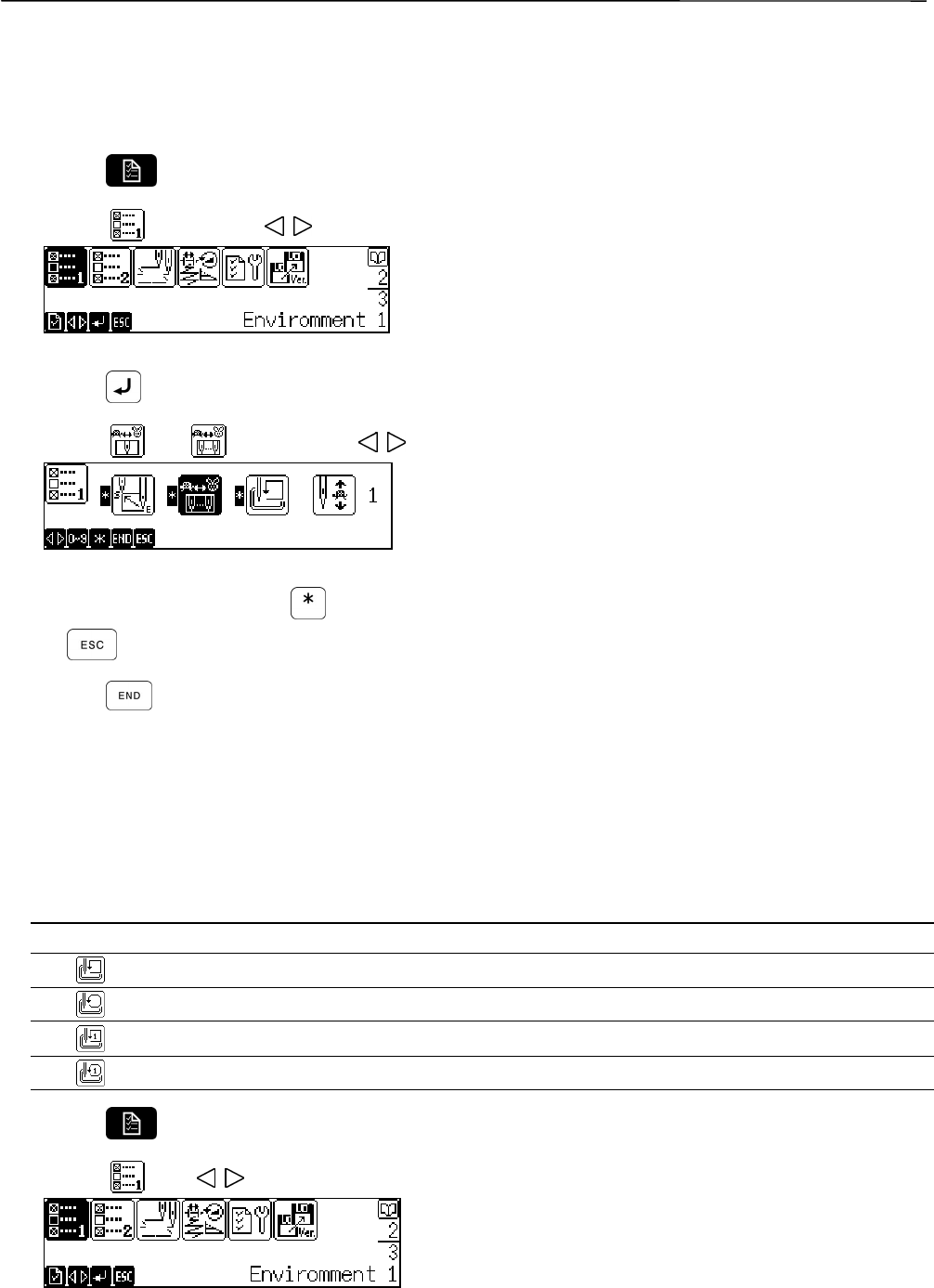
BE-1204B-BC • BE-1206B-BC 5-21
Chapter 5 Setting
Speed Range
For setting whether to reflect modified machine speed to all needle bars.
1. Press
twice.
2. Select
by pressing
.
W0620Q
3. Press .
4. Select
( or
) by pressing
.
W0534Q
5. Modify setting by pressing .
Press
for invalidating the modification.
6. Press
.
Modified setting is saved and the previous screen is displayed again.
Checking the Embroidery Area
The embroidery area can be checked according to the following procedure.
! The following two checking methods (rectangle and octagon) can be selected.
Item Contents
Checking by rectangle tracing
Checking by octagon tracing
Checking by rectangle tracing with the needle bar No. 1 used.
Checking by octagon tracing with the needle bar No. 1 used.
1. Press twice.
2. Select
with
.
W0620Q


















