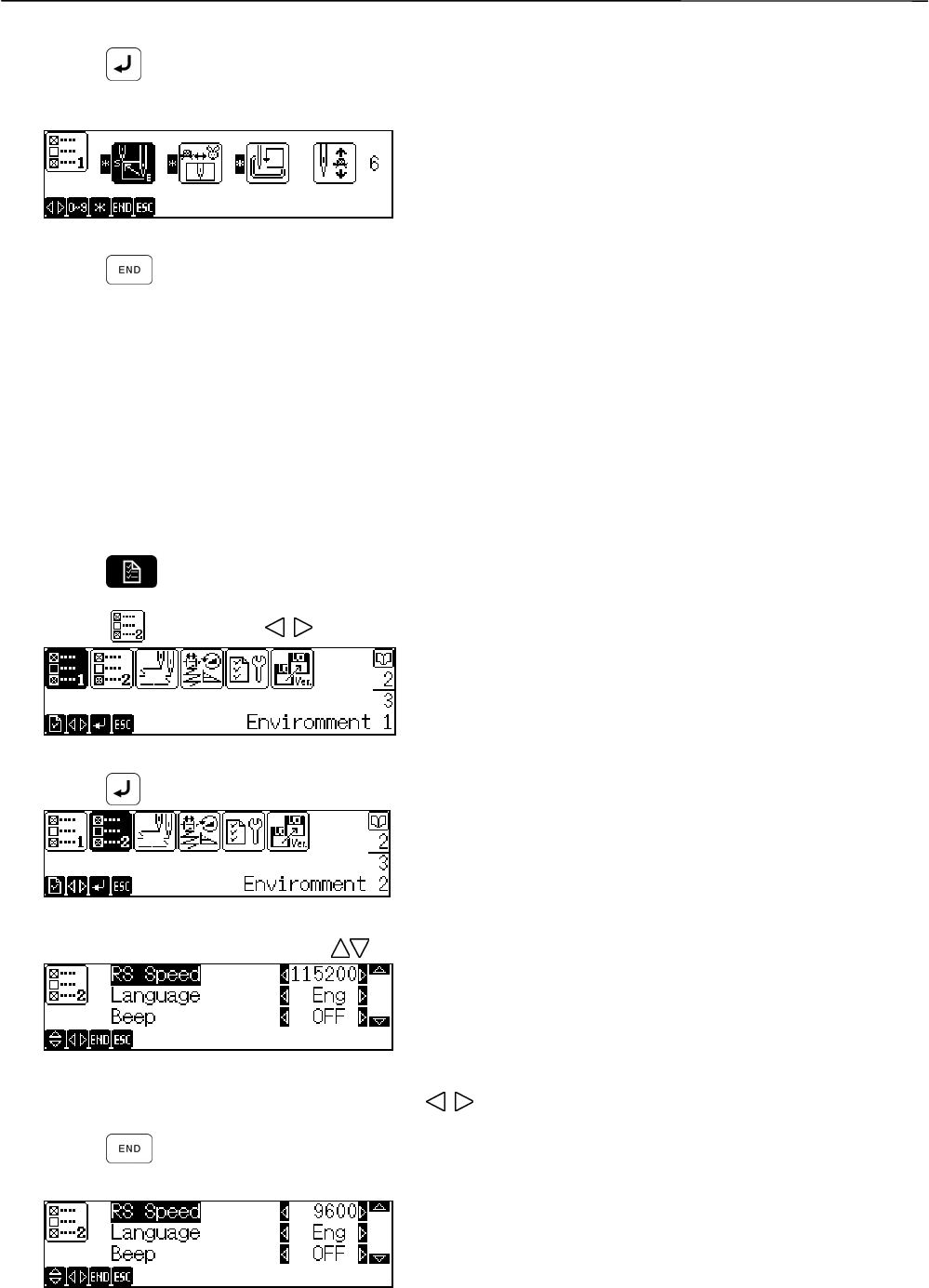
BE-1204B-BC • BE-1206B-BC 5-23
Chapter 5 Setting
3. Press .
4. Input the needle number using ten keys.
W0540Q
5. Press .
The revised setting is now registered and the screen will return to the previous one.
Setting of RS-232C Communication Speed
Speed for transferring embroidery data between the operation panel and a personal computer
with BE-100 installed.
! The transmission speed can be selected within the range of 9600, 19200, 38400. (unit : bps)
(115200 is used for embroidery network system BES-300N.)
1. Press
twice.
2. Select
by pressing
.
W0620Q
3. Press .
W0621Q
4. Select [RS Speed] by pressing .
W0622Q
5. Select communication speed by pressing
.
6. Press
.
Modified setting is saved and the previous screen is displayed again.
W0623Q


















