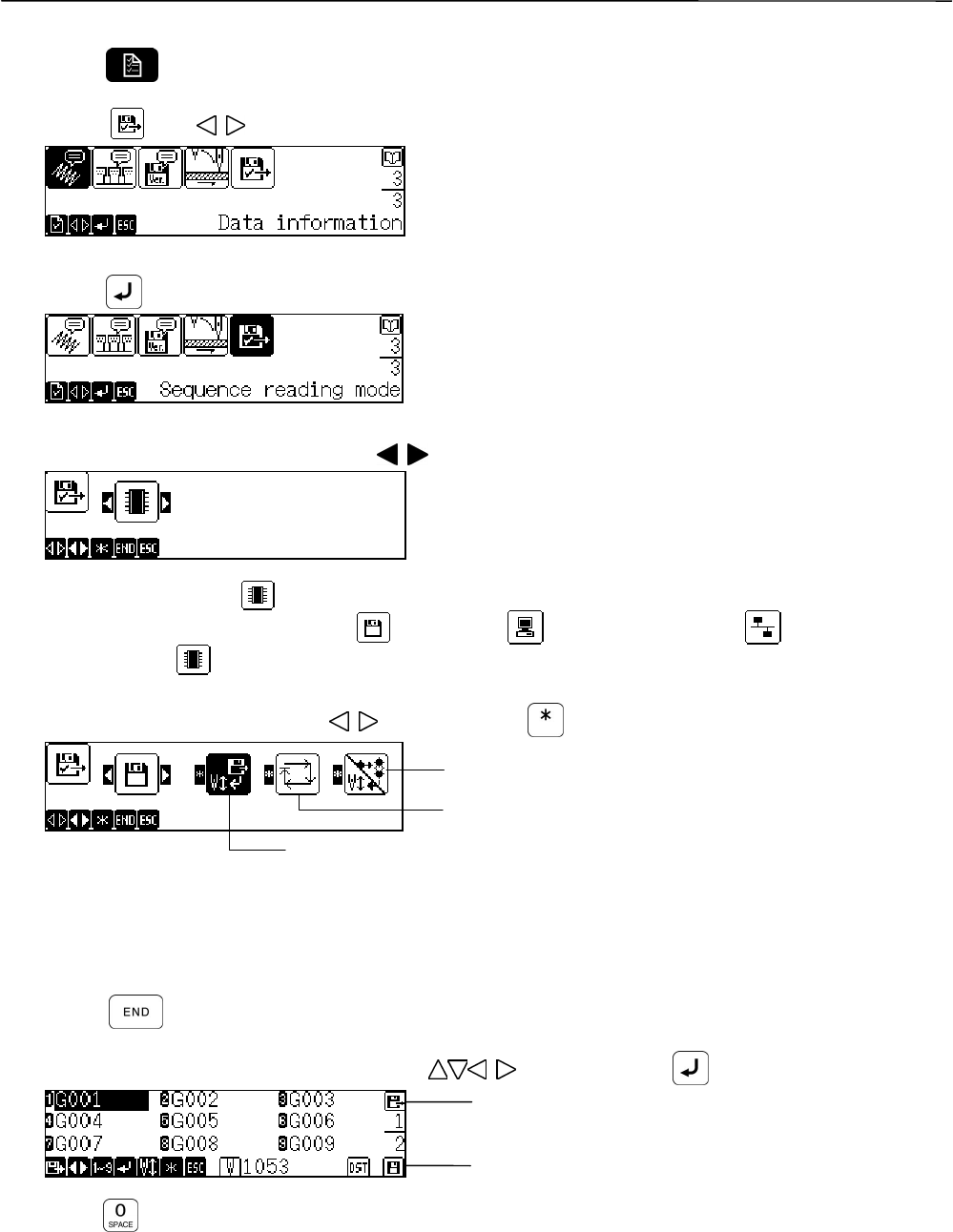
BE-1204B-BC • BE-1206B-BC 5-35
Chapter 5 Setting
1. Press three times.
2. Select
with
keys.
W0638Q
3. Press .
W0640Q
4. Choose the device to read from with
keys.
W0578Q
The factory setting is
memory.
Go to step 5 if the chosen device is
floppy disk, personal computer or
network.
Go to step 6 if
memory is chosen.
5. Choose the item to modify with keys and press to edit the setting.
W0579Q
6. To read the data from a floppy disk, insert the floppy disk into the operation panel.
To read the data from a computer, establish connection with it.
To read the data via network, arrange the network for the communication.
7. Press
.
8. Choose the first data for the sewing with
keys and press .
W0580Q
Press to change the order of the data. Each pressing on the key will switch to the registered date
order or the alphabetical order.
Shows the mode for the reading.
Shows the device to read from.
Initial editing data
Stop at the end of sewing
Reading mode


















