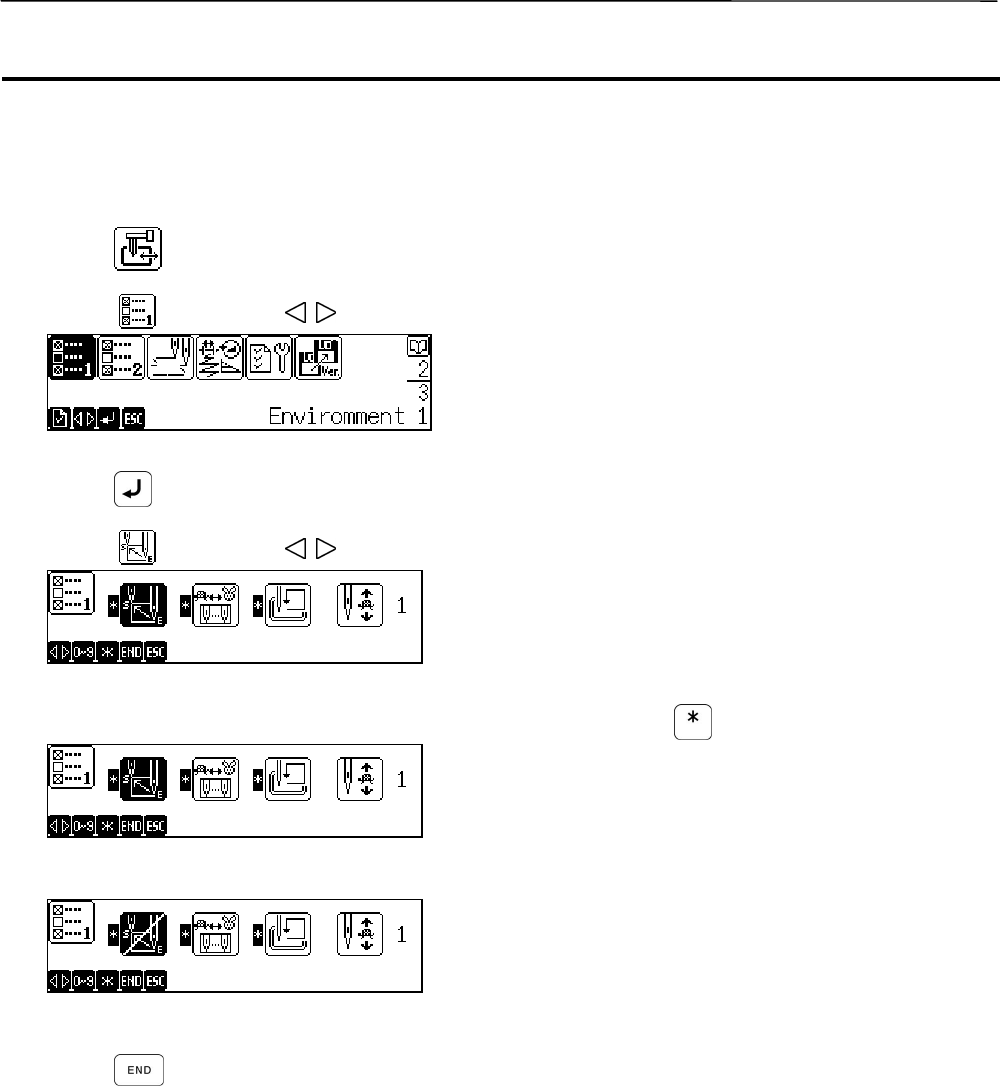
5-20 BE-1204B-BC • BE-1206B-BC
Chapter 5 Setting
Setting of Environment
Return to Start Point
Whether to return to the start point after sewing is finished can be set.
1. Press
twice.
2. Select
by pressing
.
W0620Q
3. Press .
4. Select
by pressing
.
W0532Q
5. Select whether to validate a return to the start point by pressing .
When the start point return is valid
W0532Q
When the start point return is invalid
W0533Q
6. Press .
Modified setting is saved and the previous screen is displayed again.


















