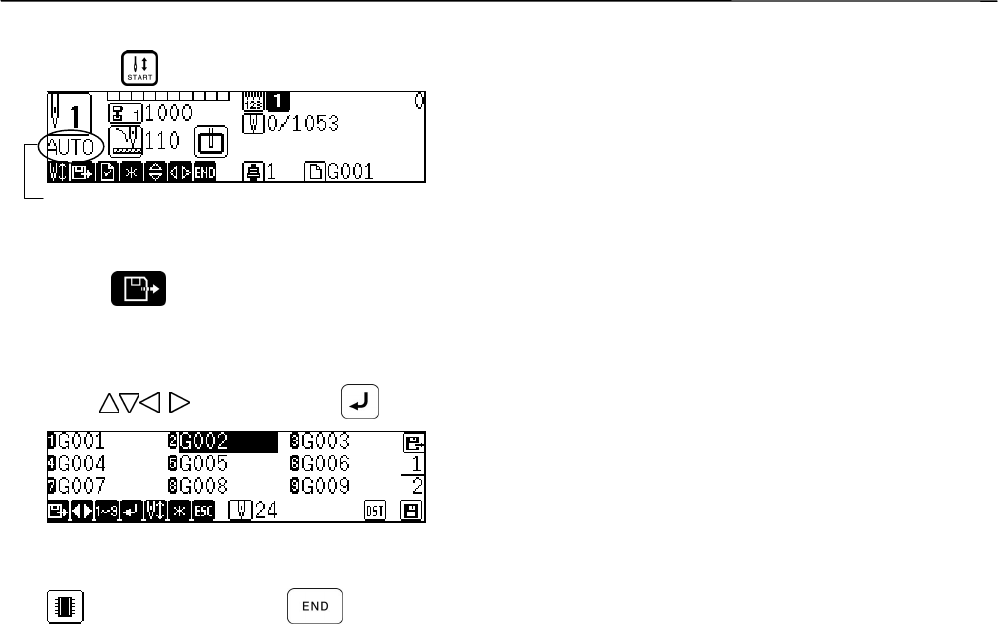
5-36 BE-1204B-BC • BE-1206B-BC
Chapter 5 Setting
9.
Press to start the sewing.
W0581Q
10. Press when the sewing is completed.
If AUTO (automatic) is selected, the next data will be read here, then the machine gets into a standby
status.
If MANU (manual) is selected, the next data to be read will be shown here. Choose the required data
with
keys and press .
W0582Q
11. To discontinue the automatic sewing, follow the steps 1 to 4 then set the device to read from to
memory, and press
.
One of MANU (manual), AUTO (automatic) or F-AT
(full automatic) will be displayed for the reading mode.


















