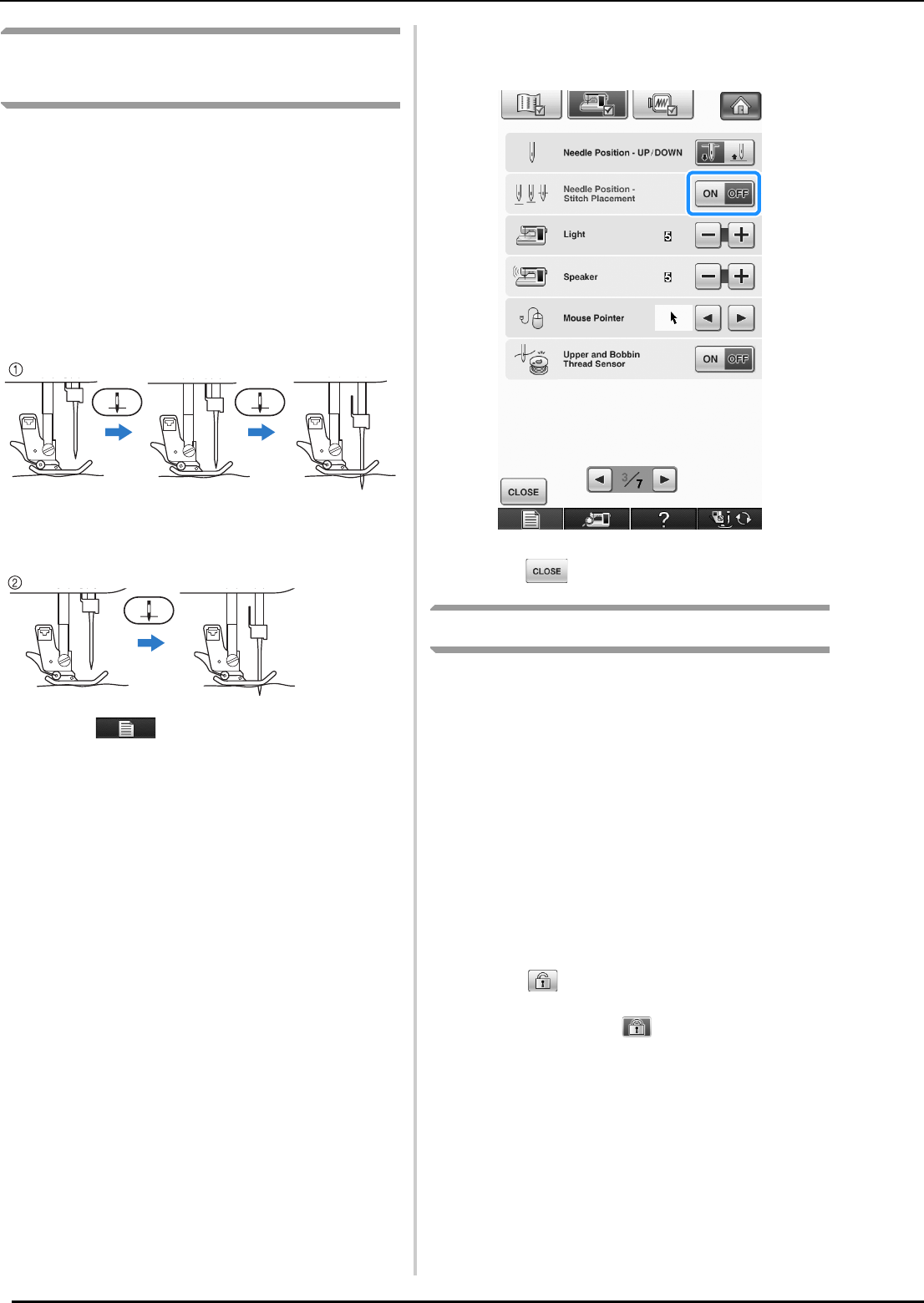
USEFUL FUNCTIONS
74
Needle Position – Stitch
Placement
When the “Needle Position – Stitch Placement” is
on, the needle will be partially lowered for precise
stitch placement and then press the “Needle
Position” button to lower the needle completely.
Each press of the “Needle Position” button
changes the needle to the next position. When the
“Needle Position – Stitch Placement” is turned off,
each press of the “Needle Position” button simply
raises and then lowers the needle.
a Pointing needle mode is ON
b Pointing needle mode is OFF
* When the needle is nearly lowered by pressing the
“Needle Position” button, the feed dogs are
lowered. At this time, the fabric can be shifted to
finely adjust the needle drop position.
a
Press .
b
Set “Needle Position – Stitch Placement” to
“ON” or “OFF”.
c
Press to return to the original screen.
Locking the Screen
If the screen is locked before starting to sew, the
various settings such as the stitch width and stitch
length are locked and cannot be changed. This
prevents screen settings from accidentally being
changed or the machine from being stopped while
large pieces of fabric or projects are being sewn.
The screen can be locked when sewing utility
stitches and character decorative stitches.
a
Select a stitch pattern.
b
If necessary, adjust any settings such as the
stitch width and stitch length.
c
Press to lock the screen settings.
o The key appears as .


















