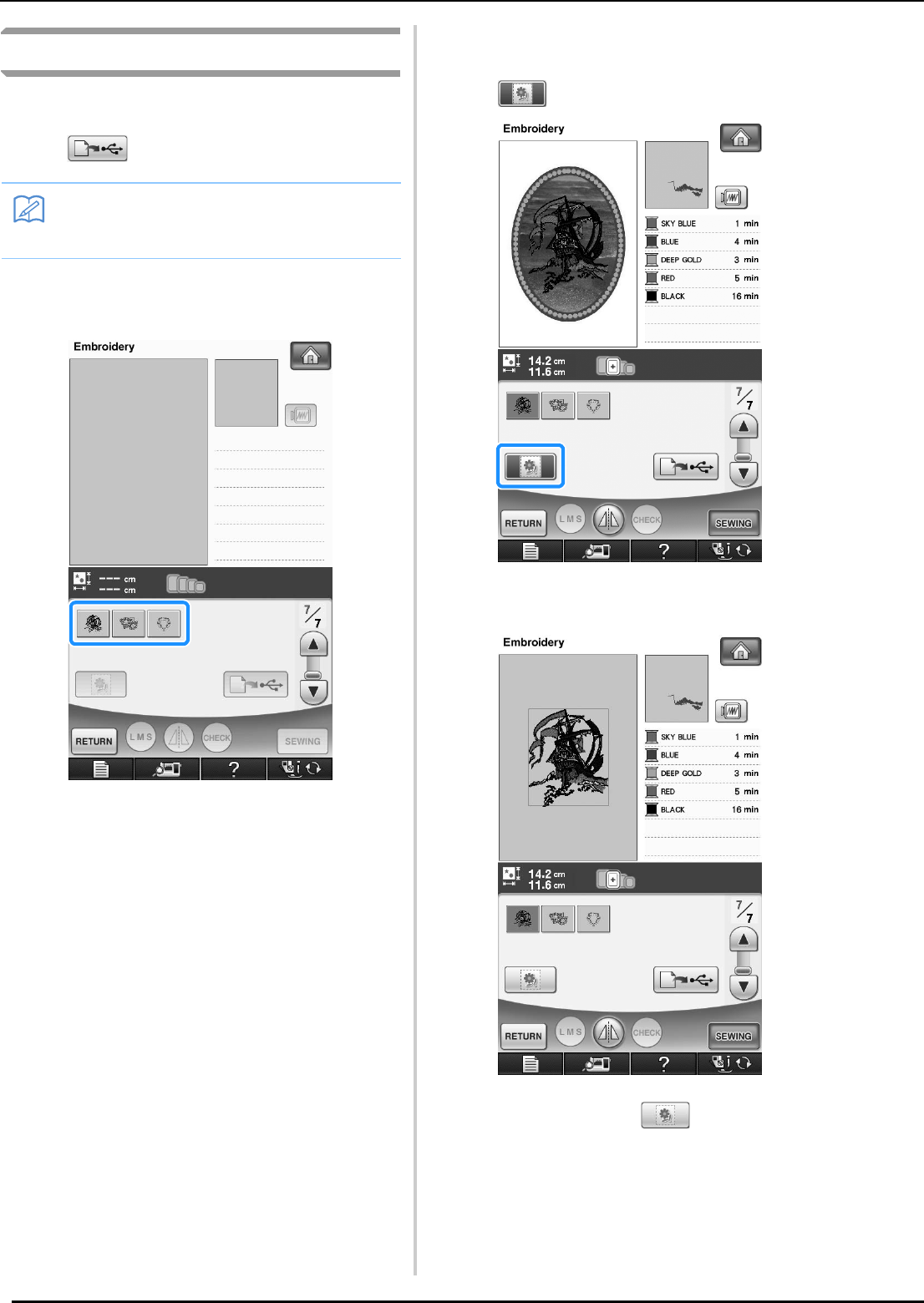
PRINT AND STITCH (COMBINING EMBROIDERY PATTERNS AND PRINTED DESIGNS)
218
Selecting a Pattern
Patterns combining embroidery and printed
designs can be selected from the pages that
contain . Select the desired pattern.
a
Press the key of the pattern you want to
embroider.
o An image of the pattern combined with the
background appears.
■ Checking Only the Embroidery
Pattern
Press .
o Only the embroidery pattern (not the background
image of the selected embroidery pattern) is
displayed.
* To return to the image of the pattern combined with
the background, press .
Memo
• Refer to the Quick Reference Guide for the
detail of patterns which enable this function.


















