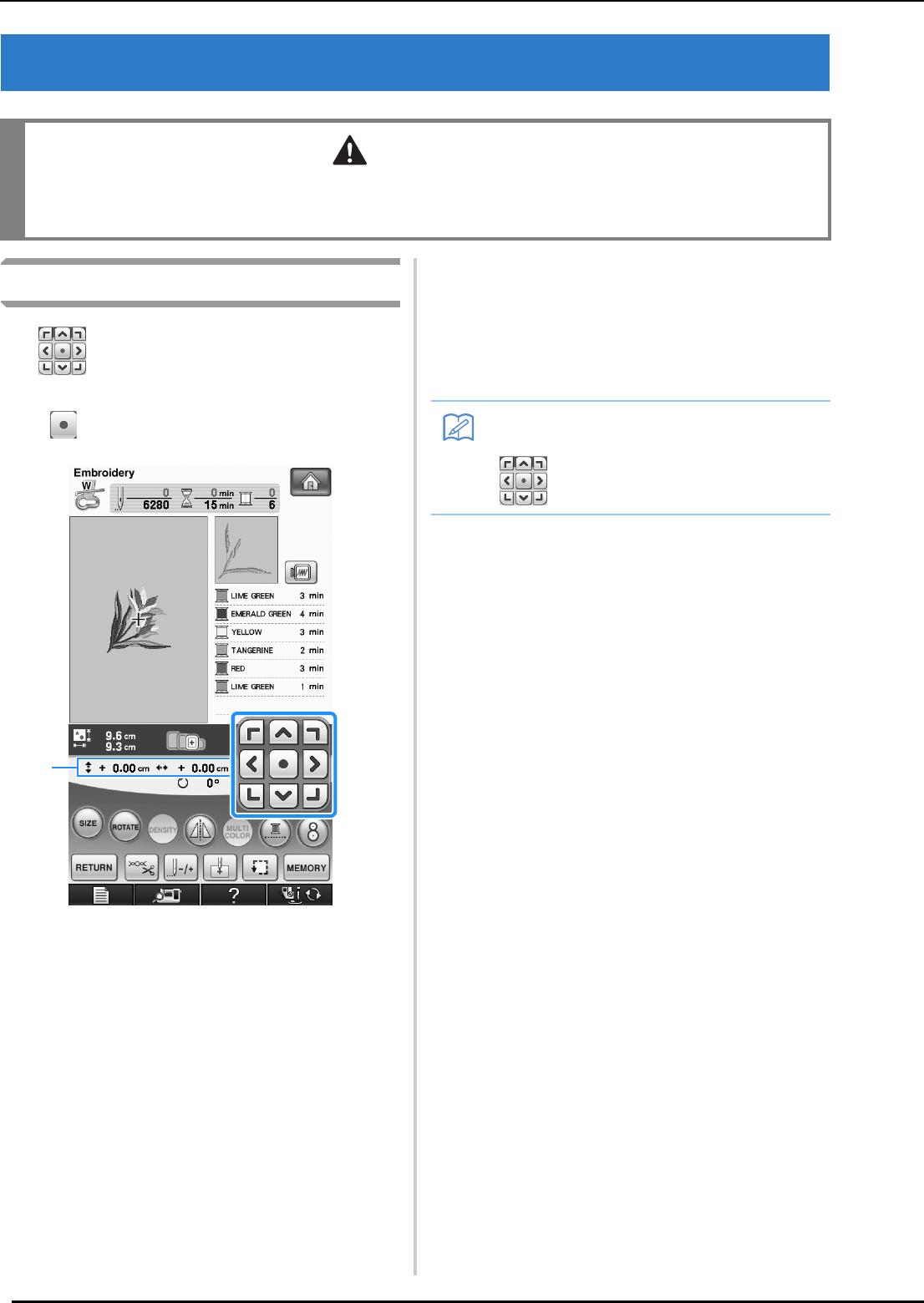
REVISING THE PATTERN
234
REVISING THE PATTERN
Changing the Pattern Position
Use to move the pattern in the direction
shown by the arrow.
Press to center the pattern.
a Distance from the center
The pattern can also be moved by dragging it.
If a USB mouse is connected, move the mouse to
position the pointer on the desired pattern, and
then select and drag the pattern. The pattern can
also be dragged by selecting it directly in the
screen with your finger or the touch pen.
CAUTION
• When you have revised the pattern, check the display of available embroidery frames and use an
appropriate frame. If you use an embroidery frame not displayed as available for use, the presser foot may
strike the frame and possibly cause injury.
a
Memo
• Patterns cannot be moved in screens where
does not appear.


















