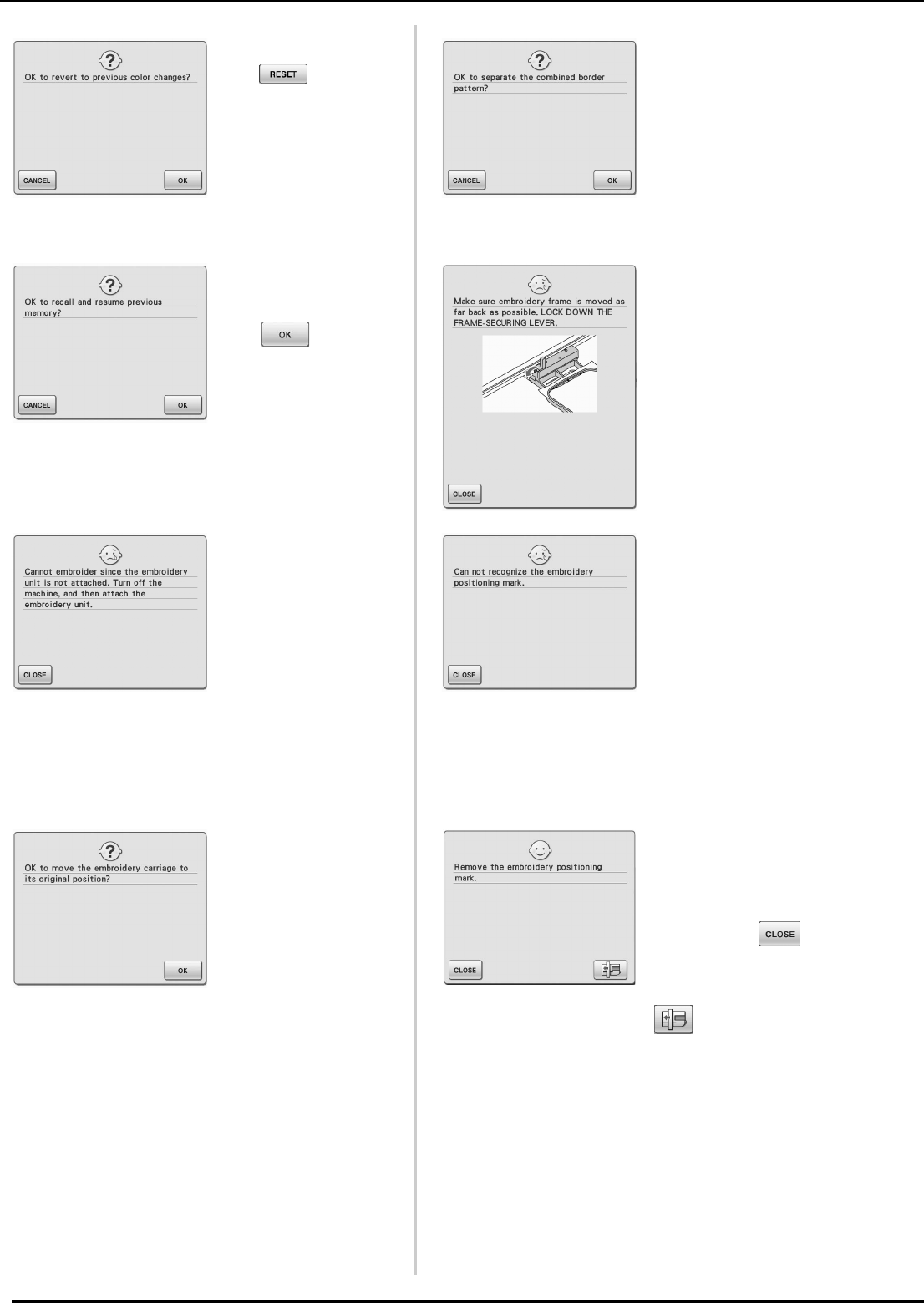
ERROR MESSAGES
338
This message is displayed
when is pressed
when changing thread colors.
This message appears if the
machine is turned off while
sewing, then turned on again.
Press to return the
machine to the condition
(pattern position and number
of stitches) when it was
turned off. Follow the
procedure described in “If the
Thread Breaks During
Sewing” on page 224 to align
the needle position and sew
the remainder of the pattern.
This message is displayed
when the “Start/Stop” button
is pushed and the machine is
in embroidery mode, but the
embroidery unit is not
attached.
This message is displayed
when replacing the
embroidering bobbin thread.
This message is displayed
when rotating a saved
combined pattern in the
Embroidery screen.
This message is displayed
when the embroidery frame is
attached.
This message is displayed
when the machine failed to
recognize the embroidery
positioning mark.
- Confirm that the embroidery
positioning mark is in the
selected area. If problem
persists, see pages 209 and
304 to reposition mark.
- Machine failed to recognize
printed positioning mark.
Set “Page Scaling” to “None
(100%)” and try printing the
embroidery positioning
mark again. (see pages 221
and 310)
This message is displayed
when the machine has
recognized the embroidery
position mark. Remove the
embroidery positioning
sticker and press to
continue. To remove the
embroidery positioning
sticker more easily, press
. (see pages 209 and
304)


















