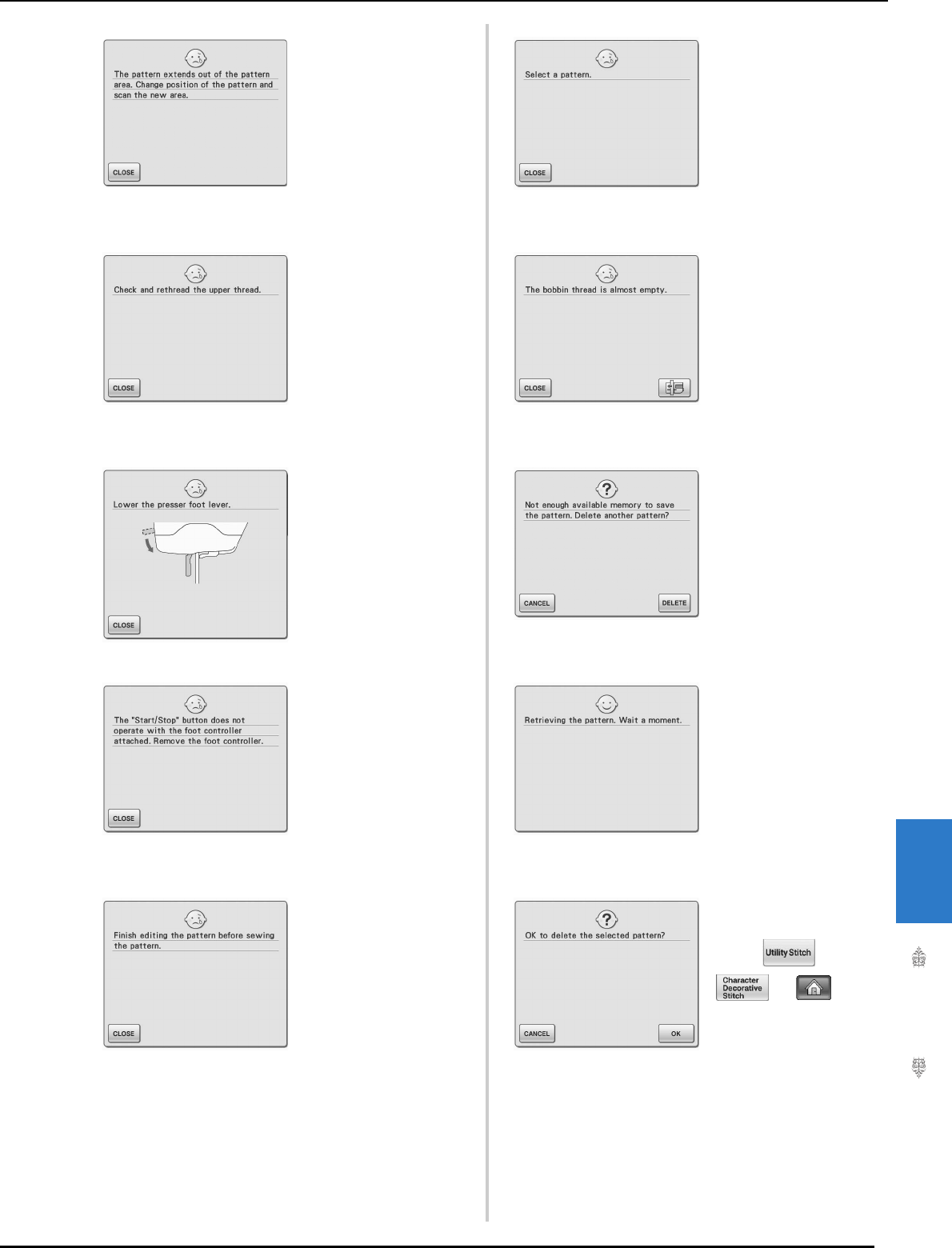
ERROR MESSAGES
Appendix
339
8
This message appears when
the built-in camera is being
used to align the embroidery
position, but the embroidery
positioning sticker is too near
an edge or the pattern
extends from the embroidery
frame. Change the
positioning of the embroidery
position sticker, and then try
aligning the position again.
See page 206 or 302.
This message is displayed
when the upper thread is
broken or not threaded
correctly, and the “Start/Stop”
button or the “Reverse/
Reinforcement Stitch” button
is pressed.
This message is displayed
when the “Presser Foot Lifter”
button is pushed while the
presser foot lever is raised/
the needle is lowered.
This message is displayed
when the “Start/Stop” button
is pushed to sew Utility
stitches or Character/
Decorative stitches while the
foot controller is connected.
(This message does not
appear when embroidering).
This message is displayed
when the “Start/ Stop” button
is pushed while the machine
is in embroidery edit mode
and a pattern is being edited.
This message is displayed
when there is no stitch or
embroidery pattern selected
and the “Start/Stop” button or
the “Reverse/Reinforcement
Stitch” button is pressed.
This message is displayed
when the bobbin thread is
running out.
This message is displayed
when the memory is full and
the stitch or pattern cannot be
saved.
This message is displayed
when the machine is
retrieving a previously saved
pattern while in embroidery
edit mode.
This message is displayed
when, after selecting a
pattern, ,
, or is
pressed and the pattern is
about to be deleted.


















