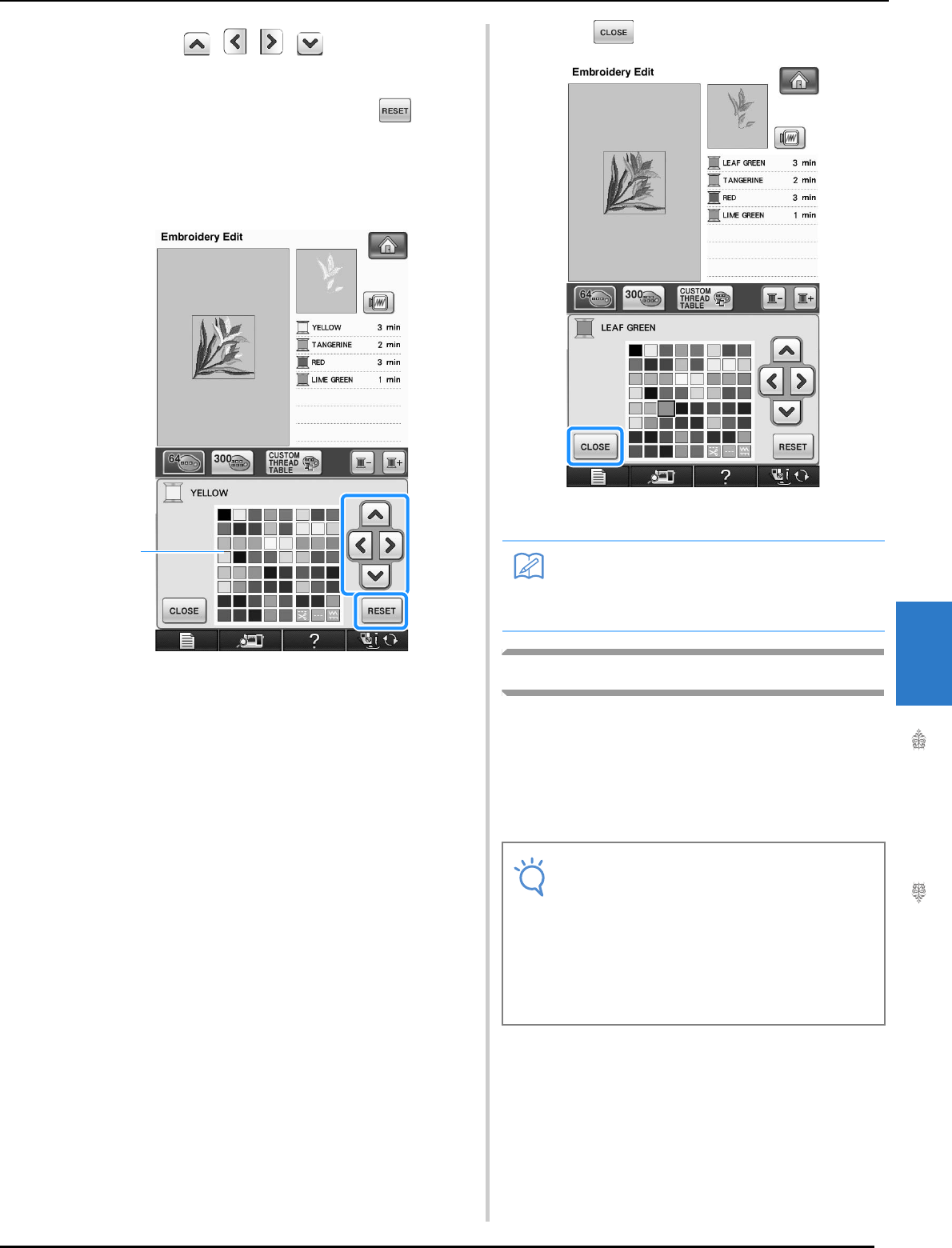
EDITING PATTERNS
Embroidery Edit
279
6
c
Press to choose a new
color from the color palette.
* To return to the original color, press . If
multiple colors have been changed, this command
will return all colors to their original colors.
* You can select colors from the color palette by
directly touching the color selection with the touch
pen.
a Color palette
→ The selected color appears at the top of the sewing
order.
d
Press .
→ The display shows the changed colors.
Creating a Custom Thread Table
You can create a custom thread table containing
the thread colors that you most often use. You can
select thread colors from the machine’s extensive
list of thread colors from nine different thread
brands. You can select any color and move the
color to your custom thread table.
a
Memo
• To select a color from the Custom Thread
Table, “Choosing a Color from the Custom
Thread Table” on page 283.
Note
• Some machines may already have an addi-
tional 300 Robison-Anton thread colors con-
tained in the custom thread table.
• You have the option to completely clear, or
to restore the Custom Thread Table to the
original factory setting. Visit the website for
Custom Thread Table Clear/Restore Pro-
gram and instructions.


















