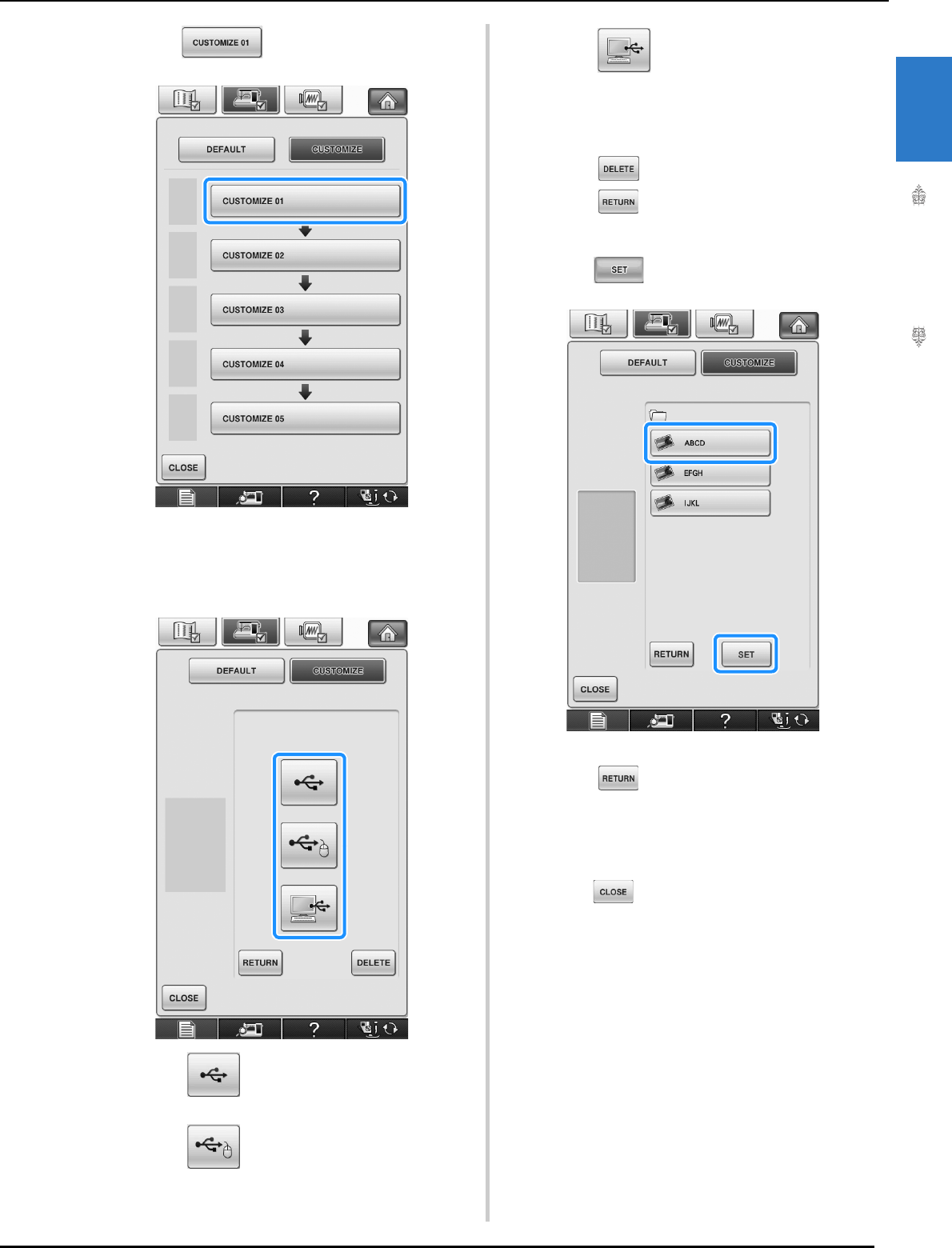
LCD SCREEN
Getting Ready
27
1
g
Press to select the first image.
* The images will appear in a list in this screen. Select
the desired number to specify the image.
h
Select the device that is connected.
* Press when connecting USB media to the
primary (top) USB port.
* Press when connecting USB media to the
center USB port.
* Press when connecting a computer using a
USB cable, and then copy your personal images into
“Removable Disk”, which appears on the desktop of
the computer.
o A list of your personal images appear on the screen.
* Press to delete the selected image.
* Press to view the previous page.
i
Press a file name to select image and then
press .
o The selected image is stored on your machine.
* Press to view the previous page.
j
Repeat the procedure from step
g
to select
the remaining images.
k
Press to return to the original screen.


















