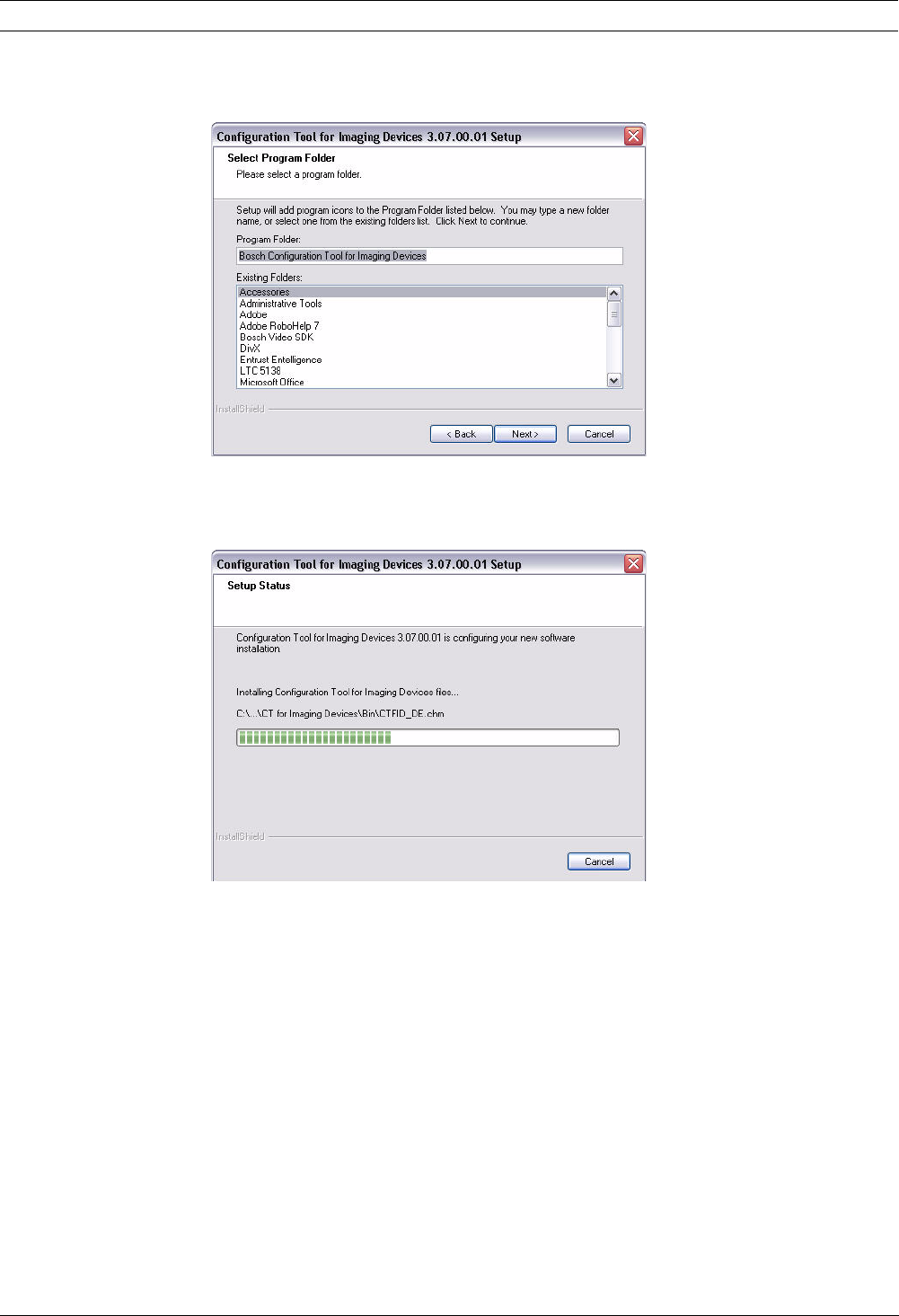
8 en | Installing the CTFID CTFID
F.01U.141.545 | 3.09 | 2009.10 User’s Manual Bosch Security Systems, Inc.
7. To accept the default choice, click Next. To change the installation directory, click
Browse and navigate to a directory. Then click Next.
Figure 2.6 Naming the program folder
8. Click Next to accept the default program folder, Bosch Configuration Tool for Imaging
Devices, or type a new name for the folder and click Next.
Figure 2.7 Copying the files


















