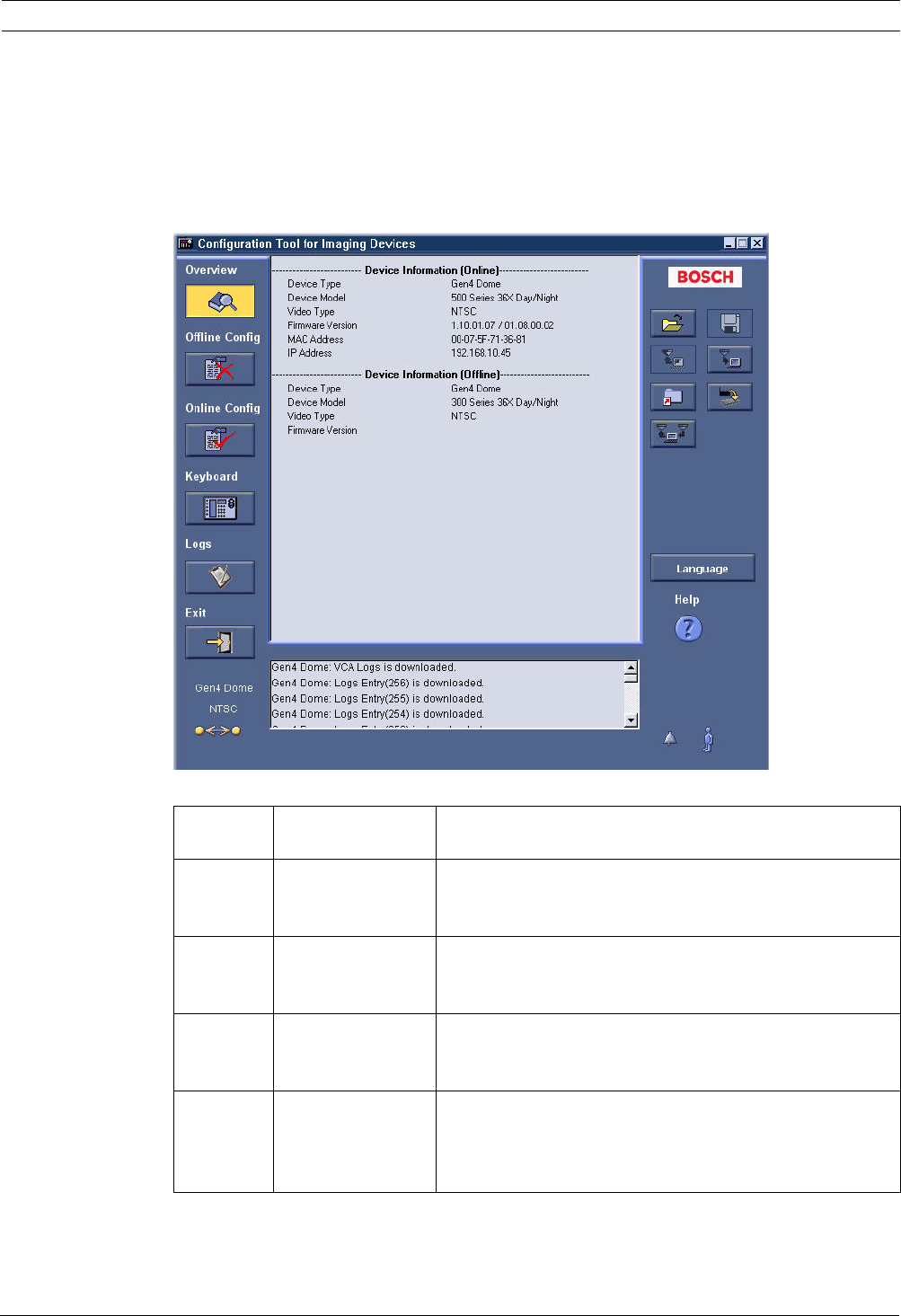
CTFID Using the Configuration Tool | en 17
Bosch Security Systems, Inc. User’s Manual F.01U.141.545 | 3.09 | 2009.10
4 Using the Configuration Tool
The CTFID main screen contains all the options for changing a template, configuring a live
view, displaying specific device information, downloading information, changing device
settings, and manipulating a device. By default, the CTFID opens the Overview window in the
central workspace when started. The main screen is divided into four (4) segments, as
illustrated in Figure 4.1.
Figure 4.1 Overview/main window
Segment
reference
Description Function
1 Main menu column The left-hand column represents the main menu, which
includes the Overview, Offline Config, Online Config,
Keyboard, Logs, and Exit buttons.
2 Central workspace The middle section represents the central workspace,
which includes device information or provides access to
user settings.
3 System feedback The bottom segment represents the system feedback,
which includes device type, alarm, connectivity status, and
motion information.
4 Operations column The operations column includes buttons for creating,
saving, uploading, downloading, restoring, printing,
changing the language, and accessing the online Help
system.


















