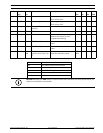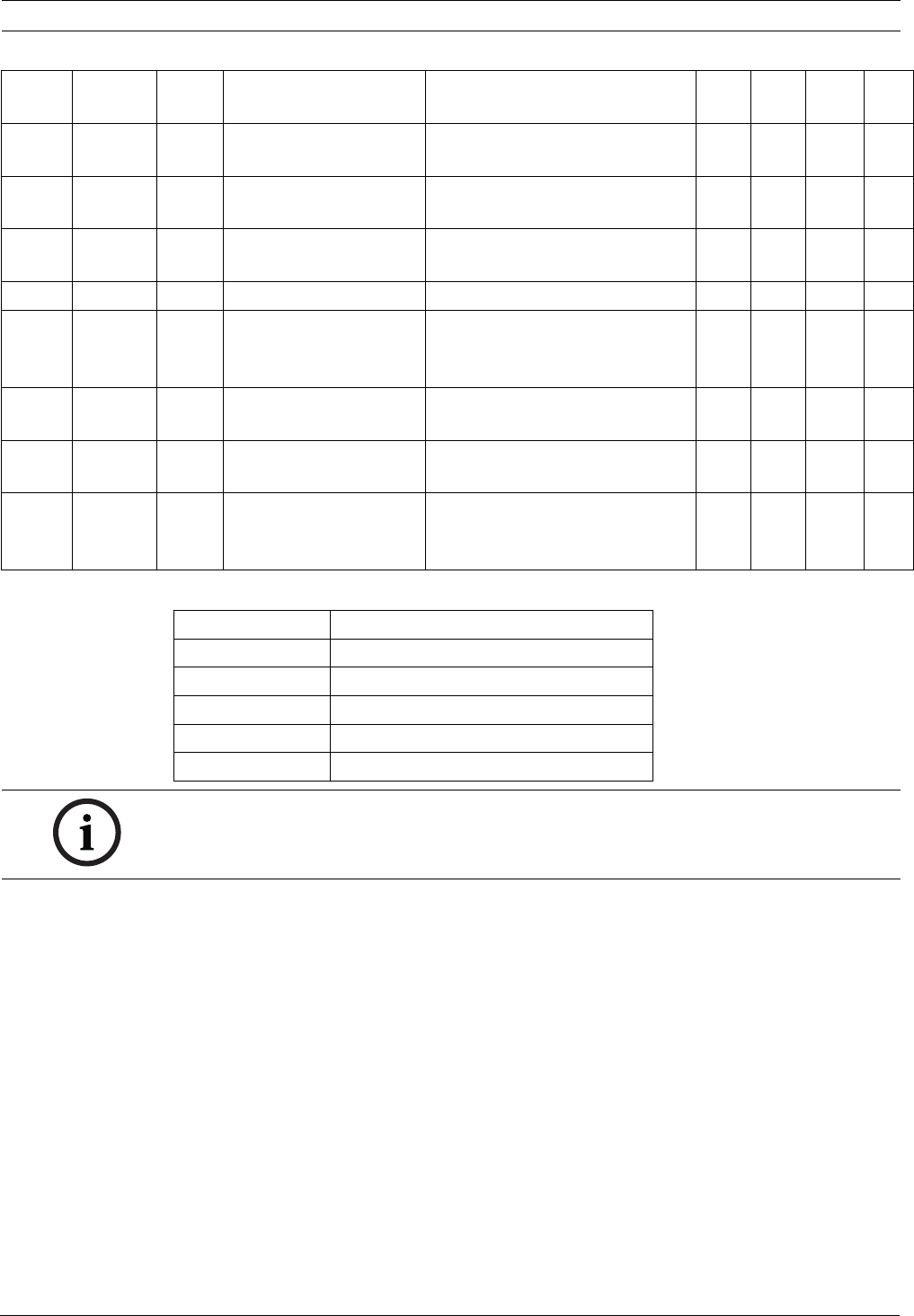
CTFID AUX Keyboard Commands | en 55
Bosch Security Systems, Inc. User’s Manual F.01U.141.545 | 3.09 | 2009.10
Set/Shot 101 Autopan left limit Set—programs left limit
Shot—shows limit
••••
Set/Shot 102 Autopan right limit Set—programs right limit
Shot—shows limit
••••
Set 110 Factory P/T home
position
Set—recalibrates home position ••• •
• Set 802 Edit Password Enters the Edit Password menu •••
• Set 899 Reset ALL Restores all settings to original
defaults and clears all user-
programmed settings
••••
Set 900 Edit Tour 1 (Standard) Enters the Standard Tour Scene
menu
••
Shot 900 Edit Tour 2 (Custom) Enters the Custom Tour Scene
menu
••••
Set/Shot 901-
999
Adds/Removes a pre-
position shot from Tour
1
Set ###—adds preset
Shot ###—removes preset
901-
964
•••
Locked Function
key
Comm
no.
Command Description
Series
200
Series
300
Series
500i
G3A
ENV
Comm no. Description
142 VLH debug values on the screen
143 WBH debug values on the screen
144 VLH/WBH debug values on screen
145 Color chart
146 White balance pixels
NOTICE! Although the AUX button is active on both the FlexiDome and Unity Dome Series, no
additional commands are available.