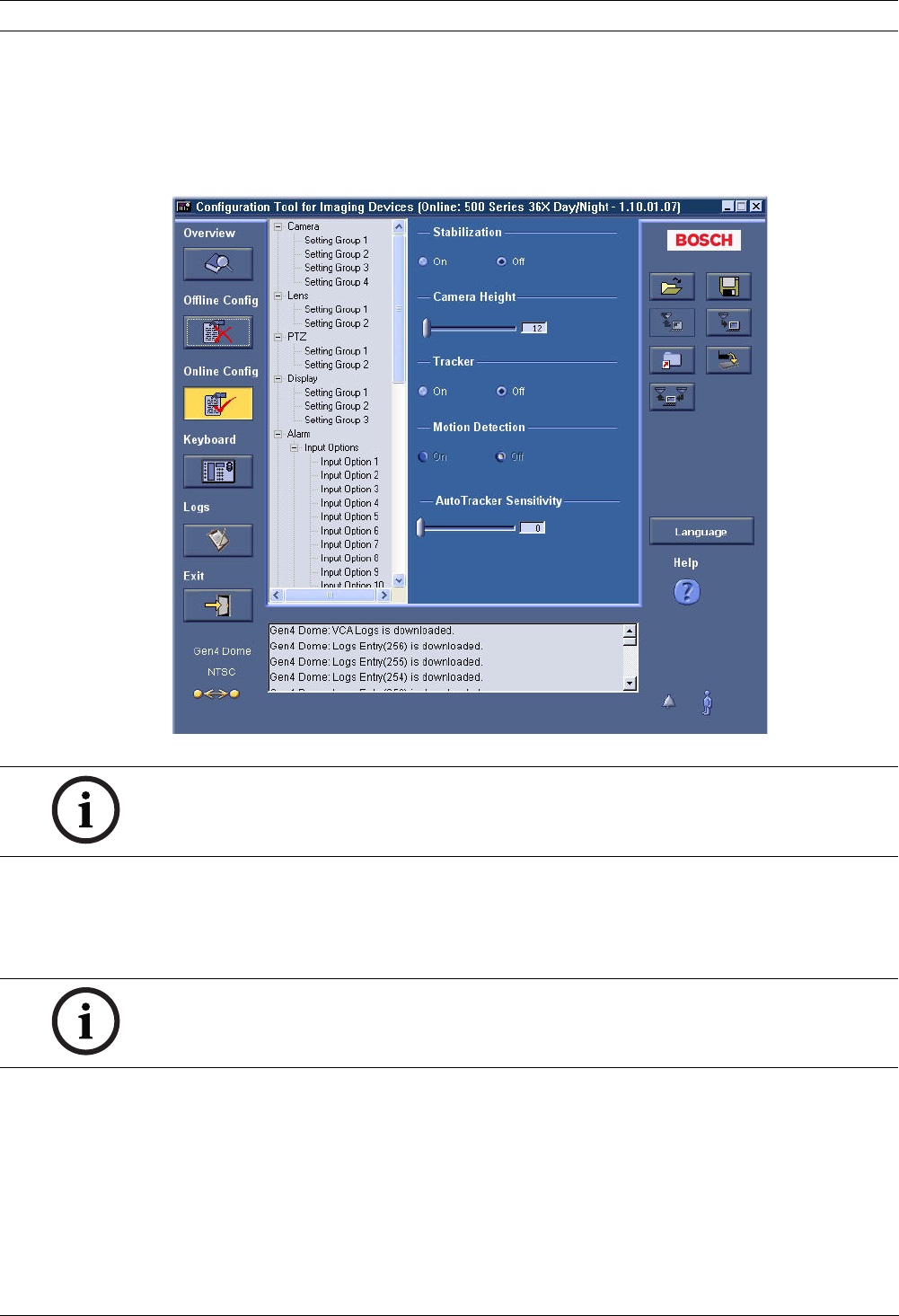
20 en | Using the Configuration Tool CTFID
F.01U.141.545 | 3.09 | 2009.10 User’s Manual Bosch Security Systems, Inc.
4.1.3 Online Mode Window
The Online mode window allows you to view the current settings of the device connected to
the Configuration Tool for Imaging Devices. When device settings are changed in Online
mode, the changes are immediately conveyed to the remote device. To access the Online
mode window, click the Online Config button.
Figure 4.4 Online mode window
4.1.4 Virtual Keyboard Window
To access the Virtual Keyboard window, click the Keyboard button. The Virtual Keyboard
window allows setting adjustments. If a PC monitor is connected to the device, the effects of
the setting changes can be viewed.
VG4 Series AutoDome Pan/Tilt
Place the cursor on the Pan/Tilt control (see #1 Figure 4.5), then click and hold down the left
mouse button. When used with a variable-speed device, the further the cursor is from the
center of the control, the faster the device will pan. Double-click the left mouse button to lock
the cursor to the control. Then, moving the mouse moves the device. A single left-click
releases the cursor.
NOTICE! The headings and settings tree are available based on the device selected. For
detailed information about the possible settings, refer to the installation instructions manual
for the specific device.
NOTICE! The layout of the Virtual Keyboard window varies depending on the device. The
functionality described below may not be available on all devices.


















