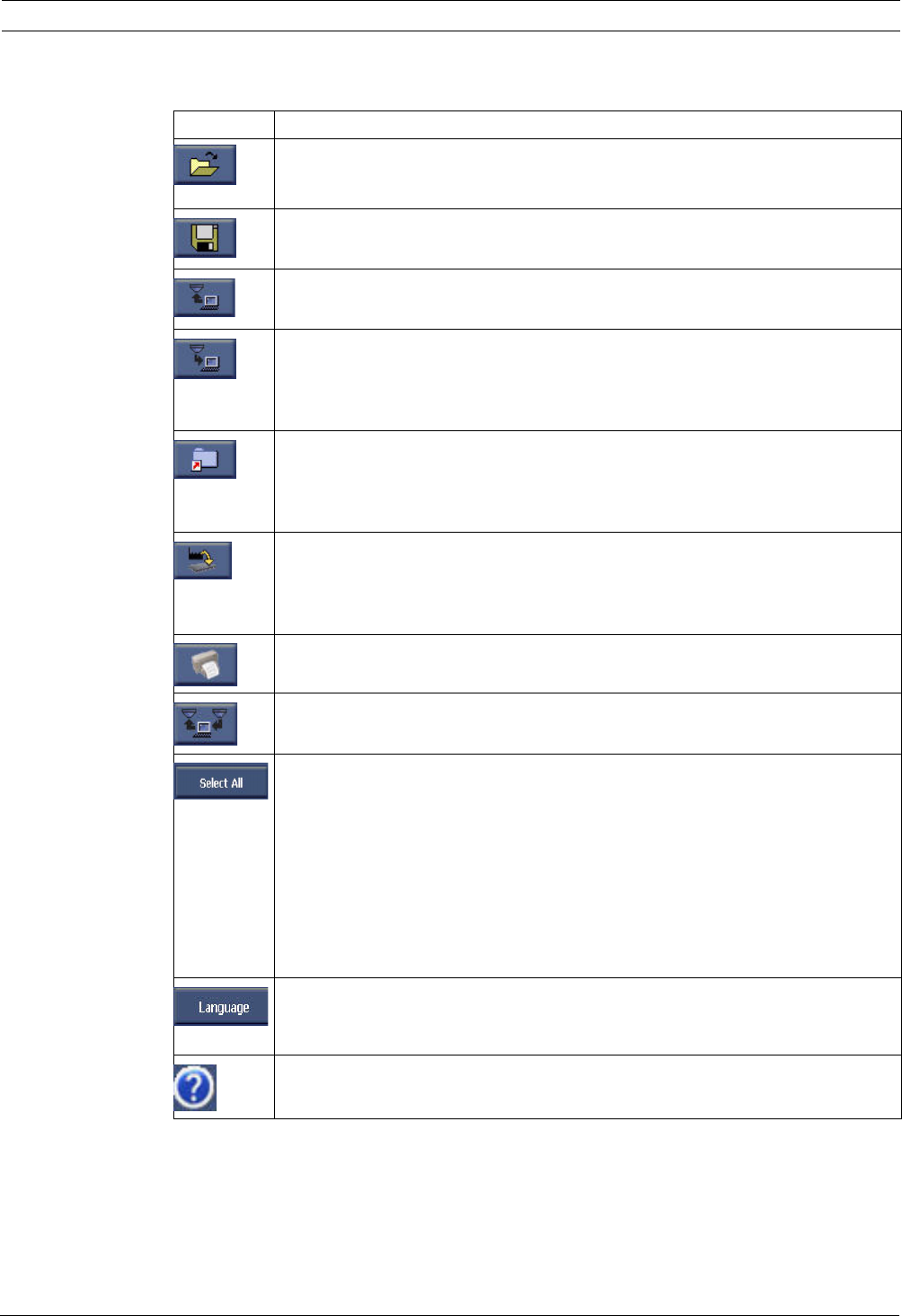
CTFID Using the Configuration Tool | en 27
Bosch Security Systems, Inc. User’s Manual F.01U.141.545 | 3.09 | 2009.10
4.4 Operations Column
Table 4.2 Operations buttons
Button Description
Creates a new or opens an existing configuration file. When in Online mode,
the configuration file opens in Offline mode by default.
Saves the configuration file on which you are working.
Uploads the open configuration file to the device. The Upload Configuration
button is only available when working in Offline mode.
Downloads the configuration file from the device to Offline mode.
Note: If you click this button when working in Offline mode and are not
connected to a device, the following error message will appear: There is no
compatible device currently connected.
Uploads a firmware upgrade directly to the device. Note: Not available on the
following models: Dinion LTC 0355, Dinion LTC 0356, Dinion LTC 0435, Dinion
LTC 0455, FlexiDome VF VDM-345 Series, FlexiDome XT VDM-355 Series,
FlexiDome VF VDC-445 Series, FlexiDome XT VDC-455 Series.
Restores all settings in the device to factory defaults. Configuration Tool for
Imaging Devices subsequently downloads all settings from the device.
Note: The functionality described above is only available when a VG4 Series
AutoDome camera is connected to Configuration Tool For Imaging Devices.
Prints the offline configuration settings when in Offline mode.
Migrates the current offline or online settings of one AutoDome to another
AutoDome.
Automatically checks all of the Select check boxes and uploads all changes to
the device (only appears when in Offline mode).
To upload only a few device settings, click the appropriate check boxes. The
Select check boxes specifically note which changes are to be uploaded to the
device. This is useful if only a few settings are to be changed. Uploading all of
the settings can be a lengthy operation.
– To upload all settings, click the Select All button; all check boxes are
automatically checked. The button changes to Deselect All.
– To remove all checks, click the Deselect All button.
Changes the language displayed by the Configuration Tool software.
Note: The application must be restarted in order to affect the language setting
change.
Accesses the Configuration Tool software online Help system.


















