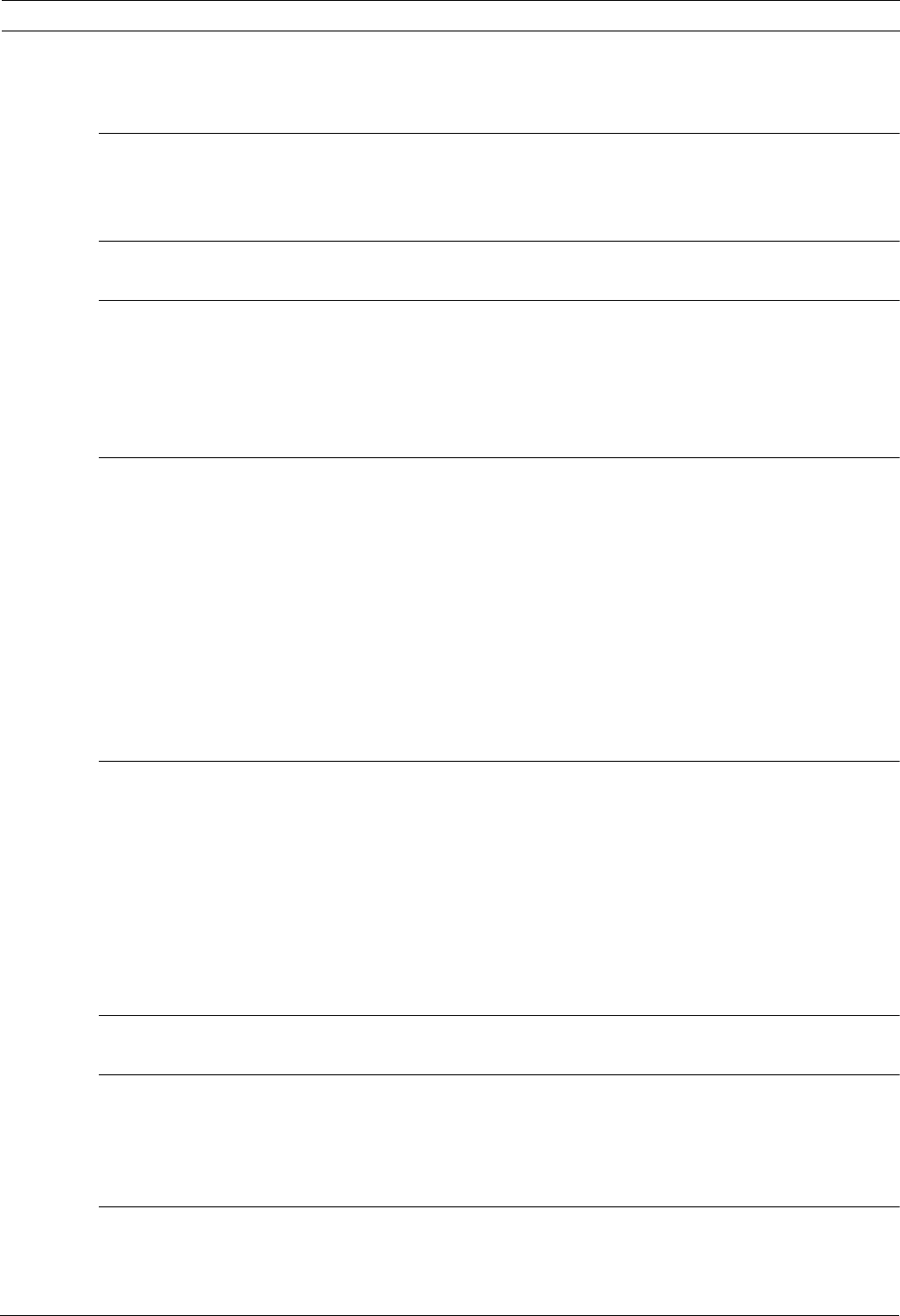
CTFID Table of Contents | en 3
Bosch Security Systems, Inc. User’s Manual F.01U.141.545 | 3.09 | 2009.10
Table of Contents
1 Getting Started 4
1.1 System Requirements 4
1.2 Compatible Devices 5
2 Installing the CTFID 6
3 Connections 10
3.1 Connecting the VP-USB Configuration Tool 10
3.2 Connecting the VP-RS2BLNX Configuration Tool 11
3.3 Connecting the AutoDome RS-232 13
3.4 Accessing the CTFID Application 14
4 Using the Configuration Tool 17
4.1 Main Menu Buttons 18
4.1.1 Overview Window 18
4.1.2 Offline Mode Window 19
4.1.3 Online Mode Window 20
4.1.4 Virtual Keyboard Window 20
4.1.5 AUX Commands Dialog Box 22
4.1.6 Logs Window 23
4.2 Central Workspace 25
4.3 System Feedback 26
4.4 Operations Column 27
5 Configuration Settings 28
5.1 Downloading Configuration Settings 28
5.2 Uploading/Downloading Specific Setting Changes 29
5.3 Changing an Existing Configuration File 30
5.4 Uploading All Configuration Settings to a Device 30
5.5 Migrating Configuration Settings 31
5.6 Downloading Diagnostic Log Information 33
5.7 Uploading Firmware to a Device 34
5.8 Uploading Firmware to a VG4 Series AutoDome 34
6 Settings Tree Options 36
7 Troubleshooting 51
7.1 Confirm System Connection between the PC and the Device 51
7.2 Device Error 51
7.3 Accessing the Version 52
8 AUX Keyboard Commands 53


















