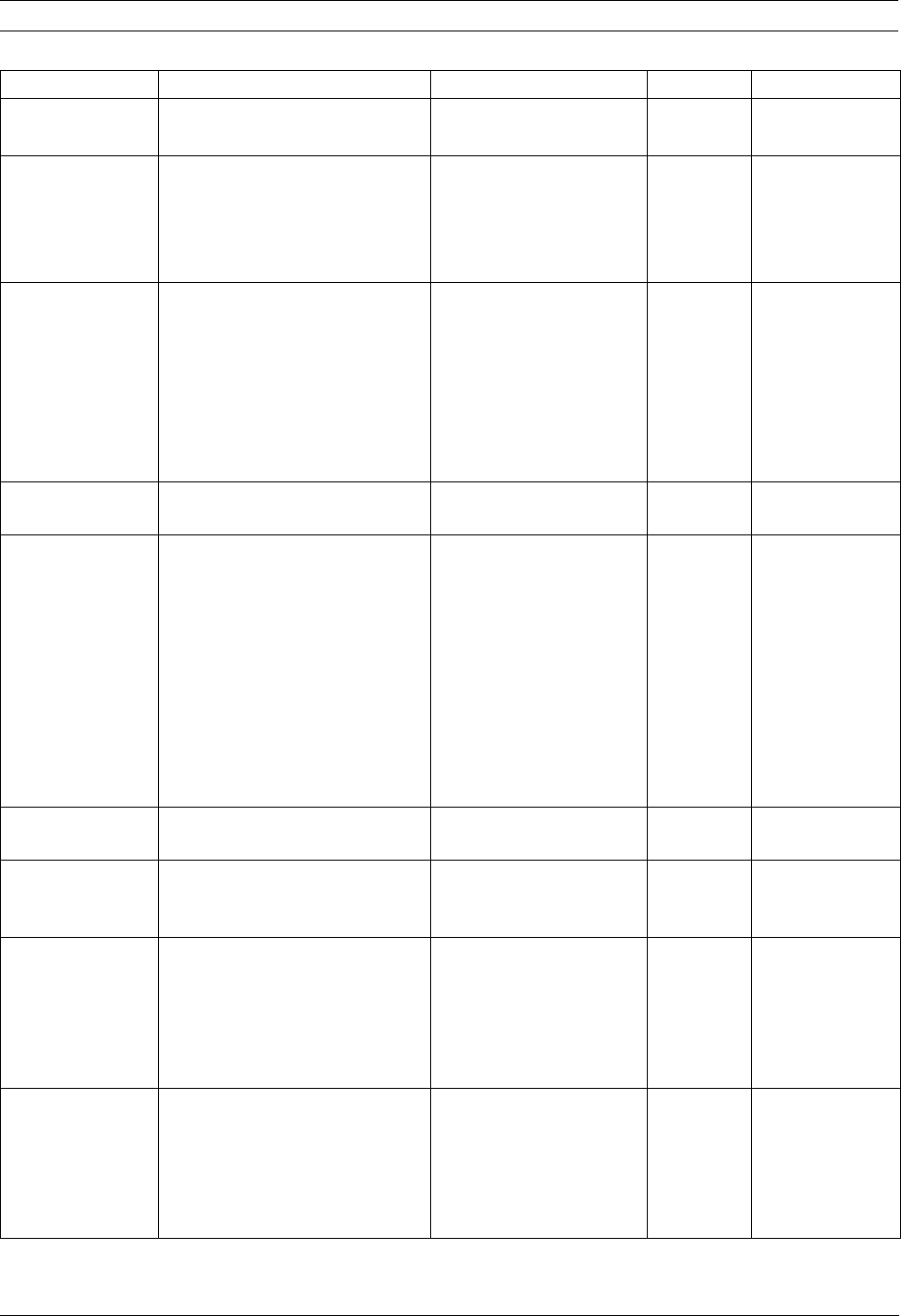
44 en | Settings Tree Options CTFID
F.01U.141.545 | 3.09 | 2009.10 User’s Manual Bosch Security Systems, Inc.
Mode ID 10-character title.
Dinion
XF
, Dinion 2X, UPH
Series
24 Hour
Mode ID Position Identifies the location of the
mode ID label on the output
screen.
Dinion 2X, FlexiDome 2X Off Off
Top Left
Top Right
Bottom Right
Bottom Left
Mono Burst Adjusts the color burst.
Options include:
On: The color burst remains
active even when the camera is in
monochrome mode.
Off: The color burst in the video
signal is switched OFF when the
camera is in monochrome mode.
Dinion
XF
LTC 0495,
LTC 0610,
FlexiDome 495,
UnityDome DN VG4-162
and VG4-164,
DN VG4-152 and VG4-154
Off On, Off
Motion The sensitivity number the
camera detects in an active area.
Dinion
XF
0None
Night Mode Adjusts the filter operation of the
camera.
Options include*:
Auto: Switches the filter
depending on the scene
illumination level.
On: Removes the IR filter
allowing full IR sensitivity.
Off: Allows the IR filter to be
available for color mode
operation.
G3A Series, ENV Series,
VG4 Series,
Dinion,
Unity
Auto
Auto
Auto
Auto
Off, On, Auto
Off, On, Auto
Off, On, Auto
Off, Forced, Auto
Night Mode Color Switches an Auto IR filter in
monochrome operation.
G3A Series, ENV Series,
VG4 Series
Off On, Off
Night Mode
Threshold (IRE)
Adjusts the auto level at which
the camera switches to
monochrome operation.
G3A Series, ENV Series,
VG4 Series
30 10 to 55
NightSense Activates the method of boosting
the sensitivity of high-resolution
Bosch color cameras by 9db (a
factor of 3) by combining the
signal of the color image in a
single monochrome picture.
UPH Series Auto Off, Forced, Auto
Notch Filter Switches notch filter on or off.
The notch filter can remove a
Moiré pattern or color artifacts
caused by closely spaced vertical
lines or objects (e.g. vertical
security bars over windows).
Dinion 2X, FlexiDome 2X Off On, Off
Feature Description Device Default Options


















